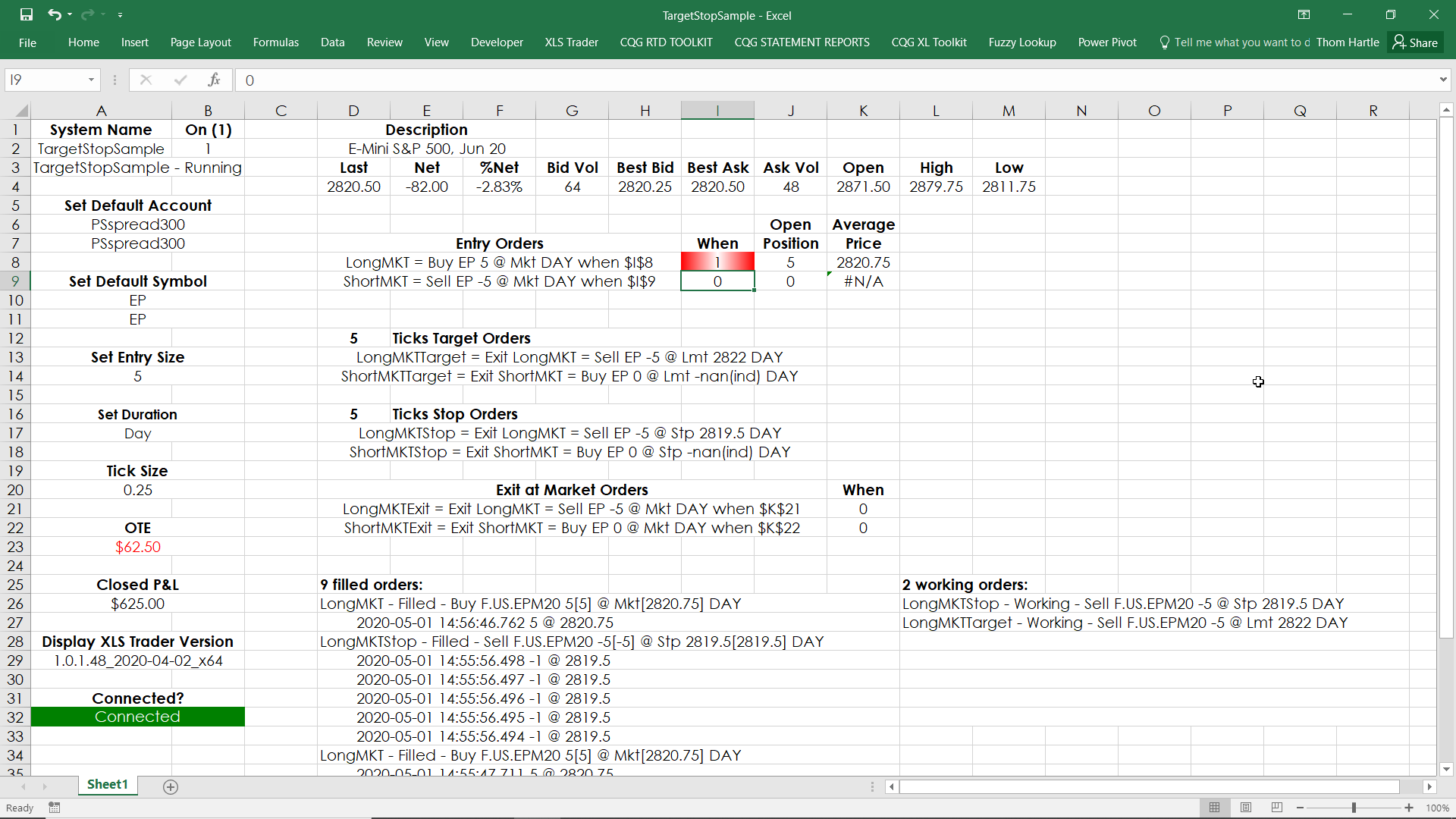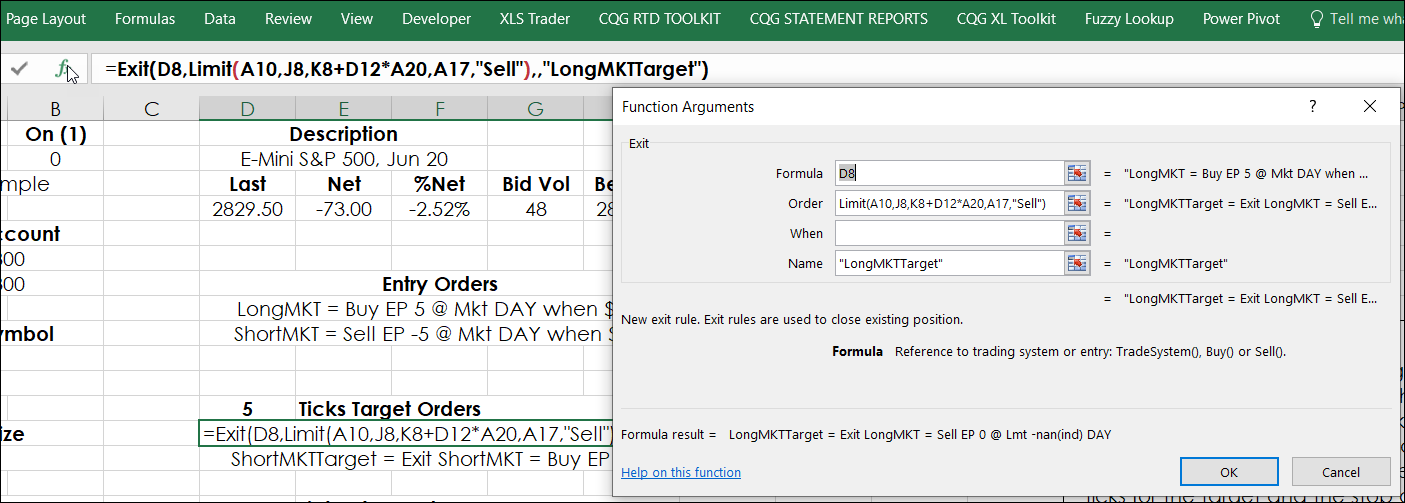This sample XLS Trader worksheet uses market orders to enter into positions. When filled, XLS Trader will automatically enter in a target and a stop order, which are OCO orders (one cancels the other). In addition, you can exit the open positions using market orders.
The entry order uses a “When” cell to execute. Simply, enter in a 1 into the cell. However, this could be a condition to fire the order, such as two moving average crossover.
First, you will need to enter in your own account number. Next, to turn the system on you need to enter 1 into cell B2.
An easy way to understand the functions is to select a cell and then click the Insert Function next to the formula (Fx). The dialog opens and the linked cells are highlighted.
The Exit function uses a function (Limit) as the order type for the Exit function.
You will find more information in the CQG XLS Trader Help file.
XLS Trader has over 70 user-defined functions. The UDFs have Dialog boxes making building your order routing system a straightforward process.
Requirements:
- Enablements required: “XLS Trader”, “Back Testing”, and “CQG Trading” enablements via your salesperson (comes with the CQG Spreader enablement).
- A recent version of CQG Integrated Client that includes the XLS Trader components (ask your salesperson for the download link).
- Strongly recommended: Microsoft Office Professional Excel 2016, 2019, 32 or 64-bits installed on your computer, not in the Cloud.
- Adequate CPU and RAM (see recommended specifications).
- Recent version of Microsoft Windows.
There are two versions of the Add-in, one for 32-bit and one for 64-bit Excel. Very which version of Excel you have by opening in Excel File/Account/About. You can download the XLS Trader Add-in MSI files from our FTP site. The link is below.
Below is a link to the CQG IC Help file. This is a tutorial.
Below is a downloadable sample getting started XLS Spreadsheet. The final two tabs use actual UDFs for placing orders. Also, a downloadable Excel file grouping the XLS Trader UDFs by similar functions.