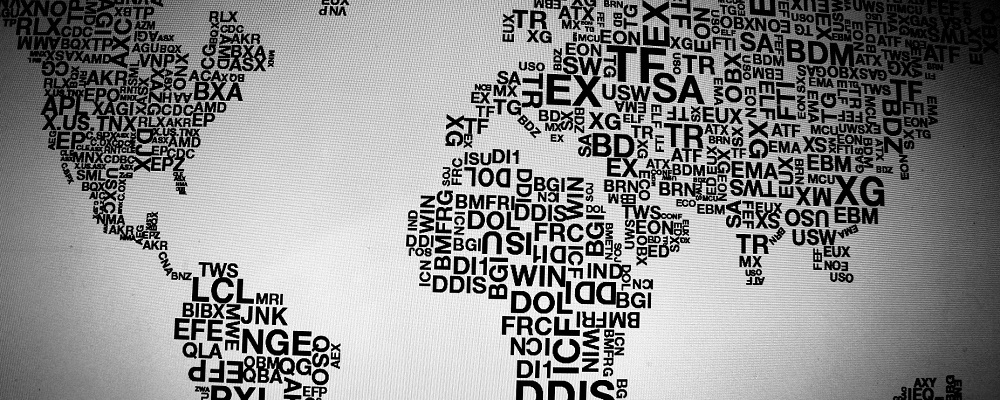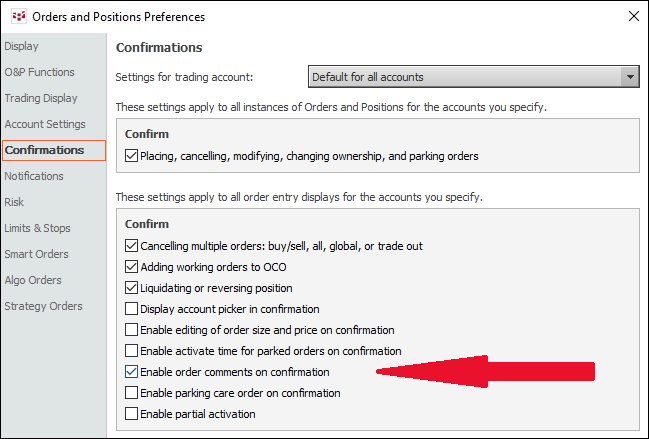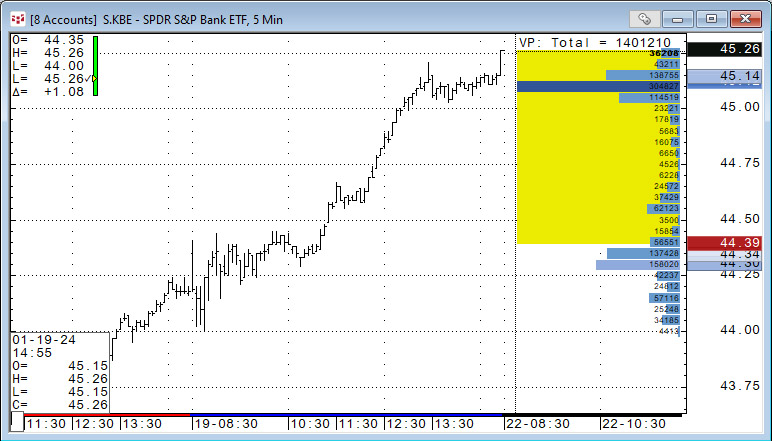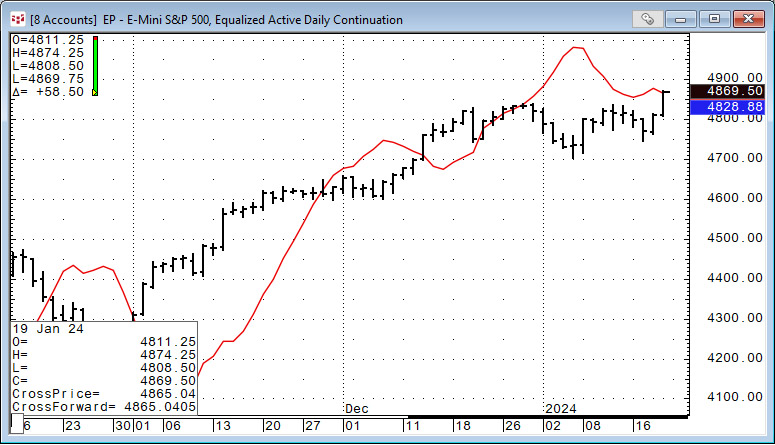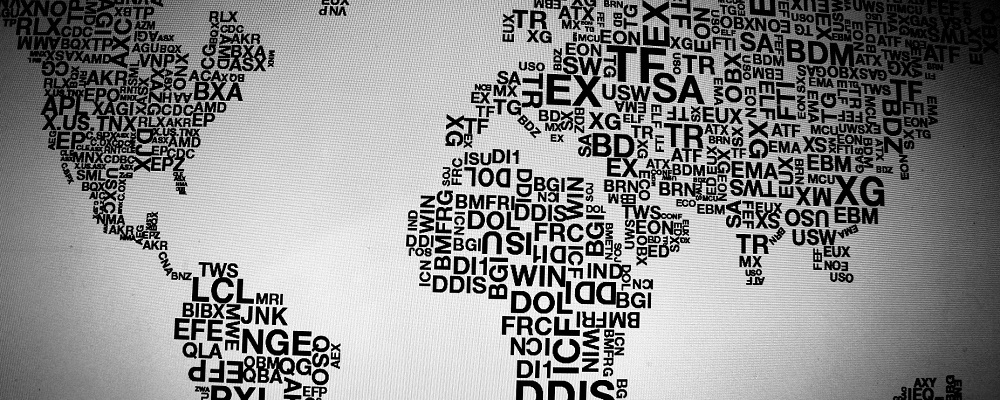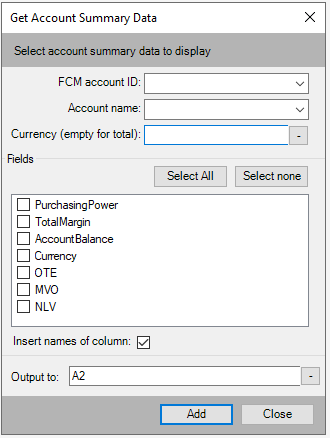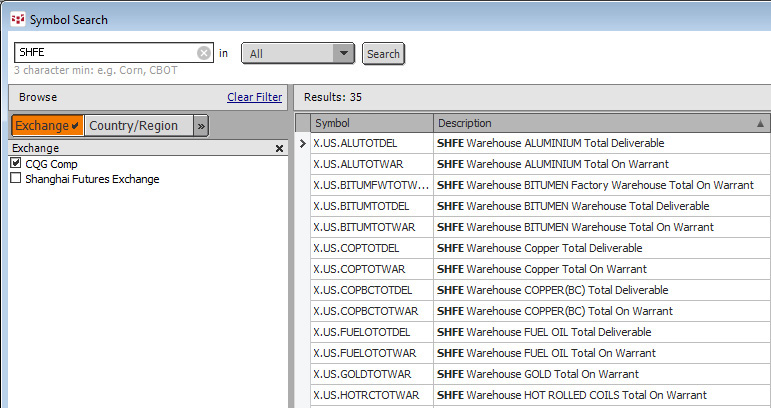DENVER / BOCA RATON, Fl. - March 11, 2024 - CQG, a leading global provider of high-performance technology solutions for market… more
News
You can add a comment to an order when you confirm the order. In order to enter comments, select via Trading Preferences/Confirmations setting. For more information, please read the Help File.… more
The Volume Profile study displays the total volume in VP header. To enable the feature select "Total" from the Study Parameters Display Bars-Display. For more details, please read the Help File… more
The DMACDP is a derivative of the MACD with specific inputs. It is a leading indicator as it places a point one period ahead of the current bar and updates in real time as market data unfolds. For… more
Integration with CQG provides traders functionality for equities and futures—all in one place through CQG’s Integrated Client platform.
Plantation, Fla., January 9, 2023 – TradeStation… more
DENVER - Nov. 9, 2023 - CQG, a leading global provider of high-performance technology solutions for market makers, traders, brokers, commercial hedgers and exchanges, today announced that the… more
CQG will be retiring CQG Trader later this year.
As of July 1, CQG Trader cannot be added for new users. Use CQG Desktop instead.
We will send more information regarding… more
The CQG RTD Toolkit Excel Add-in is installed with CQG QTrader. The Account Summary dialog has been updated to include a Currency field. Use the currency symbol found on the Orders & Positions… more
The weekly warehouse statistics from the Shanghai Futures Exchange are now available via CQG. The data is listed under the CQG Comp group. An easy way to locate the symbols is search in the CQG… more
The CQG RTD Toolkit Excel Add-in is installed with CQG IC. The Account Summary dialog has been updated to include a Currency field. Use the currency symbol found on the Orders & Positions… more