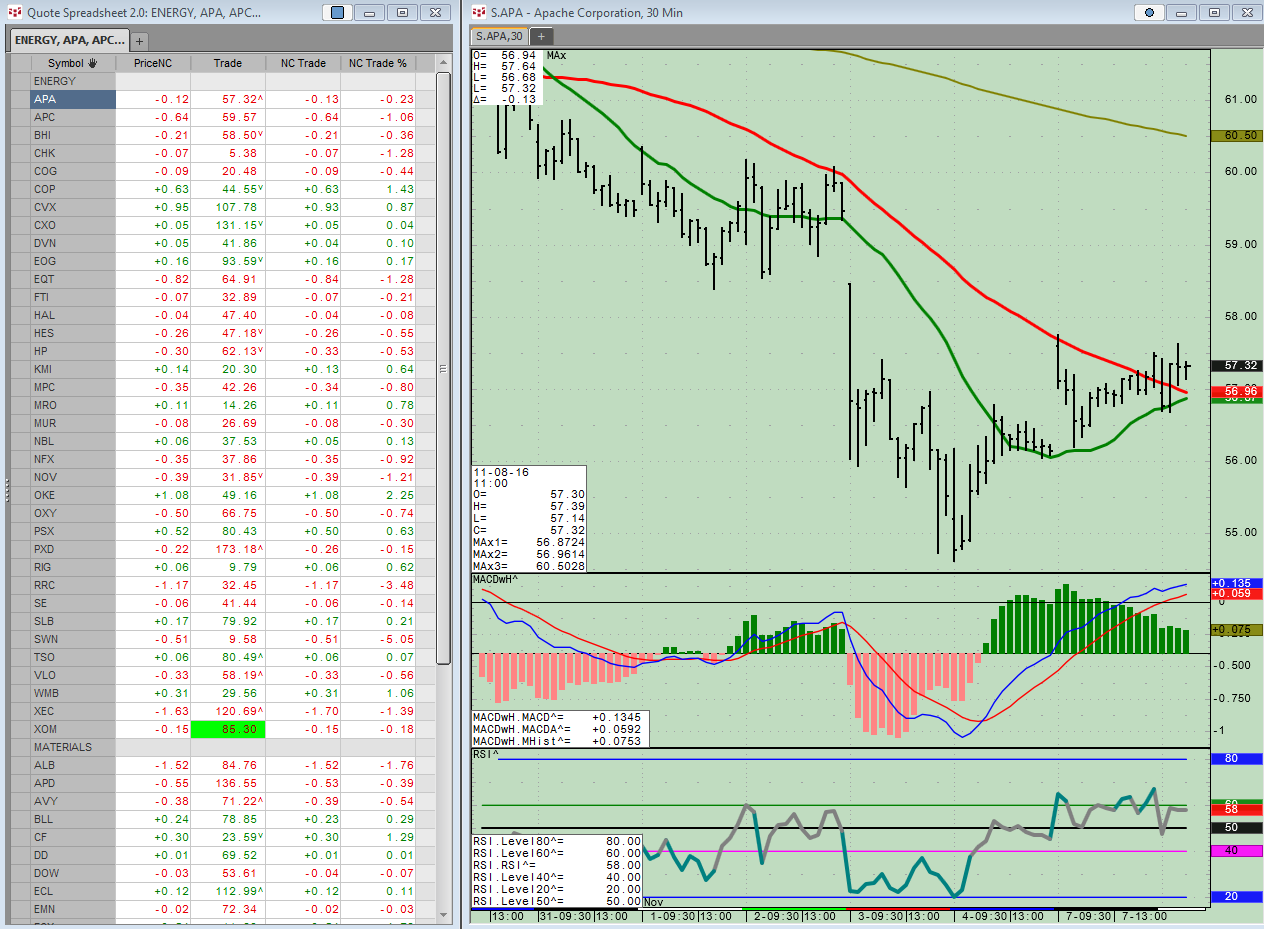This macro-enabled Microsoft Excel® spreadsheet tracks the holdings of the Invesco S&P 500® Equal Weight Technology ETF (symbol: RYT). This ETF seeks to replicate, before fees and expenses,… more
Workspaces
This Microsoft Excel® dashboard displays key market information for contracts traded on the CME Exchange and the Globex platform. The markets are grouped by these products:
Equity Indices… moreThe component pac at the end of this article contains holdings or components of eleven SPDR ETF portfolios. You can use a portfolio to create a quote page… more
This Microsoft Excel® dashboard offers a two-window view for tracking market performance. The top half displays market data using symbols such as indices, stocks and futures that the user… more
This Microsoft Excel® dashboard offers a two-window view for tracking market performance (You have to enable macros when this dashboard is first opened.) The top half displays market data using… more
This Microsoft Excel® dashboard displays market data and correlations of US equity SPDR® (Standard & Poor's Depositary Receipts) ETF products. The ETFs are grouped by Core, Style, Sector, and… more
Customers using our flagship product, CQG Integrated Client (CQG IC), have access to a new study called Algo Orders. Using a proprietary algorithm, this trading activity indicator detects and… more
Customers using our flagship product, CQG Integrated Client (CQG IC), have access to a new study called Algo Orders. Using a proprietary algorithm, this trading activity indicator detects and… more
Customers using our flagship product, CQG Integrated Client (CQG IC), have access to a new study called Algo Orders. Using a proprietary algorithm, this trading activity indicator detects and… more
This Microsoft Excel® spreadsheet is a modified version of the Dynamically Ranked SPDR® ETFs Dashboard. This version allows you to enter in the symbols you want using the symbols tab. The top… more