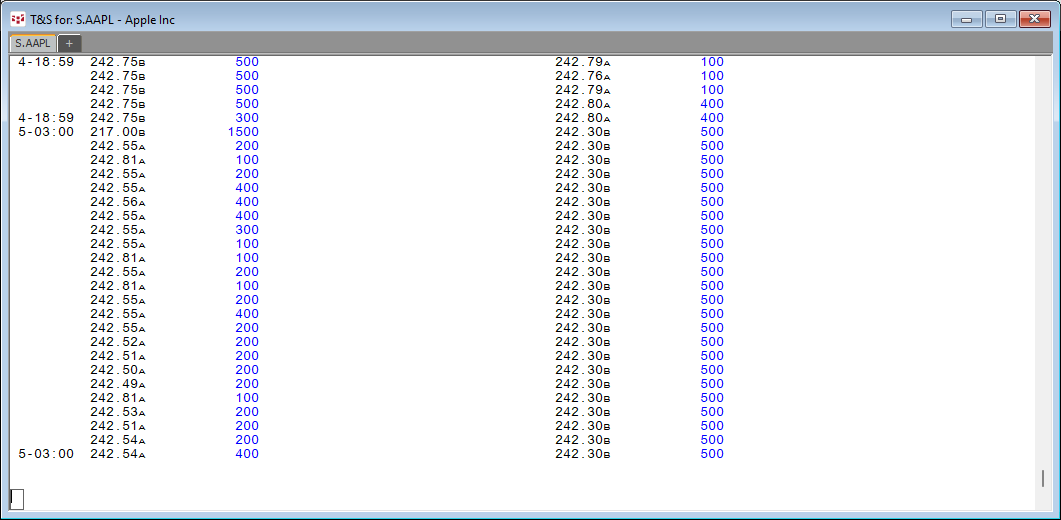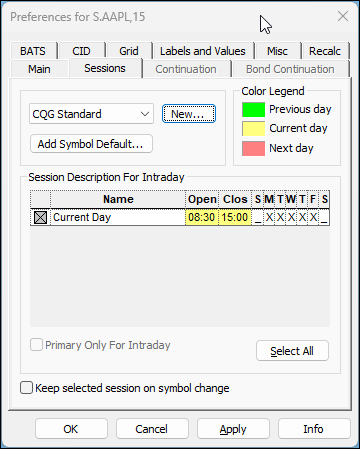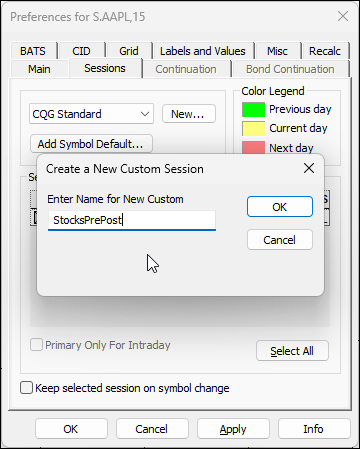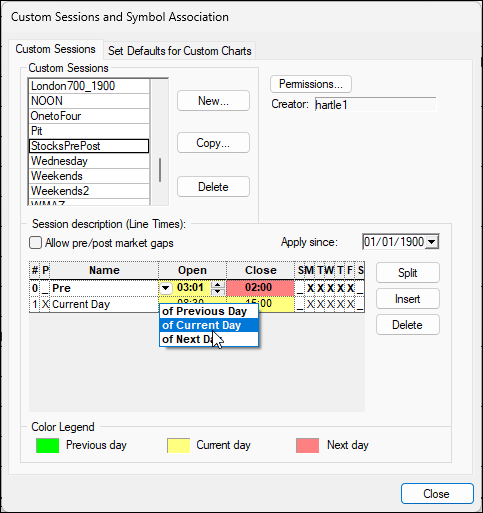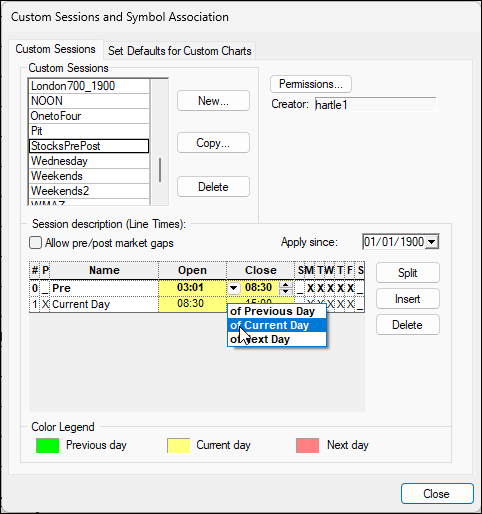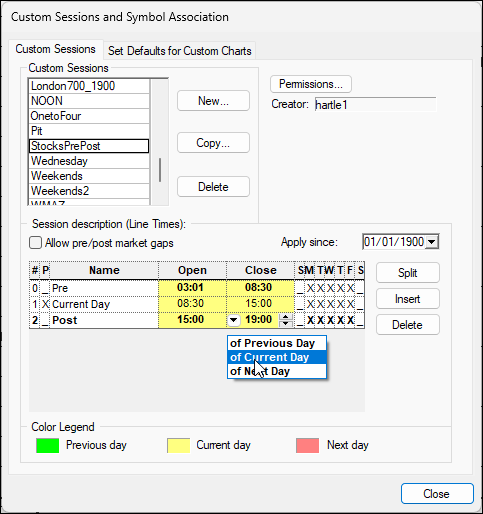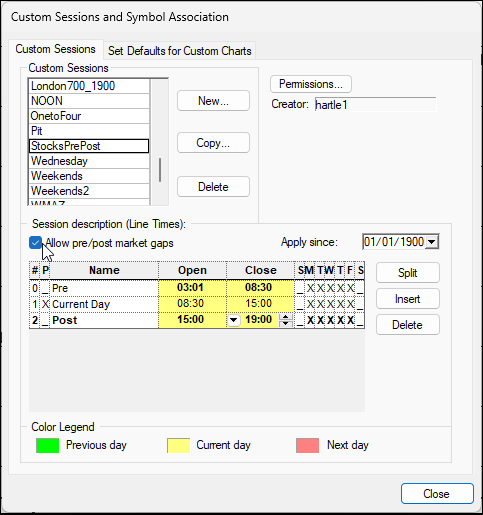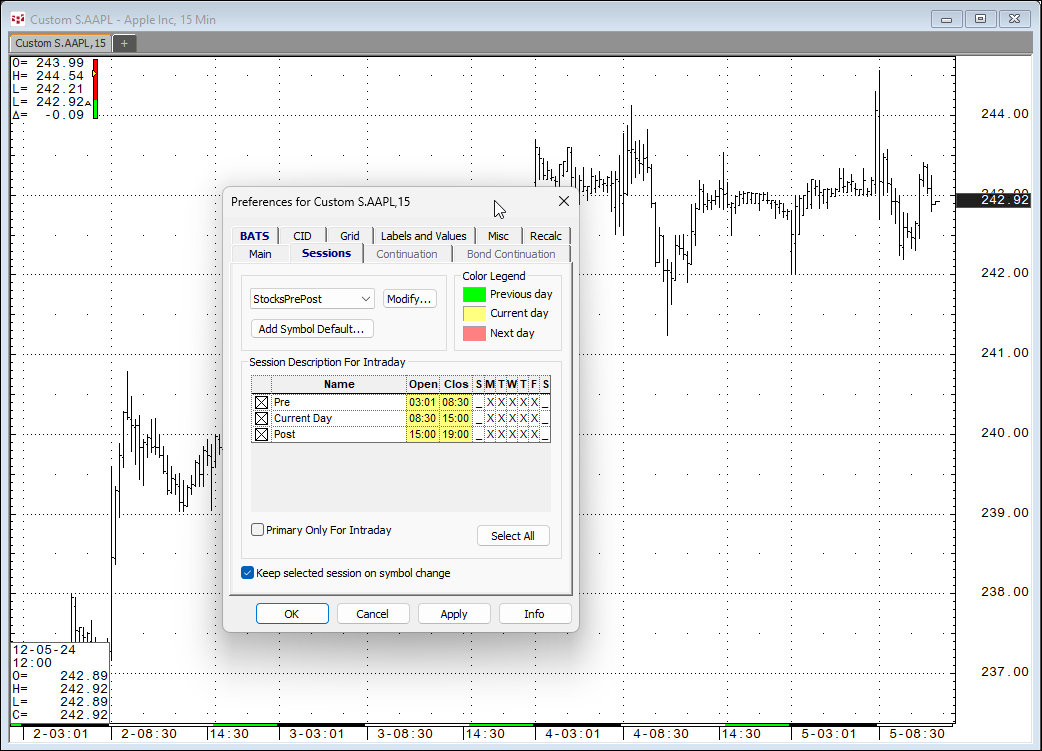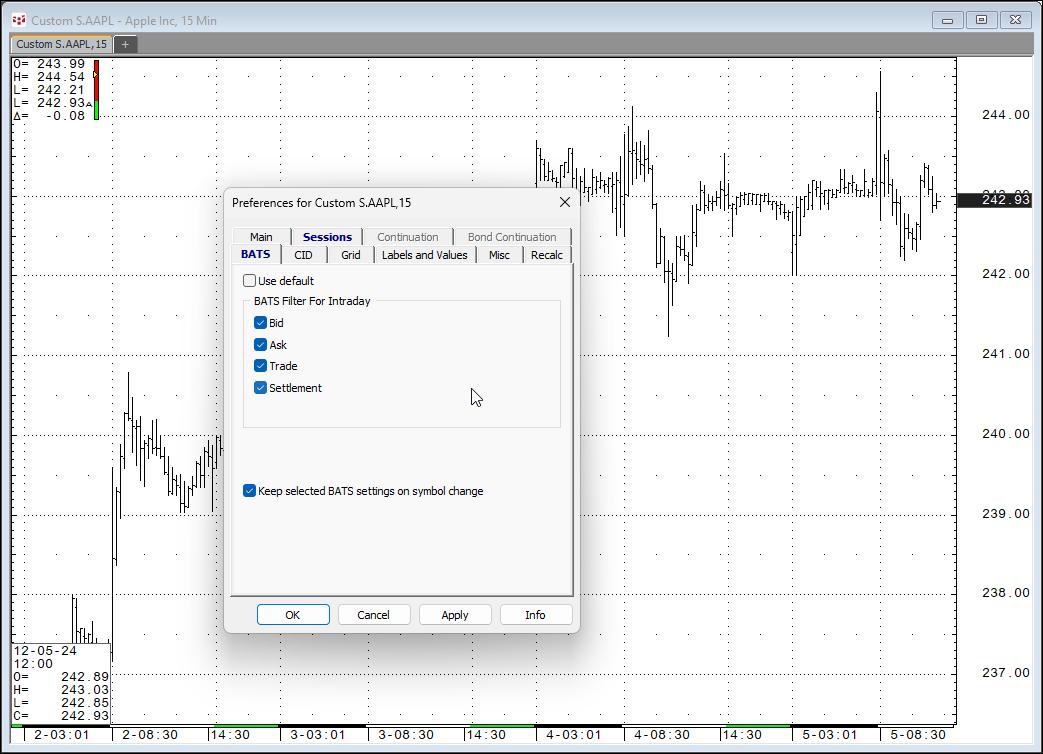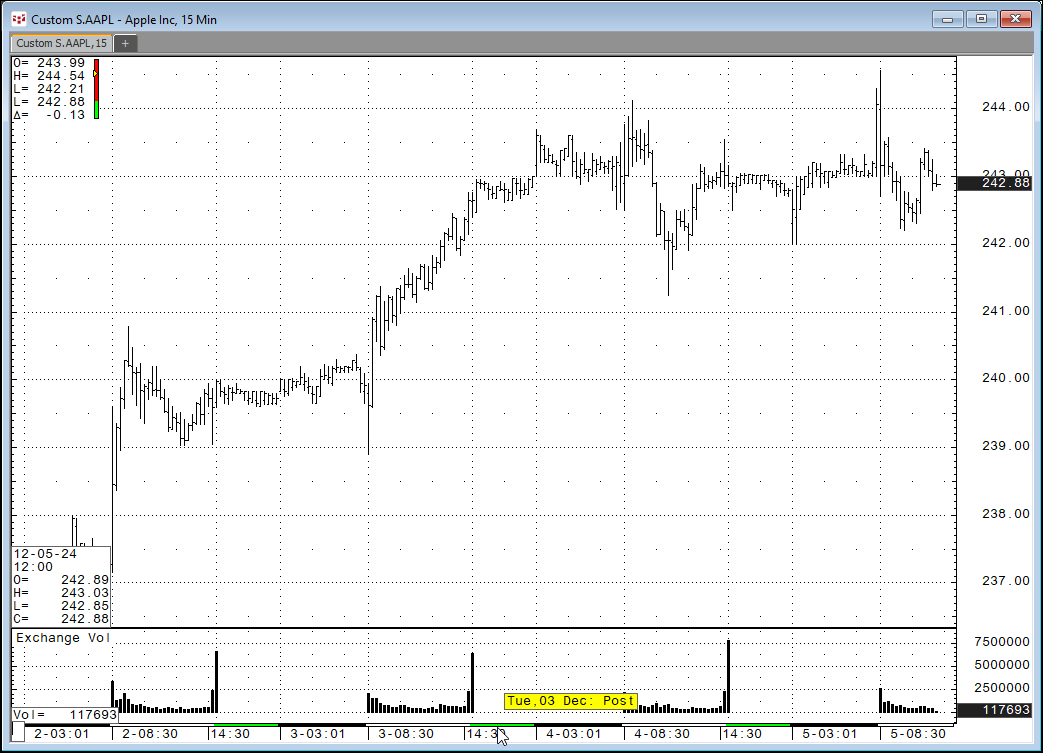CQG IC and QTrader users can chart bid and ask orders activity for stocks during pre-market trading hours and after-market trading hours. This requires a custom session and setting the chart data to include bids and asks.
For Nasdaq, pre-market trading hours are 4:00 am to 9:30 am, Eastern Time Zone. After hours runs from 4:00 pm to 8:00 pm, Eastern Time Zone. If your CQG is using the default time zone, then it will be Central Time, and the pre-market will open at 3:00 and the after-market will close at 19:00.
The steps to building the Custom session follows, but first one note is the first minute of the session can include bids and asks that are very far from the actual market. Checking the Time & Sales window below we can see that the first bid at 3:00 is 217.00, which is a long way from the next bid of 242.30, Consequently, the Custom Session will start at 3:01 to make the chart have a more uniform appearance. Remember that starting at 3:01 then the next bar is 3:16, etc., until the Pre Session closes.
To create the Custom Session, select a chart with the stock, then in the top left-hand corner of CQG select "Setup" and then the "Sessions" tab.
Click "New" and a dialog opens to give the Custom Session a name. Here, "StocksPrePost" was entered.
Click "OK" and a new window opens. Select the Current Day and then "Insert."
Name the session "Pre." Enter "03:01" for the open and select from the dropdown menu "of Current Day."
For the Close enter "08:30" and again "of Current Day."
All entries should be yellow backgrounds.
Next, select "Current Day" in the Name column and then click "Insert."
Enter "Post" for the name, enter "15:00" for the Open, and "19:00" for the Close. All times should have Yellow backgrounds.
The last step is to click "Allow pre/post market gaps." This finishes creating the Custom Session.
Open a chart and click "Setup", then "Sessions" and apply the "StocksPrePost" session to the chart.
Also, check "Keep selected session on a symbol change."
Next, click "Setup" and the "BATS" tab, uncheck "Use Default" and then select "Bid", "Ask", "Trade", and "Settlement" and then check "Keep selected BATS settings on symbol change". Click "OK."
The volume study was added and as there are no trades during the Pre and Post periods, there is no volume. You can see the time axis has colors indicating "Pre", "Current", and Post" sessions.
The downloadable CQG PAC at the bottom of the post is a page with four stocks: Apple, Microsoft, NVIDIA, and Amazon and the custom sessions. The name of the page is PrePost Stocks.
Requirements: CQG Integrated Client or QTrader.