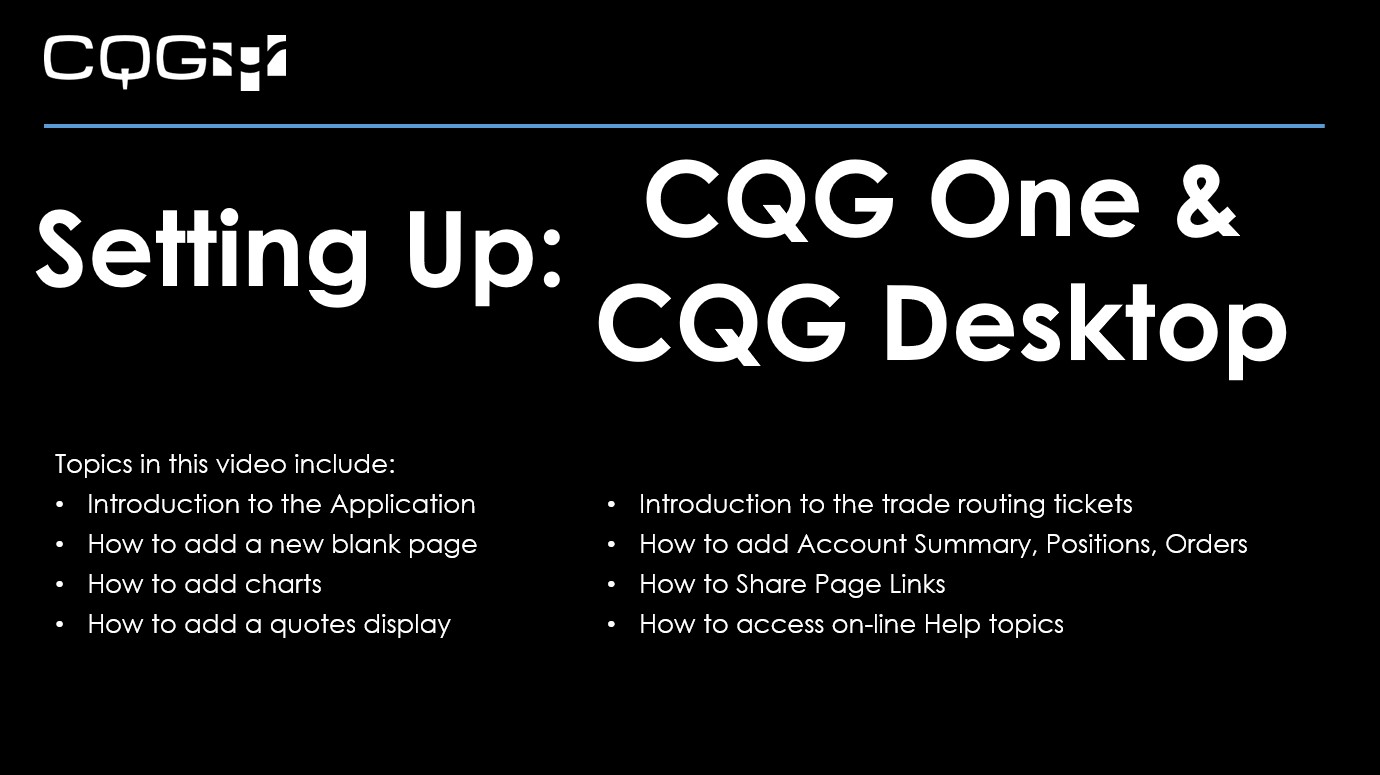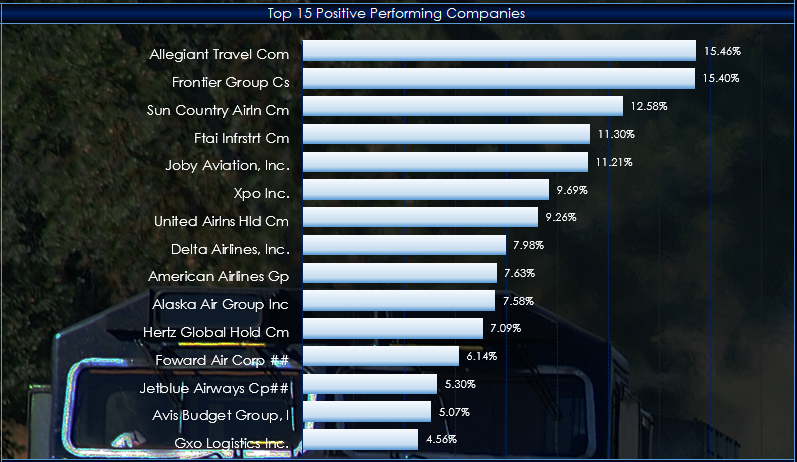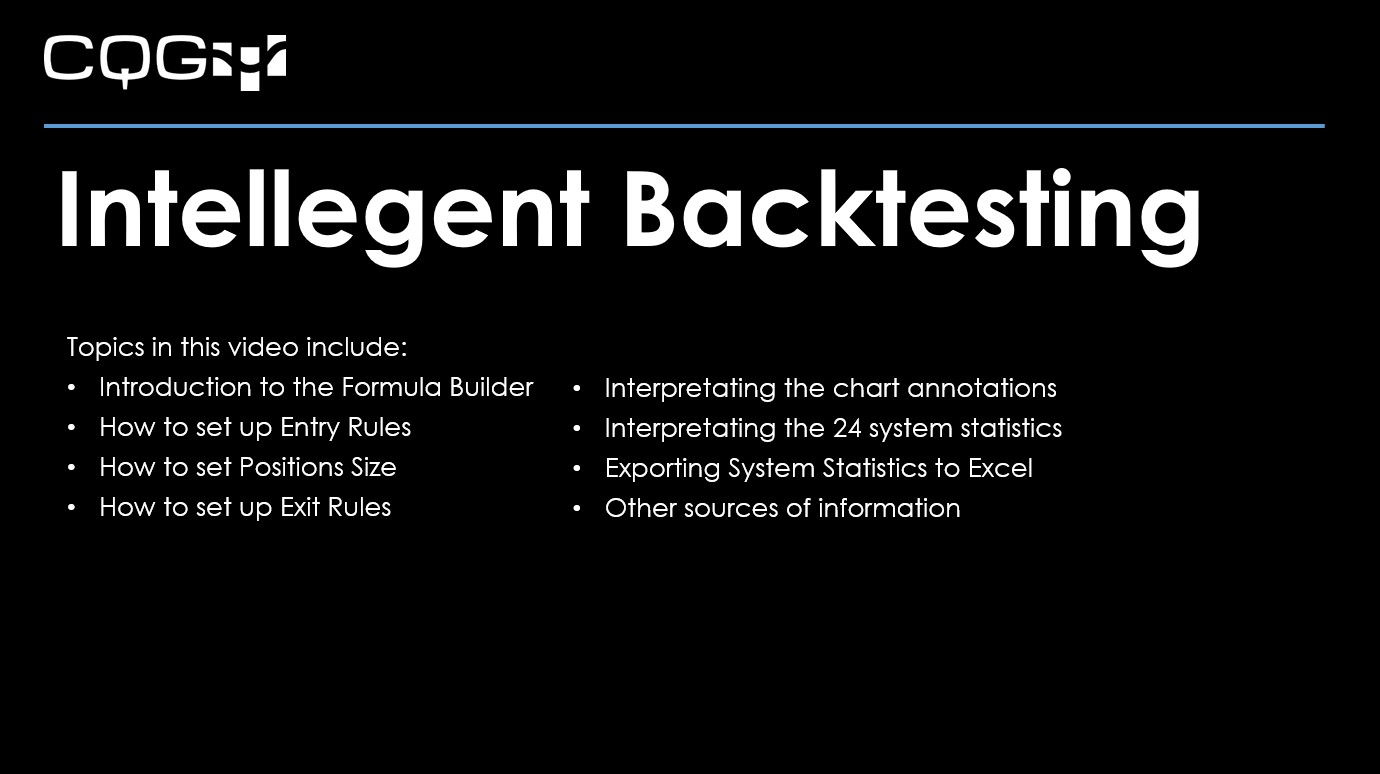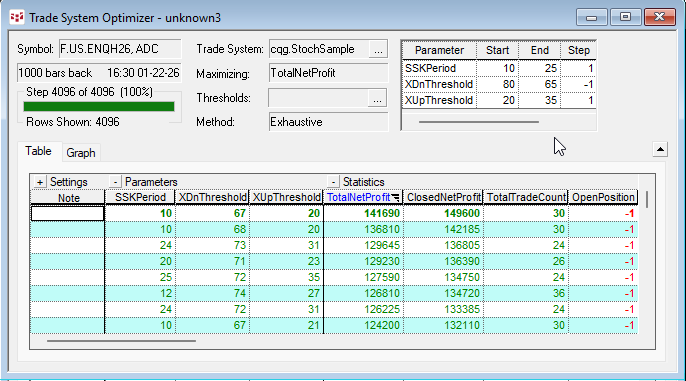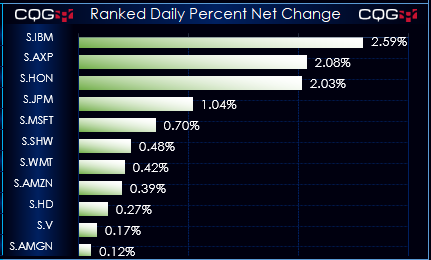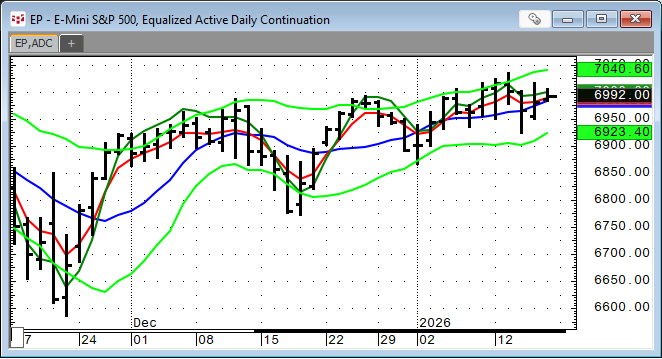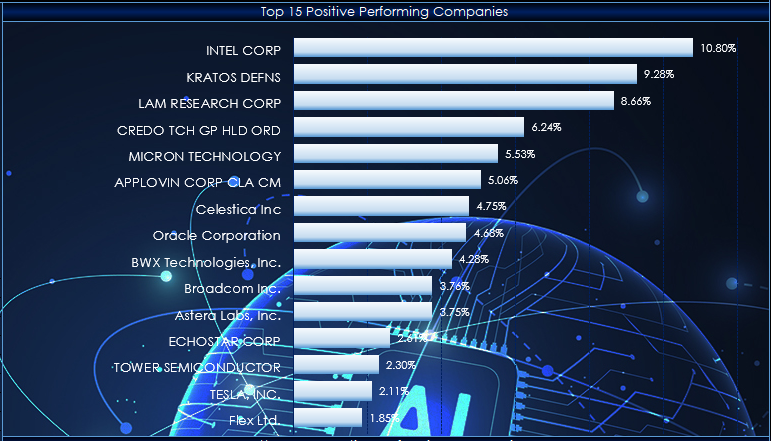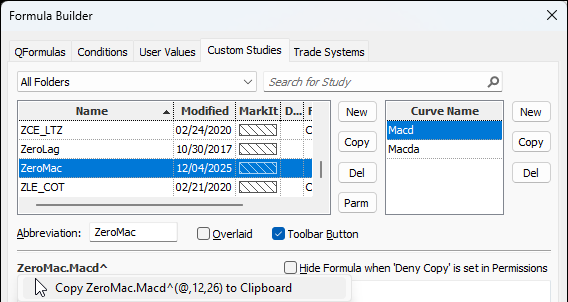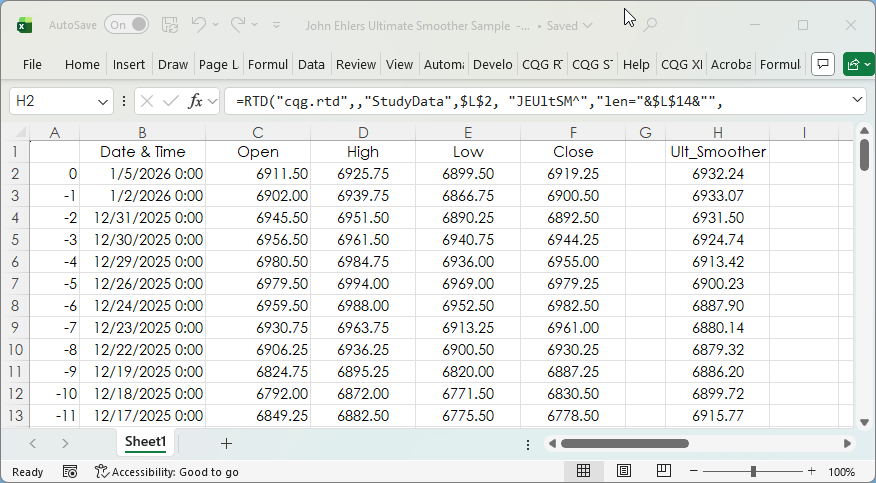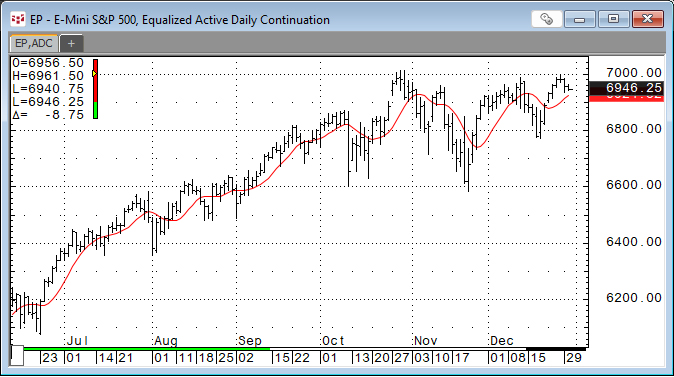This video walks you through setting up your pages in CQG One or CQG Desktop. For best viewing, click "Watch on YouTube" and then full screen. Topics in this video include:
Introduction to the… moreWorkspaces
This post details a Microsoft Excel dashboard that tracks the day's performance of the holdings of the iShares Transportation Average ETF (Symbol: IYT).
The stock market media has been… more
This video walks you through the basic steps to building your first trading system in CQG IC.
For best viewing, click "Watch on YouTube" and then full screen.
Topics in this video… more
The CQG Trade System Optimizer (TSO) is a module that offers you a tool for testing different parameters of a trade systems and cataloging the results. All combinations of the parameters are… more
This Microsoft Excel® spreadsheet tracks the constituents of the DJIA Index (symbol: DJIA).
The standard market columns include Last, NC, 5-minute Sparkline charts, %NC, today's session… more
In Mr. Ehlers Book “Cybernetic Analysis for Stocks and Futures” the “Leading Indicator” was introduced. The goal of this study was to smooth the price action while not having the lag by the study… more
This post details a Microsoft Excel dashboard that tracks the day's performance of the holdings of the iShares A.I. Innovation and Tech Active ETF (Symbol: BAI).
From the iShares website as… more
This post details the steps to pulling custom study values into Excel using RTD formulas. First, an overview of RTD formulas and parameters.
When CQG IC or QTrader are installed, a DLL… more
The post CQG Primer: The Ultimate Smoother detailed a study developed by John Ehlers. You can find a detailed description of the Ultimate Smoother on the MESA Software website.
This post… more
John Ehlers developed the Ultimate Smoother study. https://www.mesasoftware.com/TechnicalArticles.htm The study is a two-pole low-pass digital filter designed to smooth price data while… more