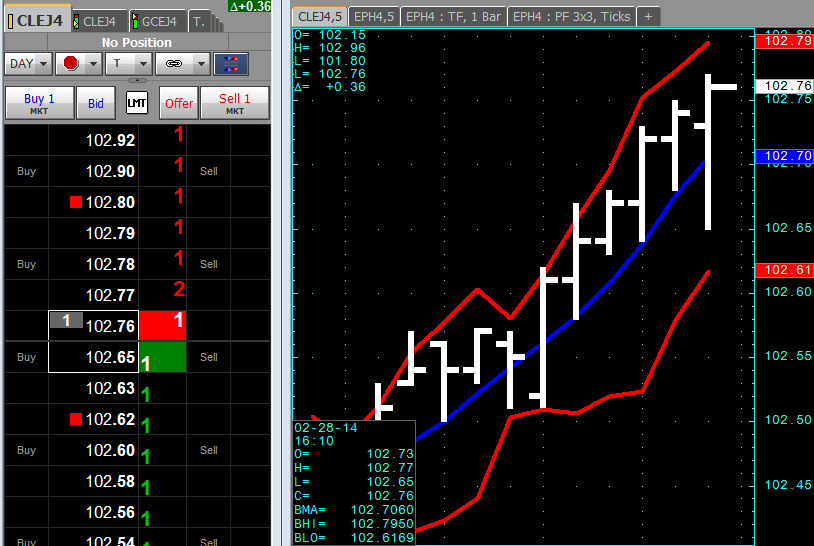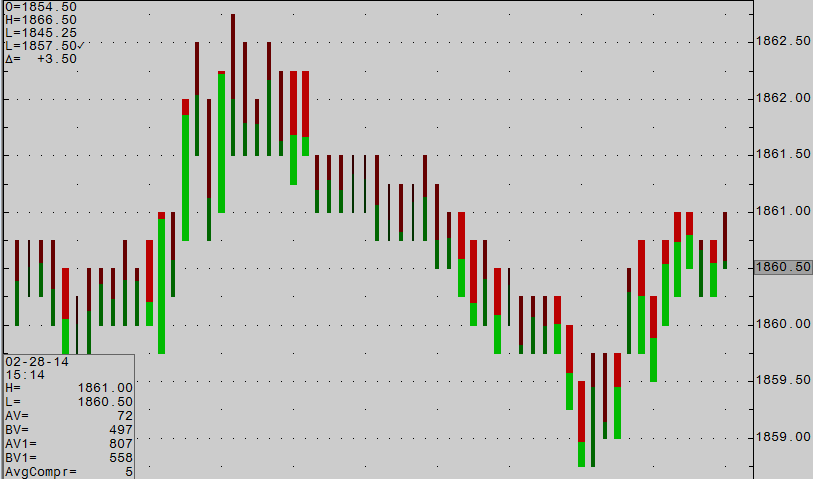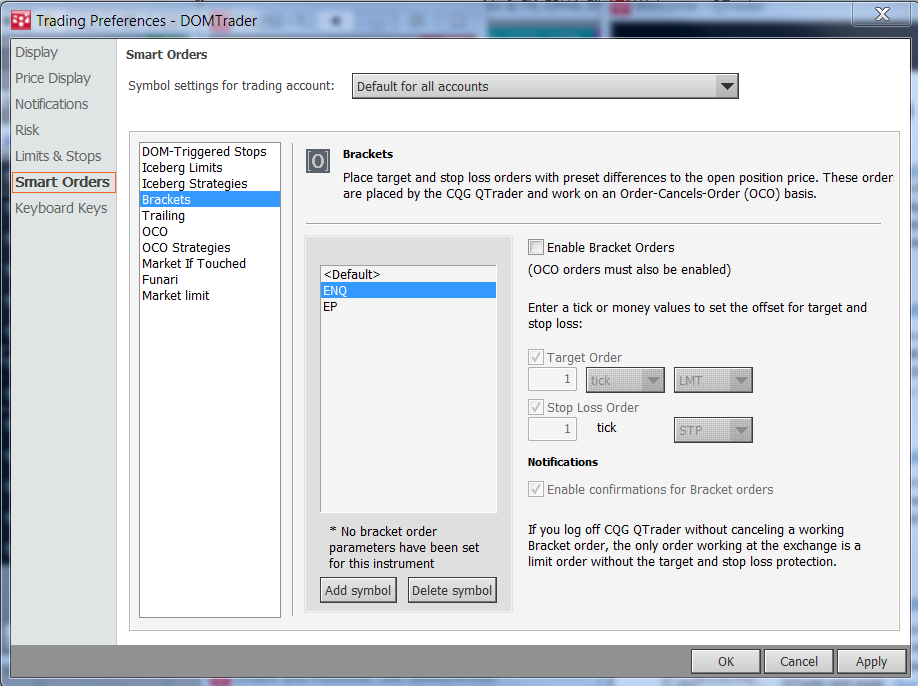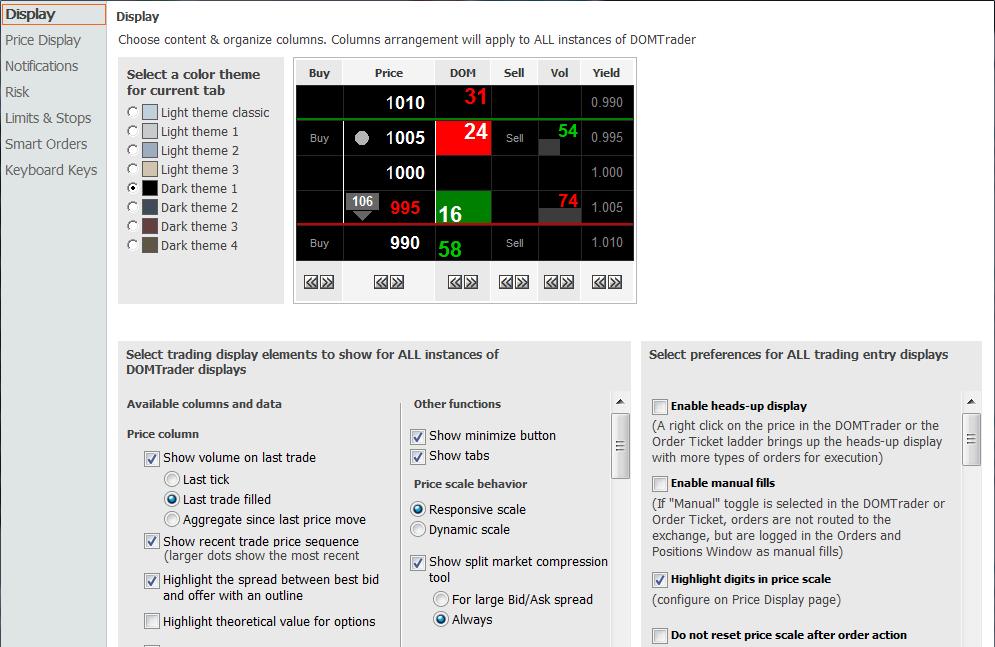Watch this video to learn about the functionality and features of the Portfolio Monitor, the Spreadsheet Trader, and the Quote Spreadsheet Version 2.0.
Video
Watch this video to learn the steps to configuring the Portfolio Monitor, Spreadsheet Trader, and the Quote Spreadsheet V2. Learn how to select themes, add and modify market data columns, add… more
Watch this video to learn how to use CQG's Study-Following Orders. You can set the DOMTrader to display the same values of a study on the price ladder, such as Bollinger Bands from the chart, and… more
Watch this video to learn how to use CQG Smart Orders in CQG QTrader. Smart Orders include OCO, bracket, DOM-triggered stops, and more.
Watch this video to learn how to configure the DOMTrader® in CQG QTrader, including changing themes, setting up notifications, and using keyboard trading.
Watch this video to learn about the DOMTrader's features in CQG QTrader, including logging in to the demo vs. trading accounts, understanding each of the drop-down menus, placing and canceling… more
In this video, CQG Director of Product Training Thom Hartle walks you through the steps to easily build a Microsoft Excel® spreadsheet to display market data.