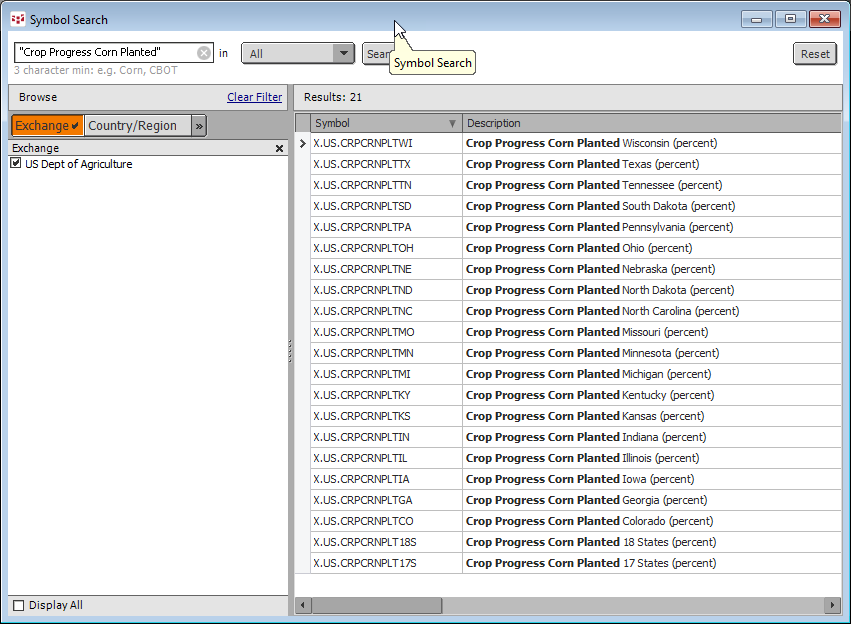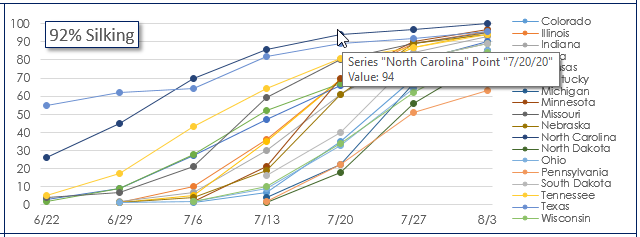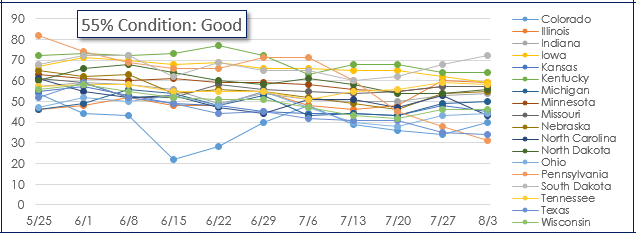CQG has added the USDA Crop Progress weekly report to the USDA data offering. This weekly report is very important to traders and analysts in the agricultural markets. Published during the growing season (April to November) the report details planting, fruiting, and harvesting progress and overall condition of selected crops in major producing states. This is published Monday’s at 4:00 PM Eastern and is available on the USDA web site.
Crop progress and condition estimates are based on survey data collected each week from early April through the end of November. Crop progress and condition surveys include input from approximately 3,600 respondents. By the end of the 2019 season, over 95 percent of the data were being submitted through the internet website. The data is compiled and the report is stated as percentages for each state. In addition, the USDA publishes data that is a weighted average by acreage of the total reporting states.
To find the symbols for charting you open the CQG Symbol Finder, select under Exchanges “US Dept of Agriculture”. Then in the search box using quotations search for Crop Progress, the market and then the stage. Below is a search for “Crop Progress Corn Planted.”
A downloadable Excel Dashboard is available detailing all of the progress and condition reports for corn, soybeans, spring wheat and winter wheat.
The dashboard is designed to continually display the data even though it is not in this week’s report, such as “Planted” is completed in April to May, but the charts will continue to display the data. In addition, the current weighted average for all of the states for each report is presented in the title of the chart. Excel tooltips can give you the value and state for any data point.
The crop condition charts detail the most recent data and ten weeks prior. The conditions are: Very Poor, Poor, Fair, Good, and Excellent.
Requirements: CQG Integrated Client or QTrader and Excel 2010 or more recent. Strongly recommended: Microsoft Office Professional Excel 2016, 2019, 32 or 64-bits installed on your computer, not in the Cloud.