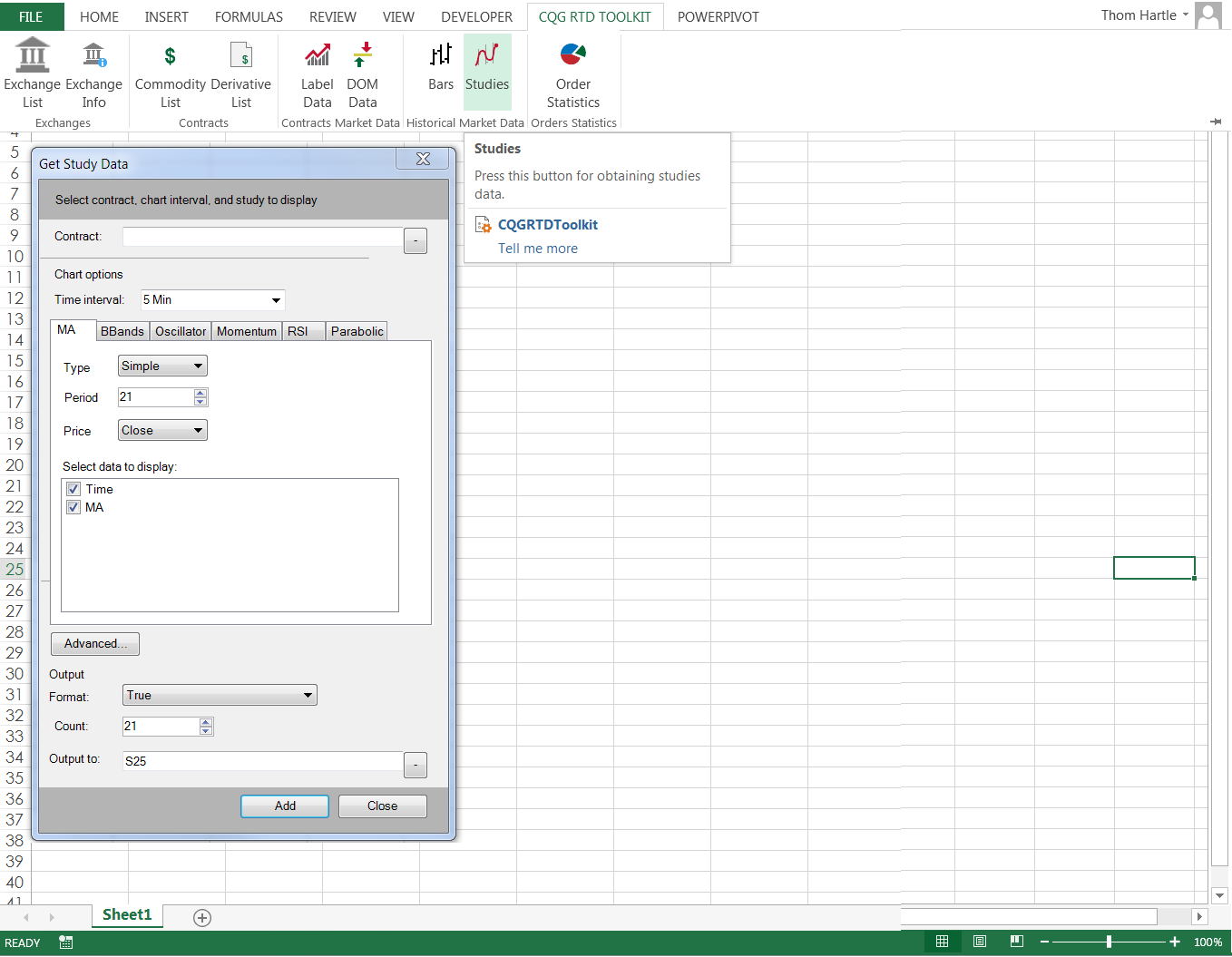CQG offers a Microsoft Excel® add-in to make your workflow easier when using CQG, RealTimeData (RTD), and 32-bit or 64-bit Excel. The CQG Excel RTD Add-in is installed when you install CQG IC or CQG QTrader. The CQG RTD Toolbar will automatically be added to your Excel ribbon.
Watch this twelve-minute YouTube video for details on using the Excel add-in.
Make sure to lower your Excel RTD throttle to 50 milliseconds. Learn how to do that here.
Requirements: CQG Integrated Client and Excel 2010 or more recent. Strongly recommended: Microsoft Office Professional Excel 2016, 2019, 32 or 64-bits installed on your computer, not in the Cloud.
Please check your Excel version.