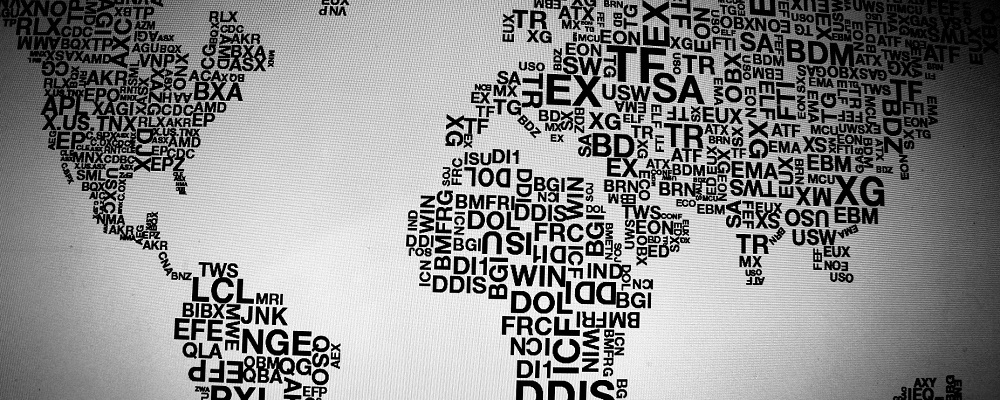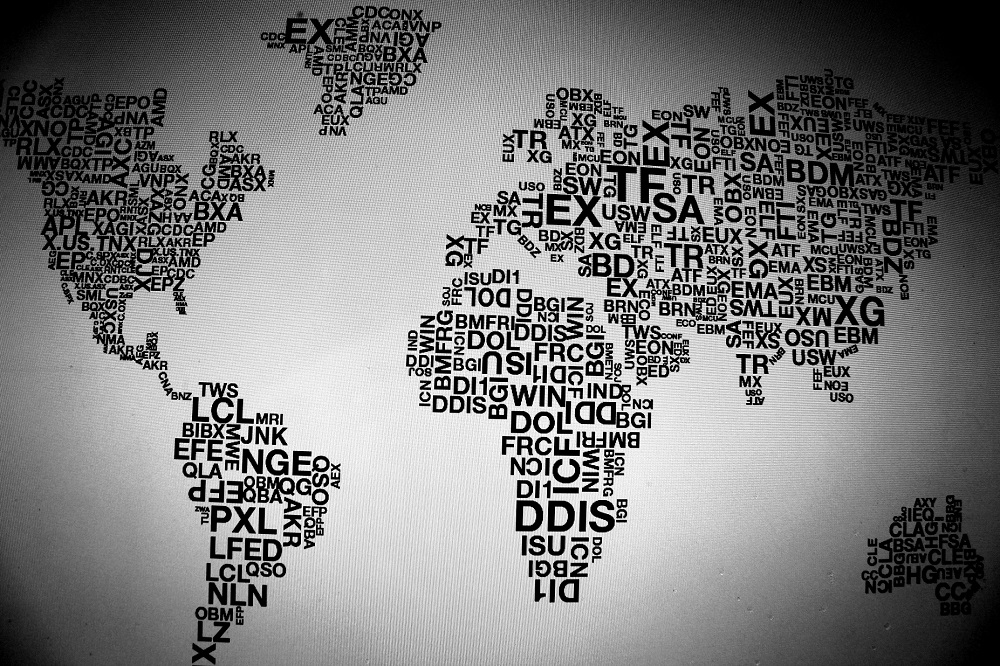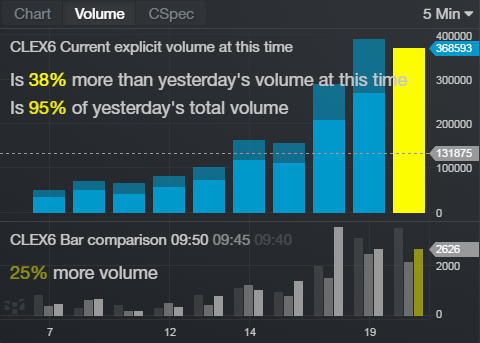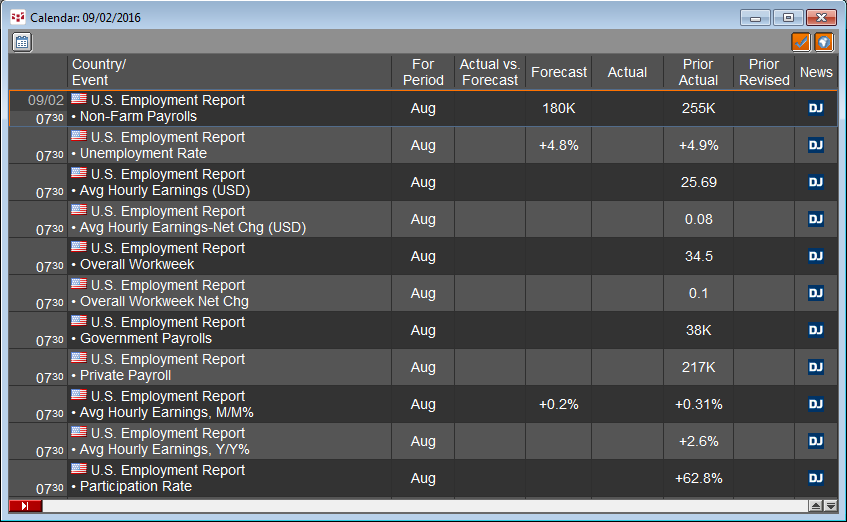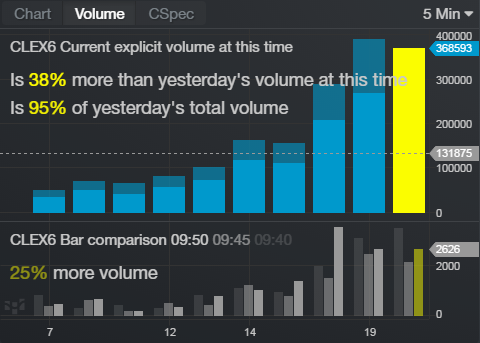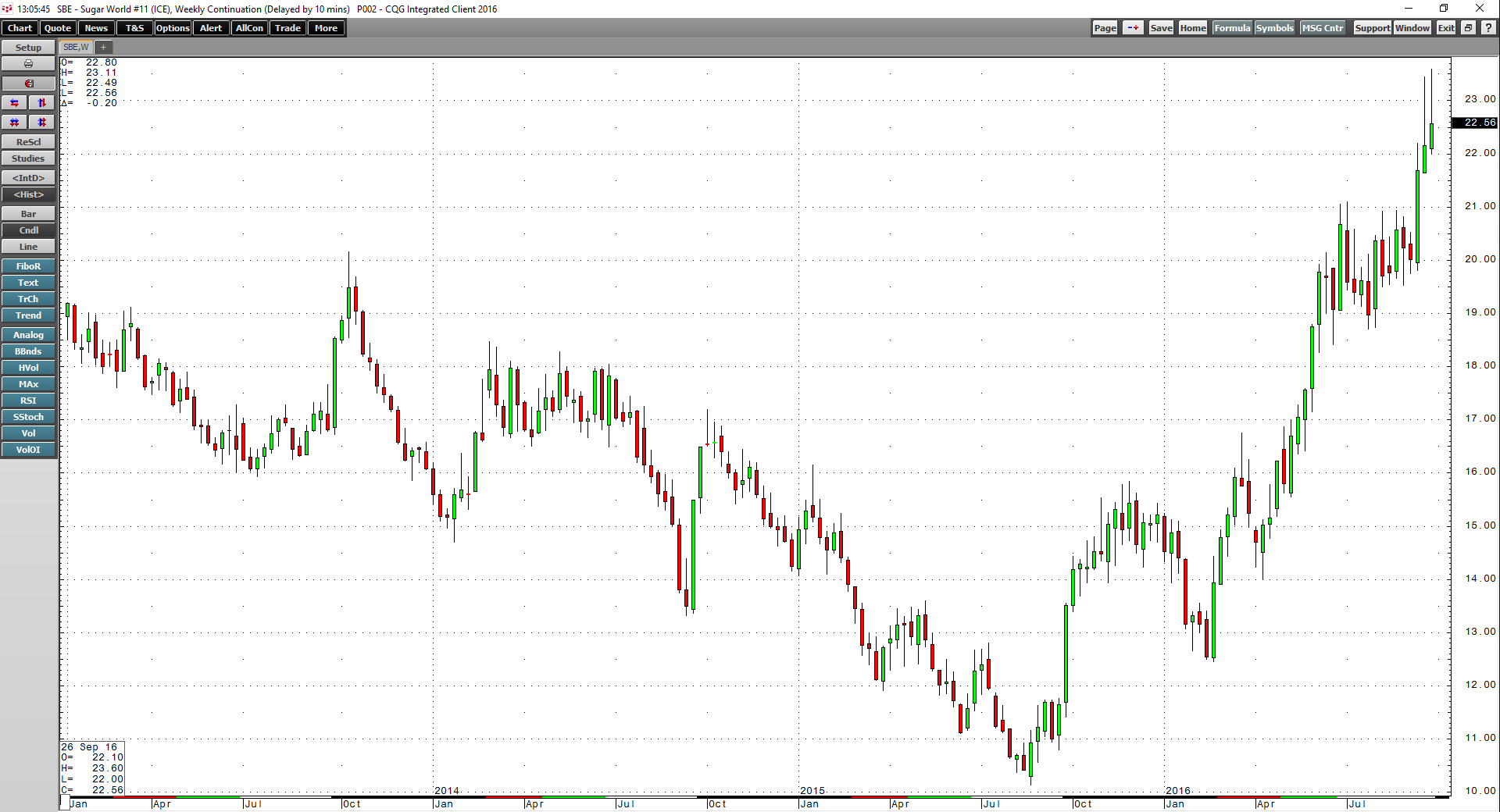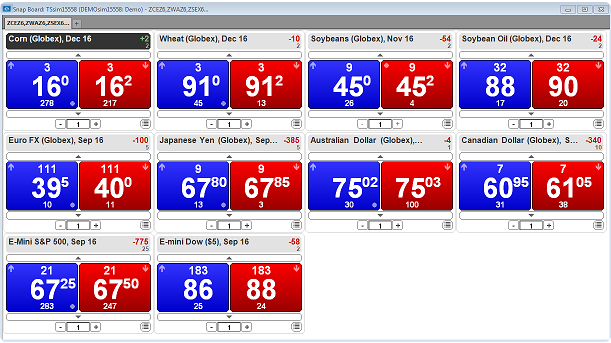These features are now available on demo and production:
The innovative technical analysis tool, the Volume Comparison Widget, is now available as a standalone widget. It… moreCQG Director of FCM Channel Product Management, Alli Brennan, was recently interviewed for Nasdaq’s Technology Innovation Series.
At CQG we are constantly asking the… more
Available in CQG M, the on-the-go global market data, analytics, news, and electronic trading system.
Chicago and Denver, October 18, 2016 – CQG, a global provider of high-performance trade… more
Benefit from Piers Curran's Insight
In this webinar, Piers Curran of Amplify Trading shared his perspective on trading the upcoming US election.
He covered:
Understanding… moreThis Dow Jones News newsletter highlights some of the top coverage from Dow Jones' newsrooms around the world. The newsletter's focus is Resources, and coverage highlights include:
Exclusive… moreIn CQG M version 2.6 on the desktop, the Volume Comparison widget has been updated.
The Volume Comparison widget consolidates volume information and provides greater market transparency by… more
The dollar index posted a small loss of 0.85% in the third quarter of 2016, but that did not help the composite of commodities during the three-month period. The principal raw materials that trade… more
CQG's Open API now supports 64-bit technology. With no changes to the user interface, customers should find the switch from 32-bit technology to be straight forward. Applications simply need to be… more
Split Quote Board is a new view for quotes that offers a user-friendly snapshot of the quotes you want to monitor. Quotes have never been bolder! Not only can you easily set up and monitor quotes… more
Hybrid Order Ticket is our newest order-entry method that incorporates components of other order-entry screens, including DOMTrader and Order Ticket. You can keep the display clean or add… more