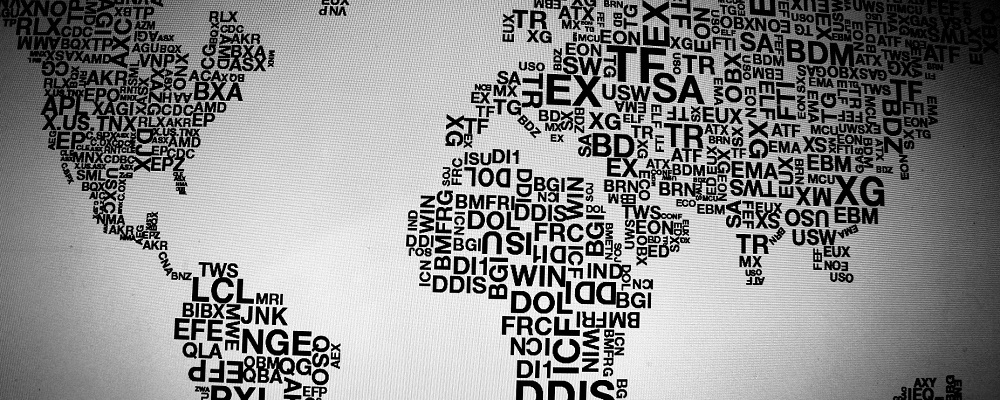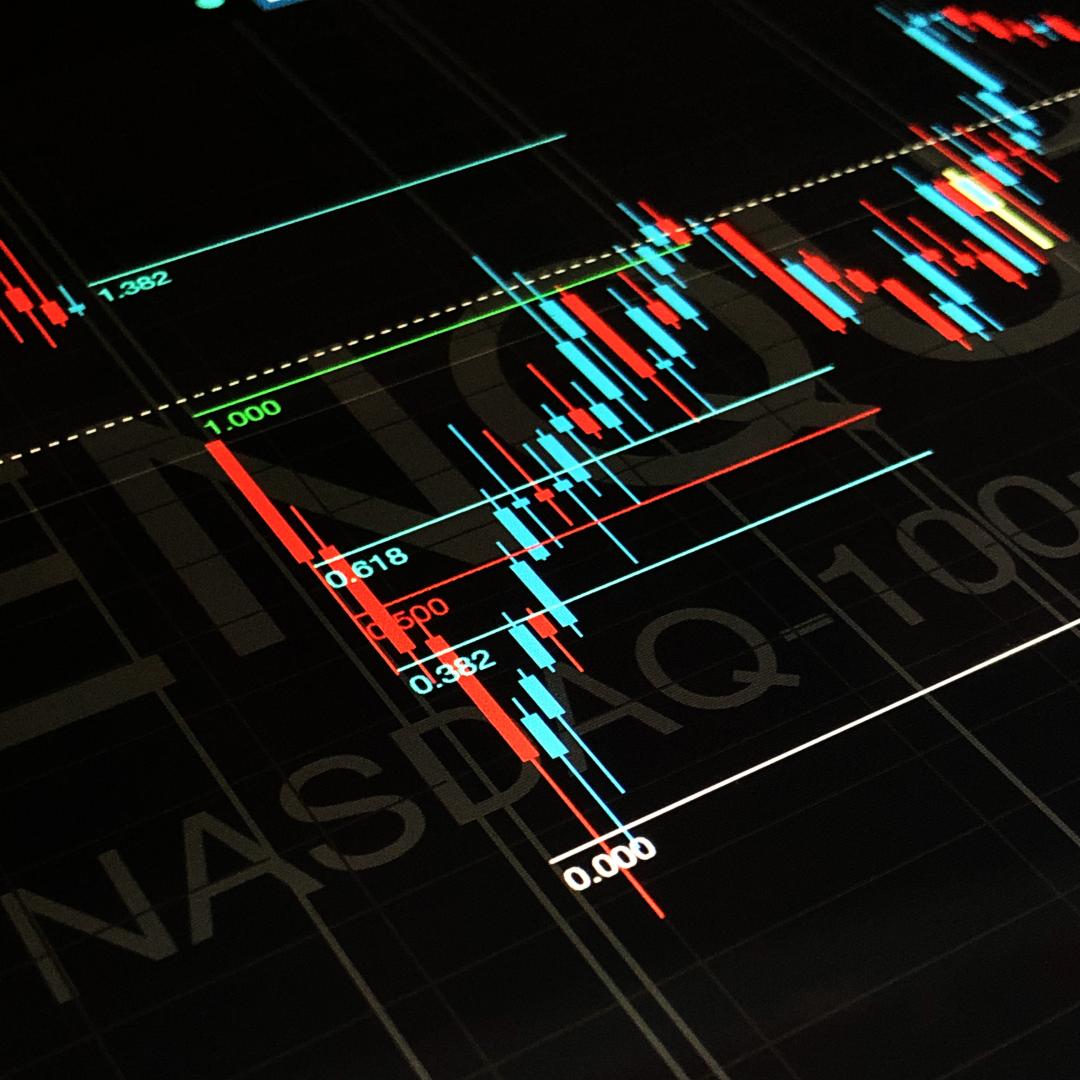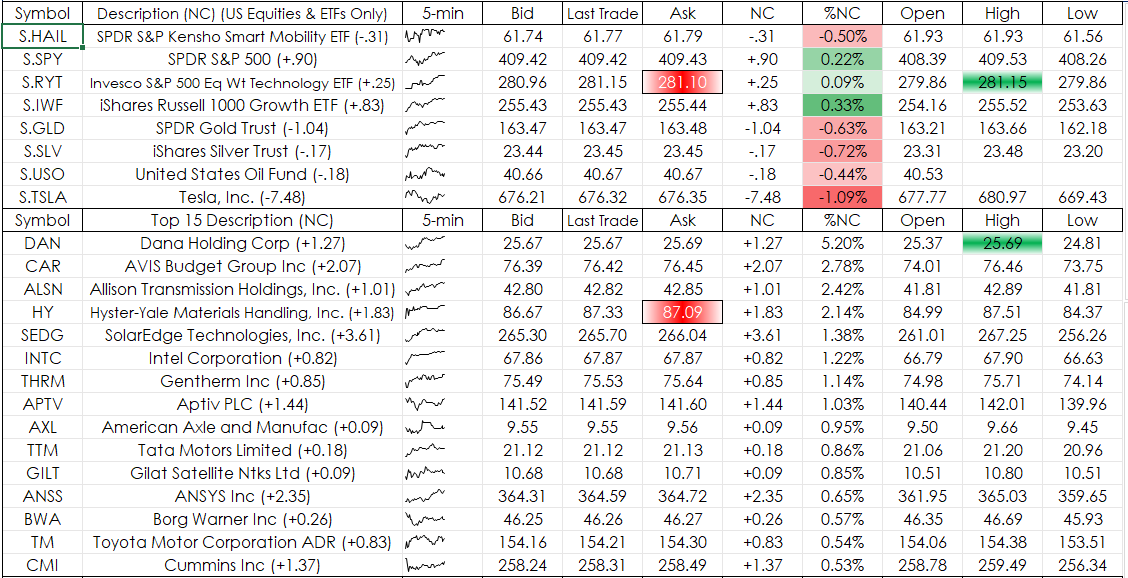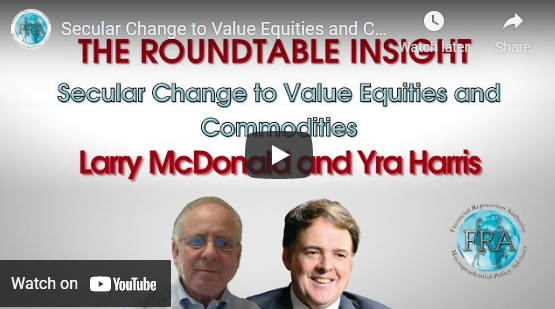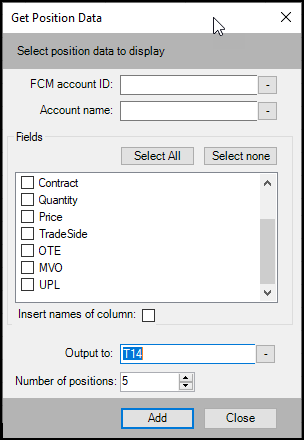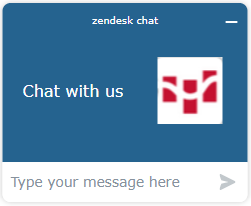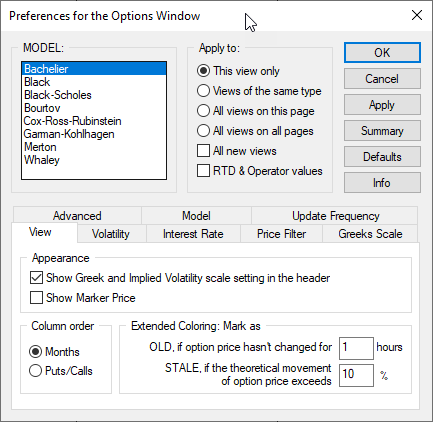Petroleum prices softened on the week, primarily driven by a surge in Covid-19 cases in India, Japan and Brazil that weighed heavily on expectations of near-term demand. Stronger economic and… more
Petroleum prices recovered significantly this week as positive economic data from China, increases in monthly demand forecasts by both OPEC and the Paris-based IEA, a series of diplomatic… more
Petroleum prices soften this week as the reality of pending increases in OPEC+ output coupled with increases in production from members not bound to the agreement, emerging signs of a slowing… more
Since I last wrote, it has been a time for thought, contemplation and discussion. This week I recorded an FRA podcast with Richard Bonugli and Larry McDonald. It was the equivalent of the “Wide… more
Sparklines have been available beginning with Microsoft® Excel 2010. A Sparkline is a simple chart that is displayed within a cell or a group of merged cells. Sparklines are a nice addition to a… more
Presented by Financial Repression Authority.
CQG Integrated Client
Get a 2-week free trial
This updated Excel CQG RTD Toolkit Add-in is automatically installed with CQG IC 21-12-8042 Beta and higher. The updates are to the Orders and Positions tabs. New features and benefits include you… more
The AskCQG toolbar button has been updated.
Click the button and your browser will open to the CQG Support page and at the bottom right is a Zendesk chat window connecting you to… more
On April 21, 2020 the CME clearing house switched the options pricing and valuation model to Bachelier to accommodate negative prices in the underlying futures and allow for listing of option… more