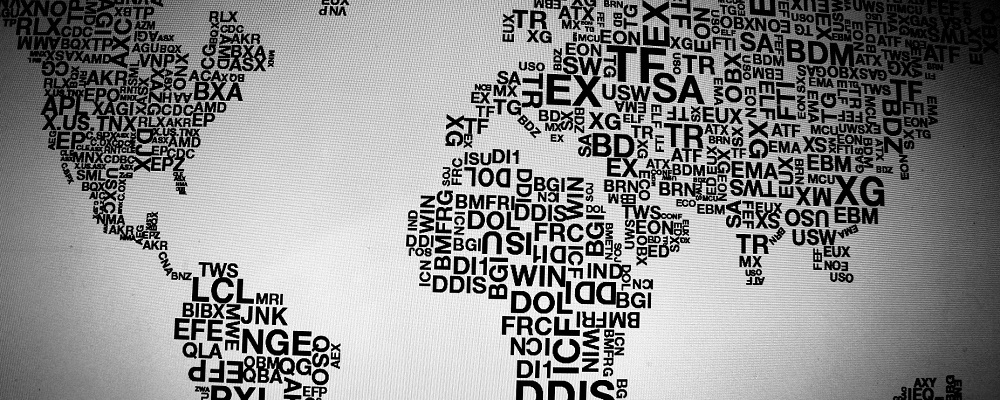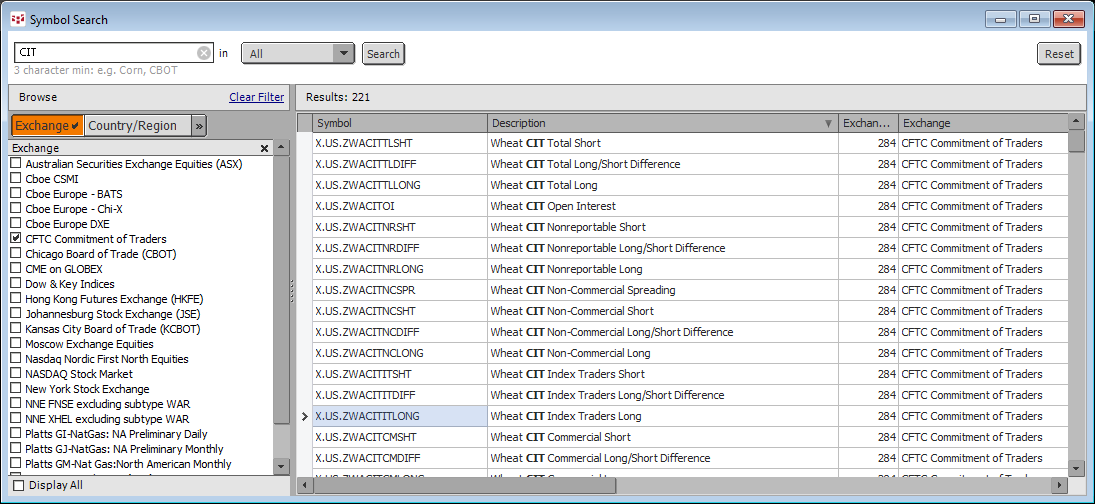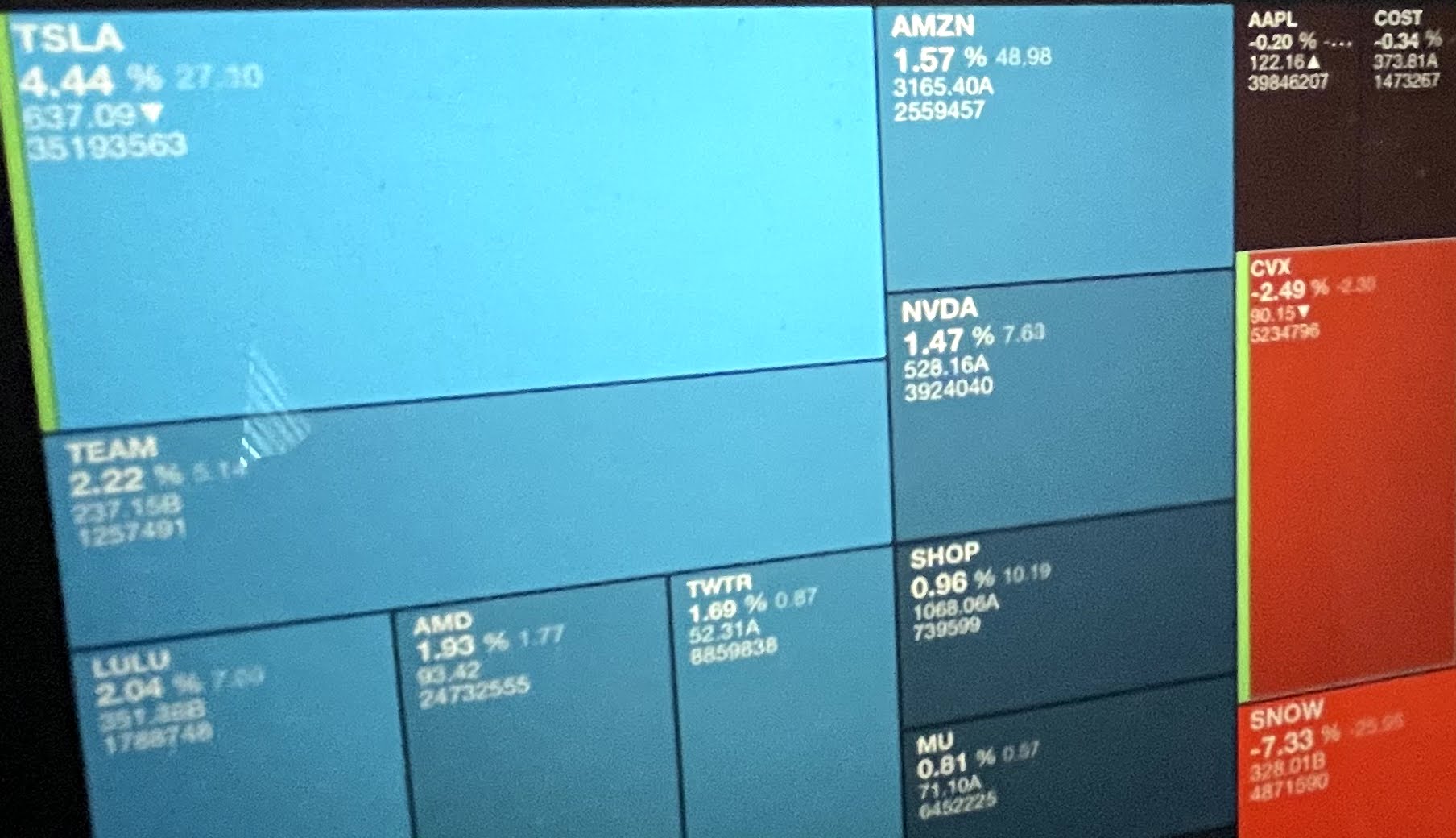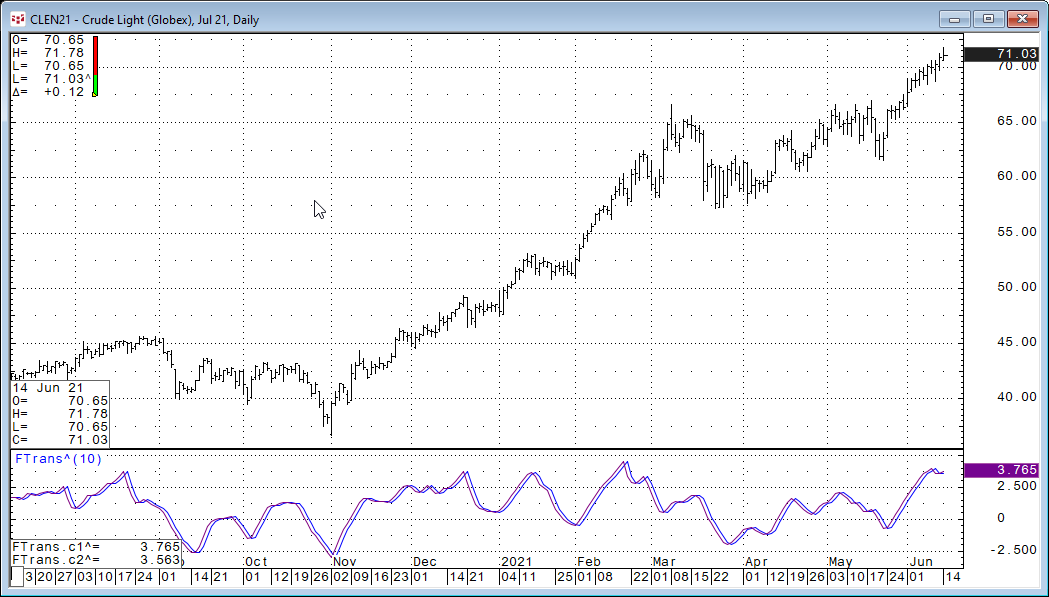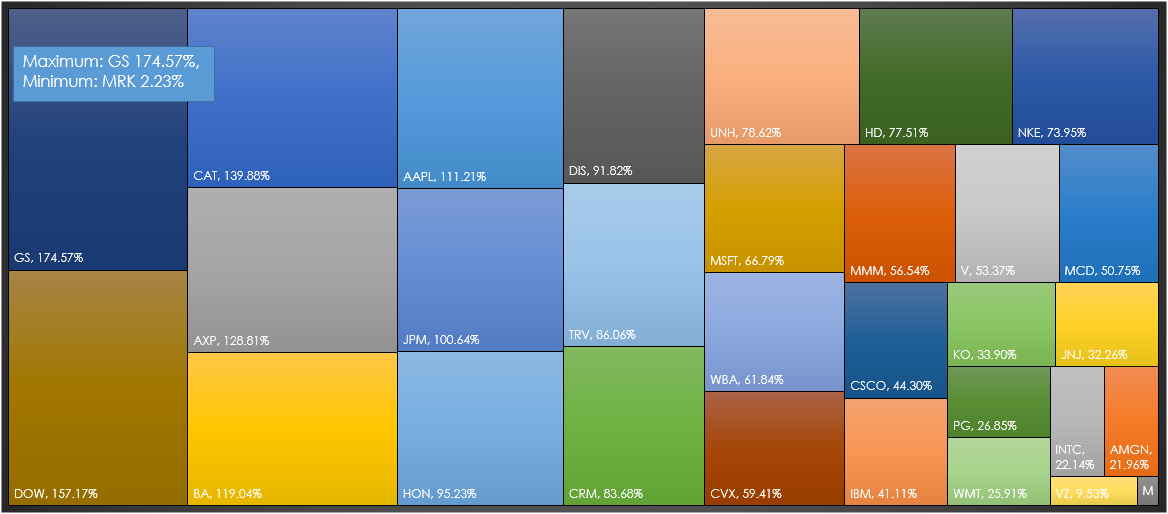The Supplemental report is published for Futures-and-Options-Combined in selected agricultural markets and, in addition to showing all the information in the short format, shows positions of Index… more
The Supplemental report is published for Futures-and-Options-Combined in selected agricultural markets and, in addition to showing all the information in the short format, shows positions of Index… more
As promised, here is the podcast I recorded with Anthony Crudele. There is a great deal expressed in 52 minutes following the June 16 FOMC meeting. The fact that Chair Jerome Powell kept on… more
Happy father’s day to all who are one and have had one. Just nine months ago the markets were experiencing convulsions as the then-U.S. president would unleash tweet after tweet at all hours. We… more
Crude prices rose for a fourth consecutive week as optimism regarding an economic recovery propelled Crude prices to multiyear highs. The ambiguous intent of the current administration regarding… more
We hope that these updates help improve your trading workflow. We continually strive to improve your… more
John Ehlers’, President of MESA Software (mesasoftware.com), goal is to bring the science of engineering and Digital Signal Processing to the art of trading. One such endeavor is his publishing of… more
Petroleum prices rose for a third consecutive week, reaching their highest levels since October 2018. A positive report from the EIA stating that global demand would reach pre COVID-19 levels by… more
Prices for the actively traded July 2021 CME Group soybean oil futures reached all-time new highs in recent trading sessions (see Figure 1), spurred by increasing demand from the biofuels industry… more
Microsoft® Excel 2016 and higher offer a new chart type: The Treemap. A treemap chart provides a hierarchical view of your data. This view makes it easy to spot patterns, such as which markets are… more