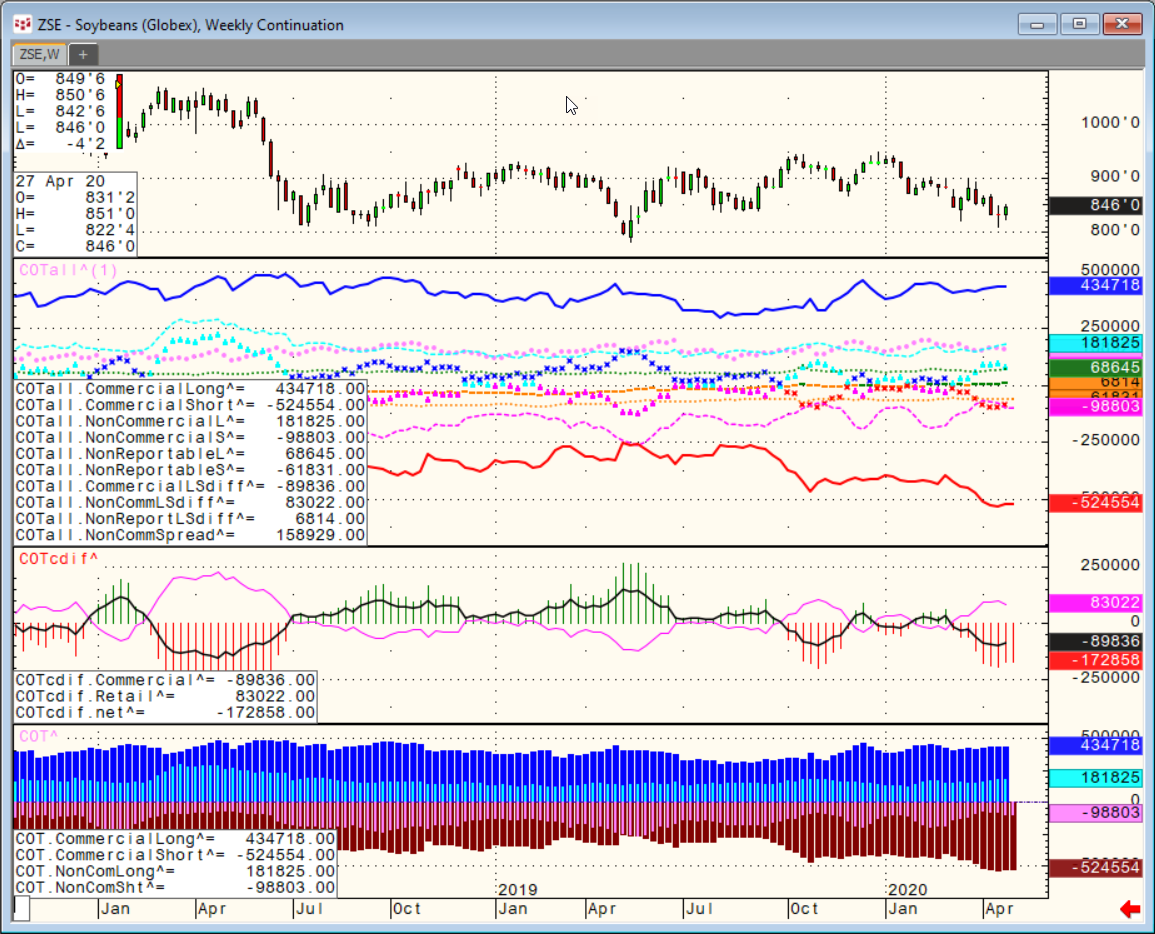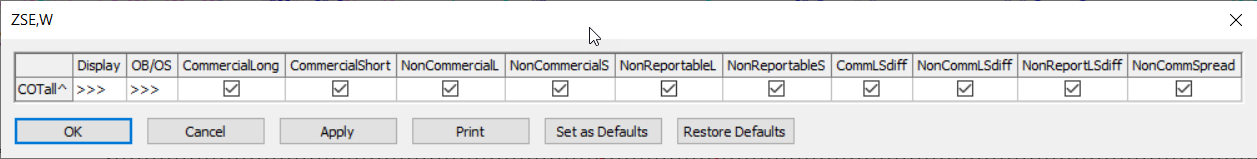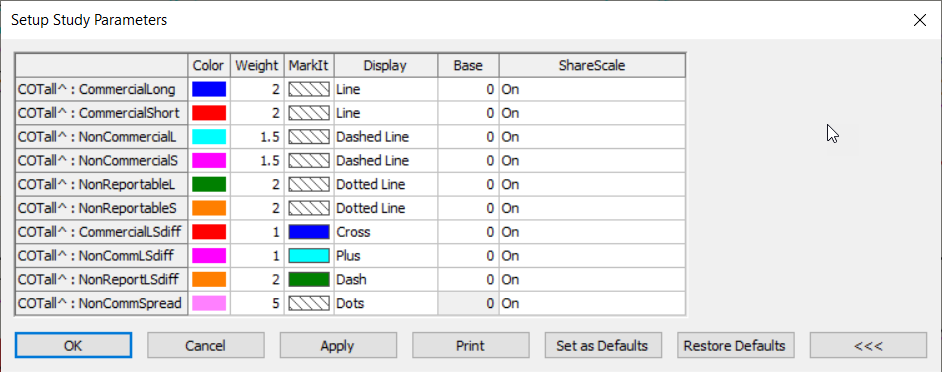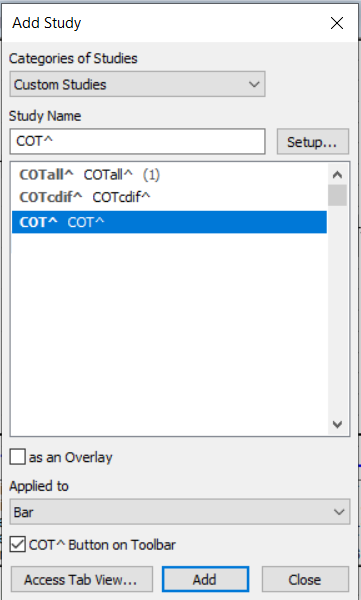CQG Product Specialist Jim Stavros has created a downloadable CQG PAC that has three new CFTC COT Studies designed to aid in analysis of the COT reports: COTAll, COTcDiff and COT.
COTAll displays all of the COT studies available for you when you have the CFTC COT enablement.
COTcDiff displays the difference between the Commercials Long and Short and the difference between the Reporting Non-commercials Long and Short and the Net.
COT displays the Commercials Long and Short and the Reporting Non-commercials Long and Short.
COT studies will only work correctly when using electronic CQG symbols.
Symbol SSA will not work for soybeans but ZSE will work.
You can watch an MP4 movie for more details.
The PAC includes a page with the three studies applied to the weekly Soybean chart. To change the market simply change the symbol.
You can modify each study for the displayed lines.
You can modify the color and lines styles for each study.
To add the COT studies to your CQG Studies Toolbar right-click on the chart and select “Add Studies.” Select “Custom Studies.” Search for COT^. The COT studies are:
- COTAll^
- COTcdif^
- COT^
Select each study displayed in the Add Study dialog and for each one at the bottom of the Add Study dialog you click on: “Button on Toolbar.”
Requires CQG IC (Version 2020) or CQG QTrader (Version 2020) and the CFTC Commitment of Traders enablement.