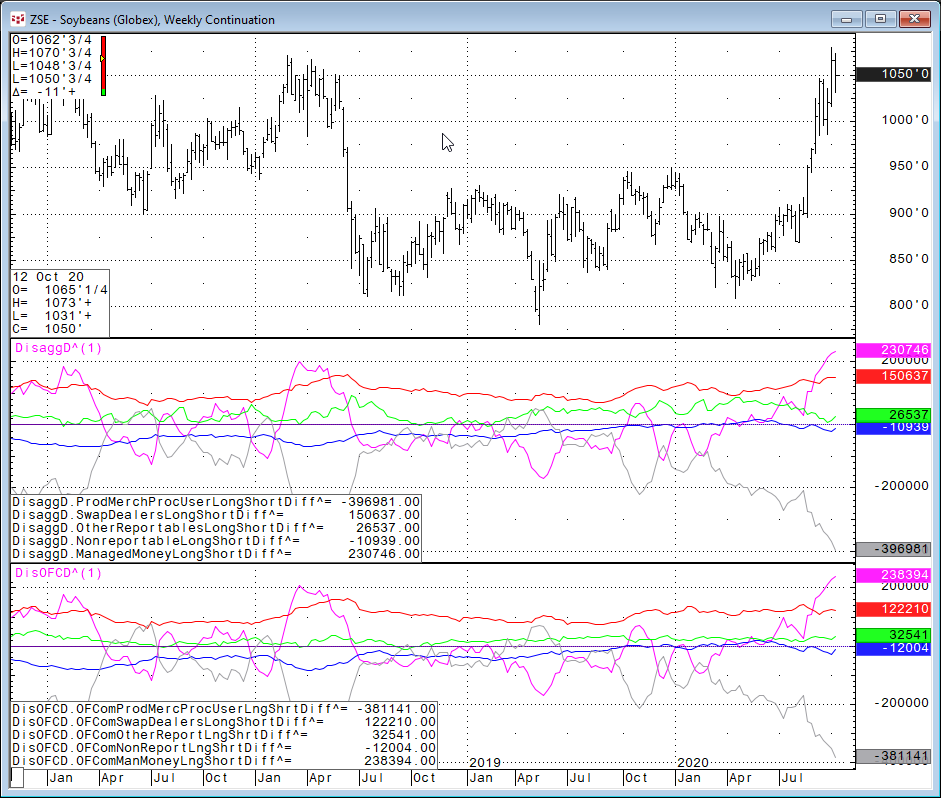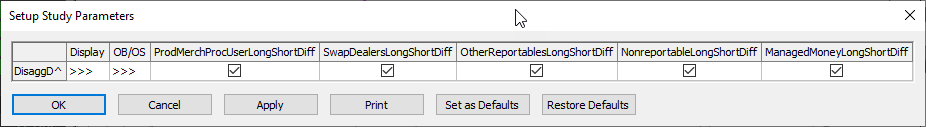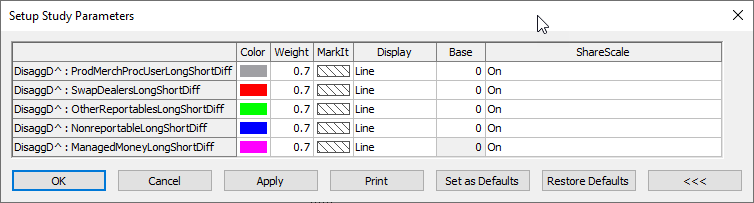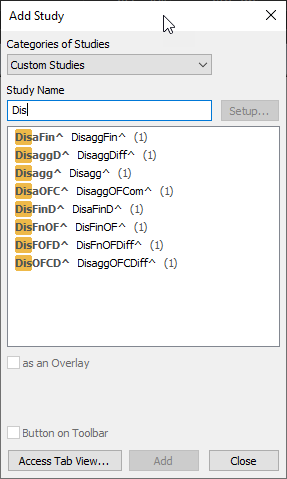CQG has added more data to the Disaggregated group in the CQG Symbol Finder. Now, both the futures only and the combined futures and options data are available.The Disaggregated reports are broken down by agriculture, petroleum and products, natural gas and products, electricity and metals and other physical contracts.
The Disaggregated reports break down the reportable open interest positions into four classifications:
- Producer/Merchant/Processor/User
- Swap Dealers
- Managed Money
- Other Reportables
The Traders in Financial Futures (TFF) report is also included in the Disaggregated group and includes financial contracts, such as currencies, US Treasury securities, Eurodollars, stocks, VIX and Bloomberg commodity index. These reports have a futures only and a combined futures and options report. The TFF report breaks down the reportable open interest positions into four classifications:
- Dealer/Intermediary
- Asset Manager/Institutional
- Leveraged Funds
- Other Reportables
Below is a downloadable CQG PAC for displaying the data on a chart. To use it you must:
- Use a CQG electronic symbol such as ZSE not SSA or EP not SP.
- Do not use a month or year in the symbol for the chart.
- The Financial Futures data uses symbols such as TYA, EP, EU6, etc.
- It must be a weekly chart.
The PAC has eight study groups:
- Disagg: Thirteen Futures only studies
- DisaggDiff: The difference between the studies in the Disagg group
- DisaggOFCom: Thirteen Options and Futures combined studies
- DisaggOFCDiff: The difference between the studies in the DisaggOFCom group
- DisaggFin: Fourteen Futures only studies for financial products
- DisaFinD: The difference between the studies in the DisaggFin group
- DisFinOF: Fourteen Options and Futures combined studies for financial products
- DisFnOFDiff: The difference between the studies in the DisFinOF group
You can compare current Futures Only and Combined Options and Futures.
You can select which studies to display.
You can modify line thickness, type and color.
Enter DIS in the Custom Study dialog and choose the study you want.
Requires CQG IC (Version 2020) or CQG QTrader (Version 2020) and the CFTC Disaggregated Commitment of Traders enablement.