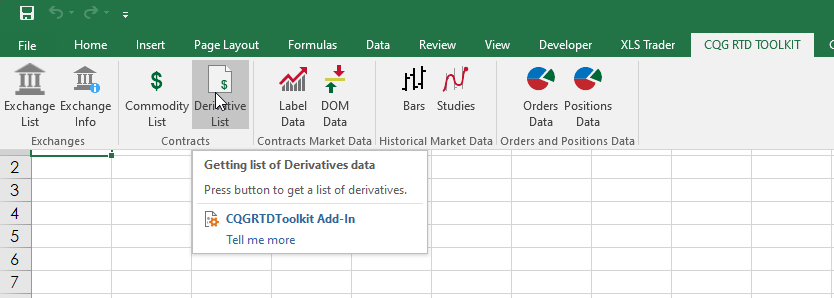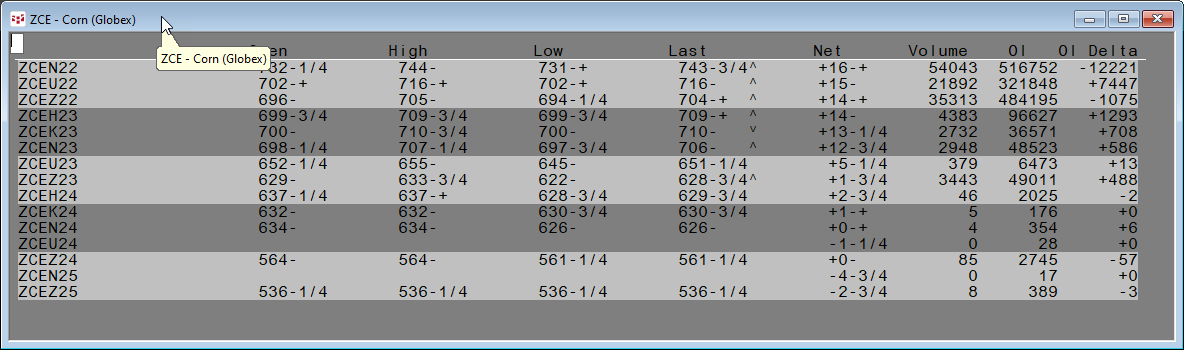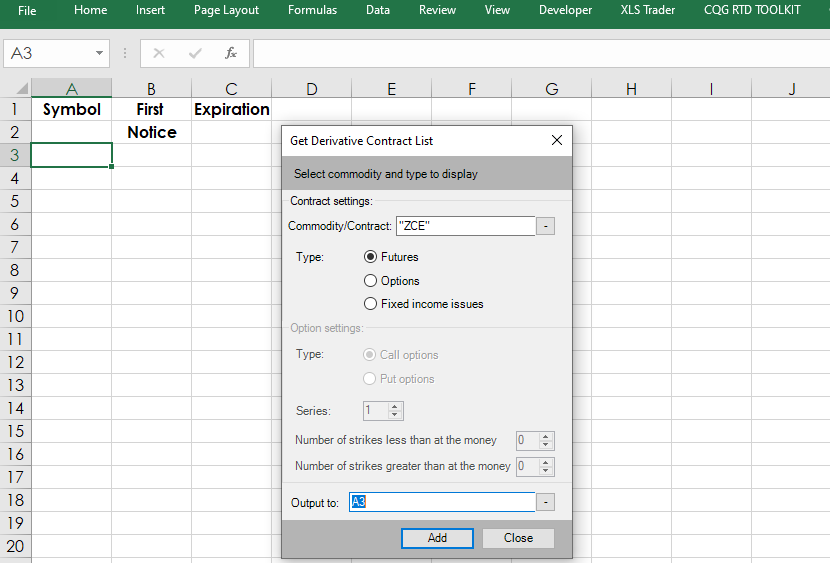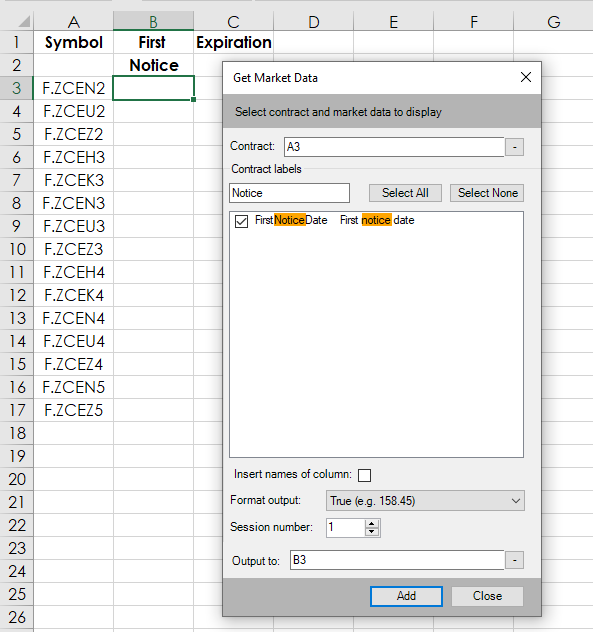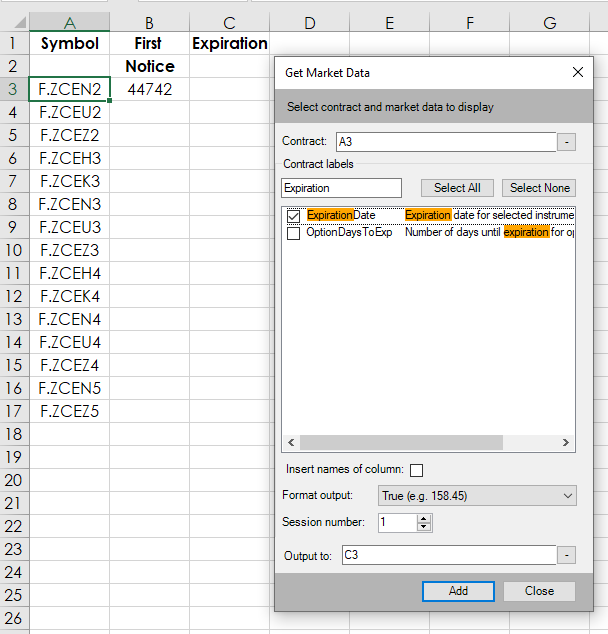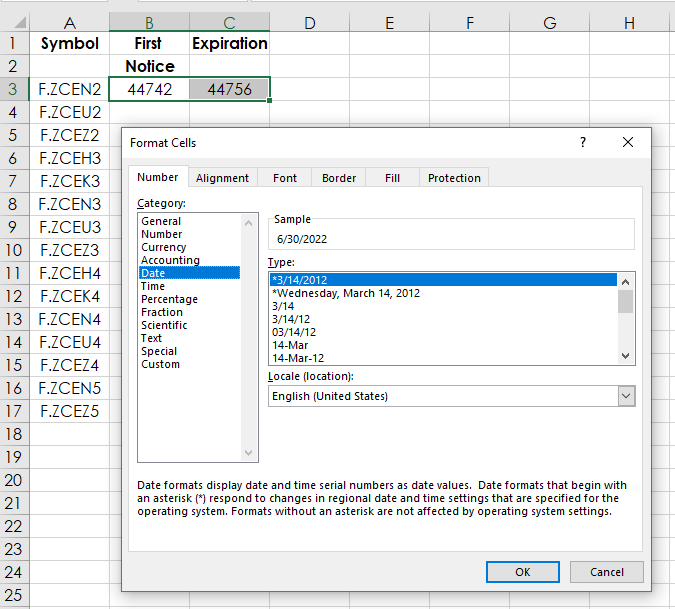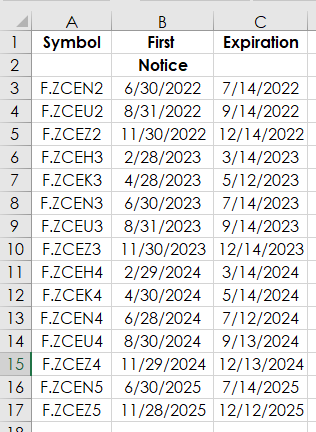The CQG RTD Toolkit is an Excel Add-in installed with CQG IC and QTrader. This post details how to pull contract information: specifically the First Notice Date and the Expiration Date for a list of contracts that automatically rolls.
The Derivatives List is similar to the CQG All Contracts Window in that it pulls a list of symbols for one market. This image is CQG’s All Contracts Window for corn (symbol: ZCE)
The “Get Derivatives Contract List” dialog requires you to enter in a symbol and a cell location for the symbols. This dialog allows you to pull in options and fixed income symbols. Here, the symbols for corn is set to populate beginning with cell A3.
Next, in column B add the First Notice Date Label for the symbol in Cell A3. Leave the choice to “Insert Names of Column” unchecked because it adds the name as a separate column.
Next, in Cell C3 add the Expiration Date using the symbol in Cell A3.
Select Cells B3 and C3 and format as dates.
Then, copy and paste down to row 17.
The advantage of using the CQG RTD Toolkit and the Get Derivatives Contracts List is you only have to set this up once as it will automatically roll.
Requires CQG Integrated Client or CQG QTrader , and Excel 2010 or higher. Excel has to be installed on the local computer, not in the cloud.