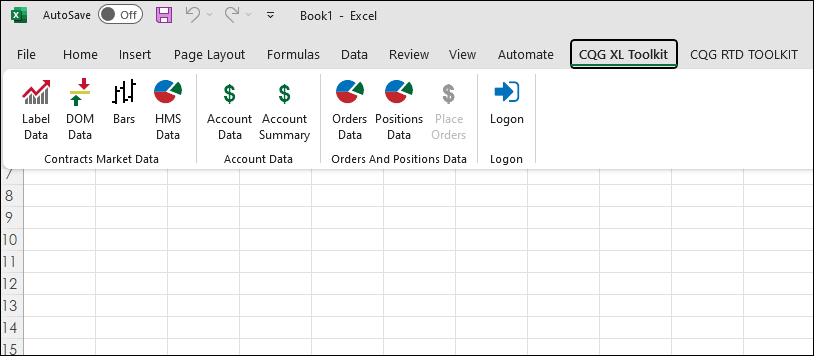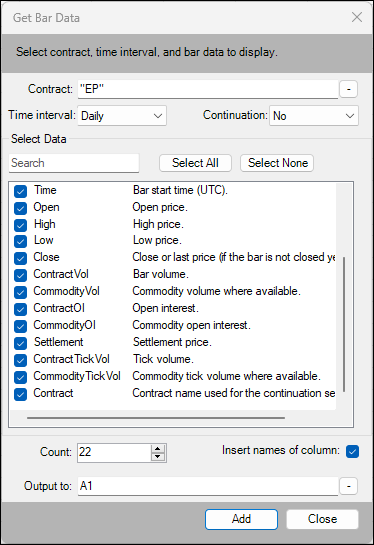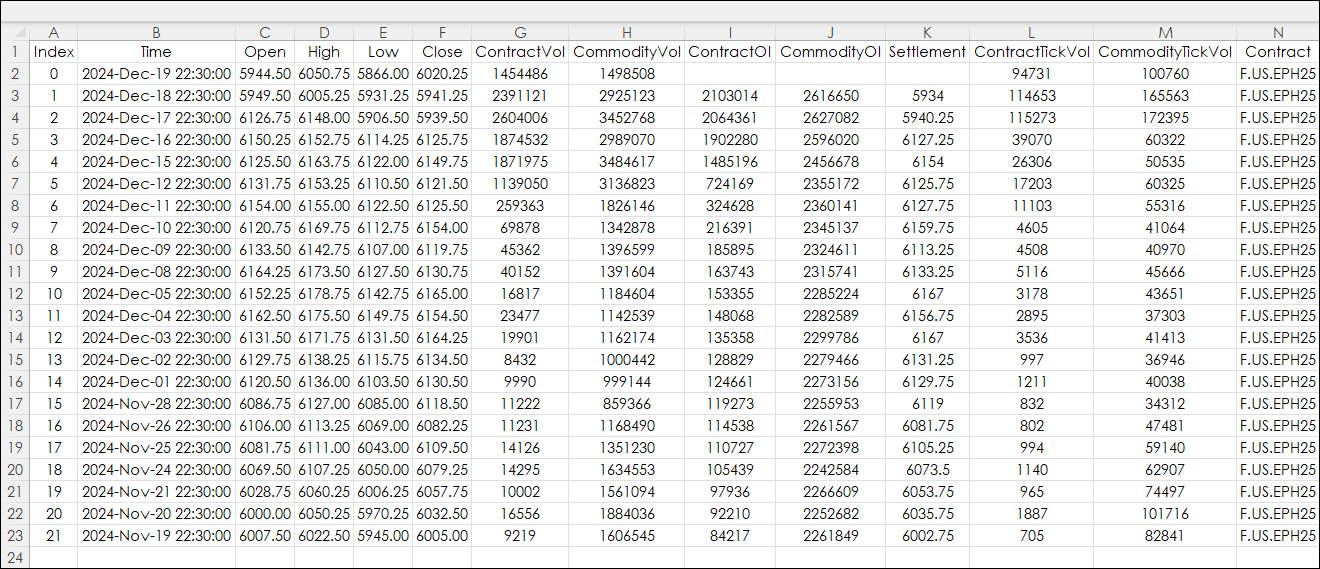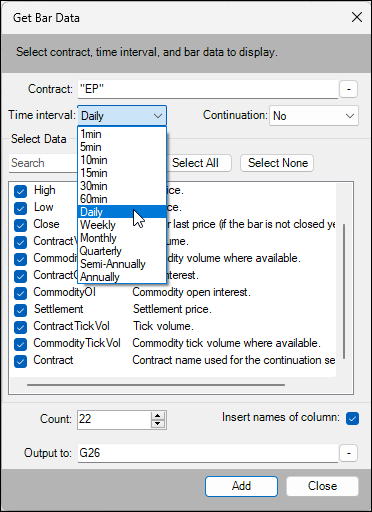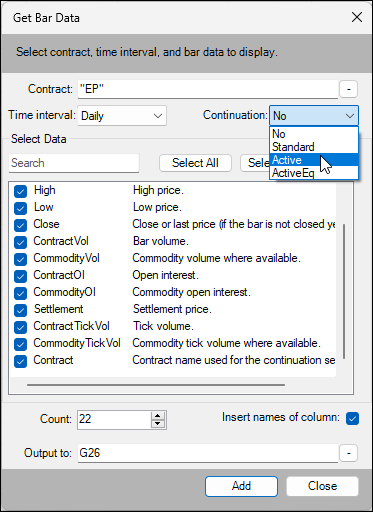The CQG XL Toolkit, which uses CQG's WebAPI to connect to CQG's servers for data. (unlike the CQG RTD Toolkit which connects to CQG IC or QTrader), has been updated to include pulling in historical bar data. This feature is the third button from the left named "Bars."
The Add-In does require you to have an account with a CQG FCM partner, as this is an FCM enablement. In addition, the FCM needs to enable "Continuation Data". Charges may apply.
Log on using the credentials provided by the FCM.
Selecting Bars opens this dialog. Enter the symbol and select the data points to be pulled into Excel. The number of bars and whether to label the columns.
Here is a sample of all of the data.
There is a dropdown menu to select the "Time Interval."
There is a dropdown menu to choose the "Continuation" setting.
More general information about the CQG XL Toolkit is available here.
Again, the Add-In does require you to have an account with a CQG FCM partner, as this is an FCM enablement.
Requires an enablement turned on by your FCM and Excel 2016 or higher installed on your computer, not in the Cloud.