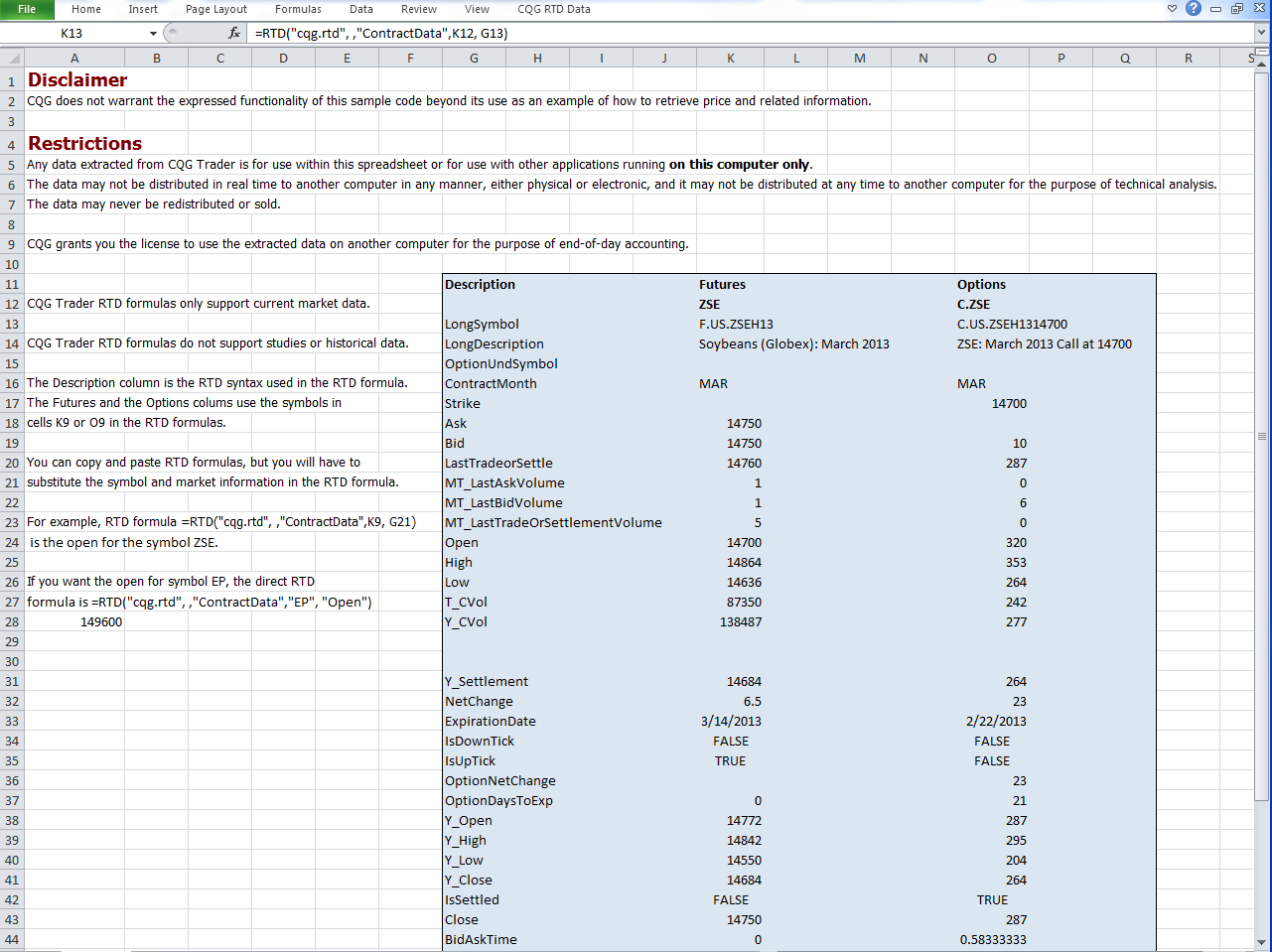To access the RTD feature in CQG Trader, please contact your FCM. (CQG Trader RTD only works with 32-bit Excel).
This spreadsheet displays the RTD formulas needed to bring market data from CQG Trader into Microsoft Excel. Excel has a throttle that limits the amount of time between RTD updates. To learn how to configure the RTD throttle interval in Excel, visit the MSDN Real-Time Data: Frequently Asked Questions web page.
CQG Trader supports a maximum of 400 RTD calls from Microsoft Excel®. If you prefer a more powerful CQG and Excel solution, then consider CQG Integrated Client. Start a free trial today to learn more.
Microsoft Excel 2010 or greater is recommended. Supported by both CQG Trader and CQG Integrated Client.