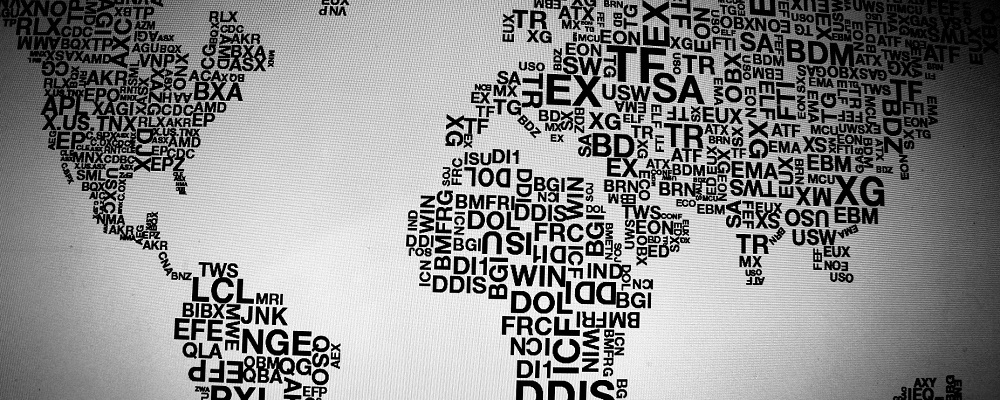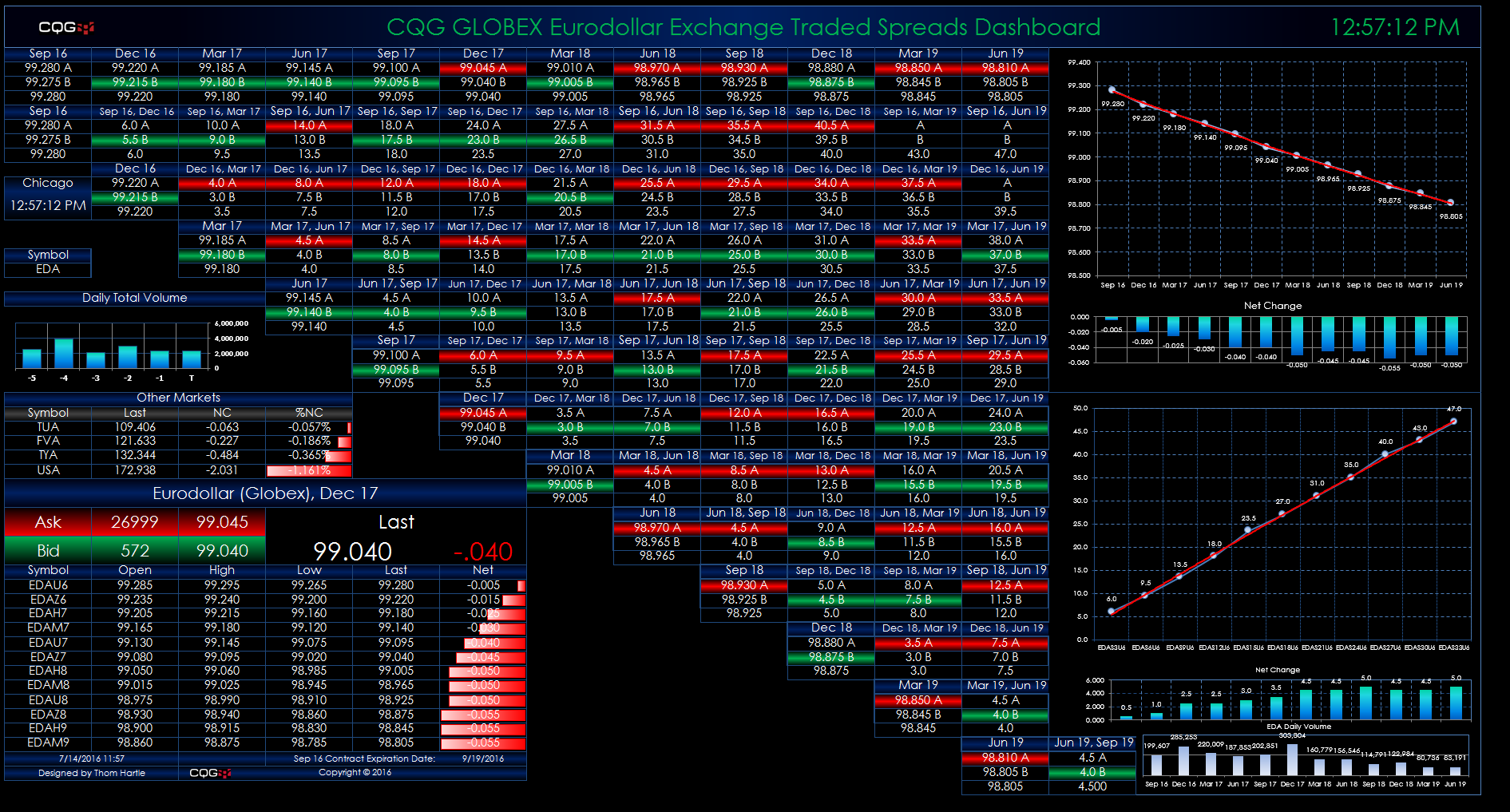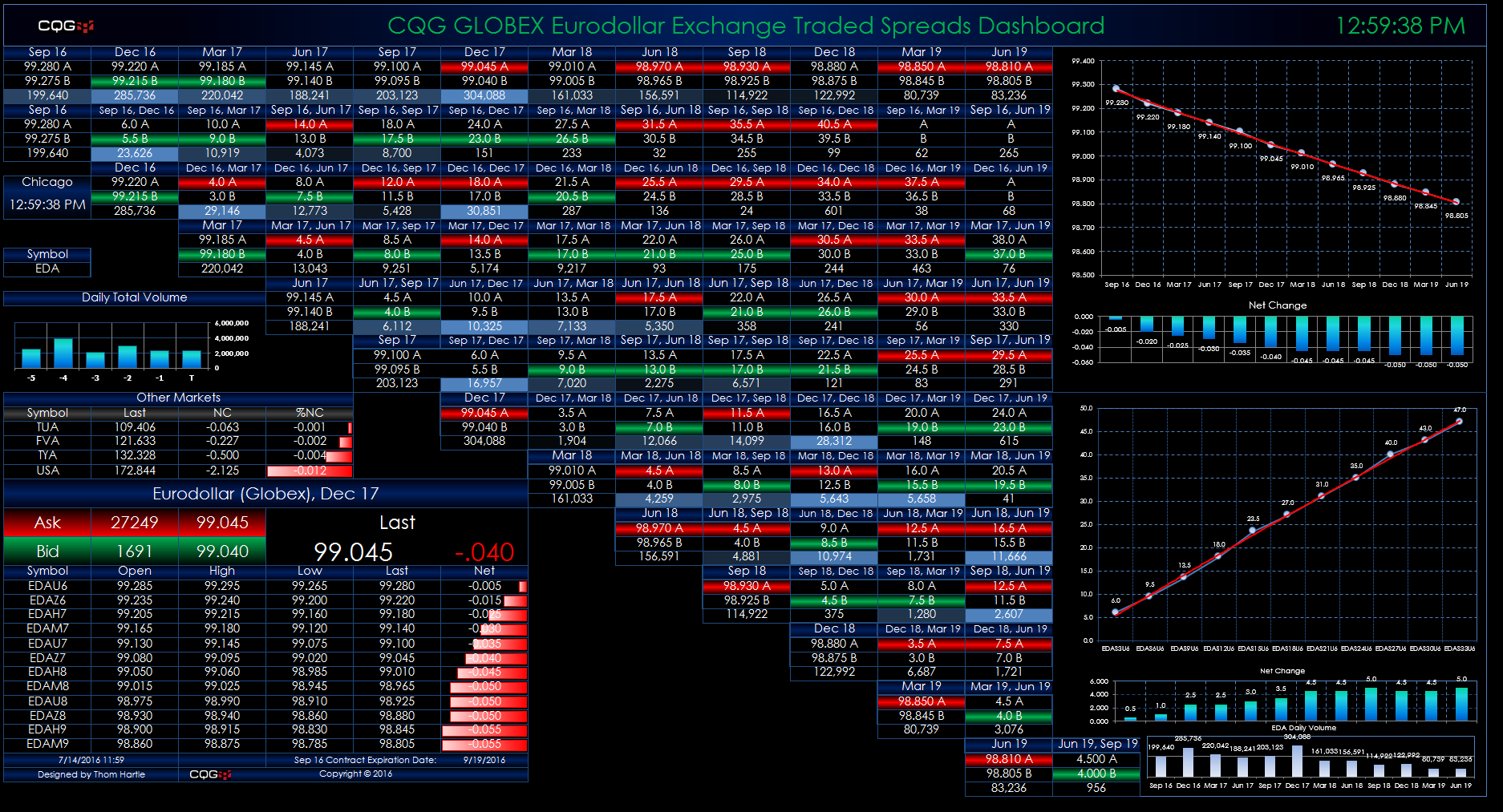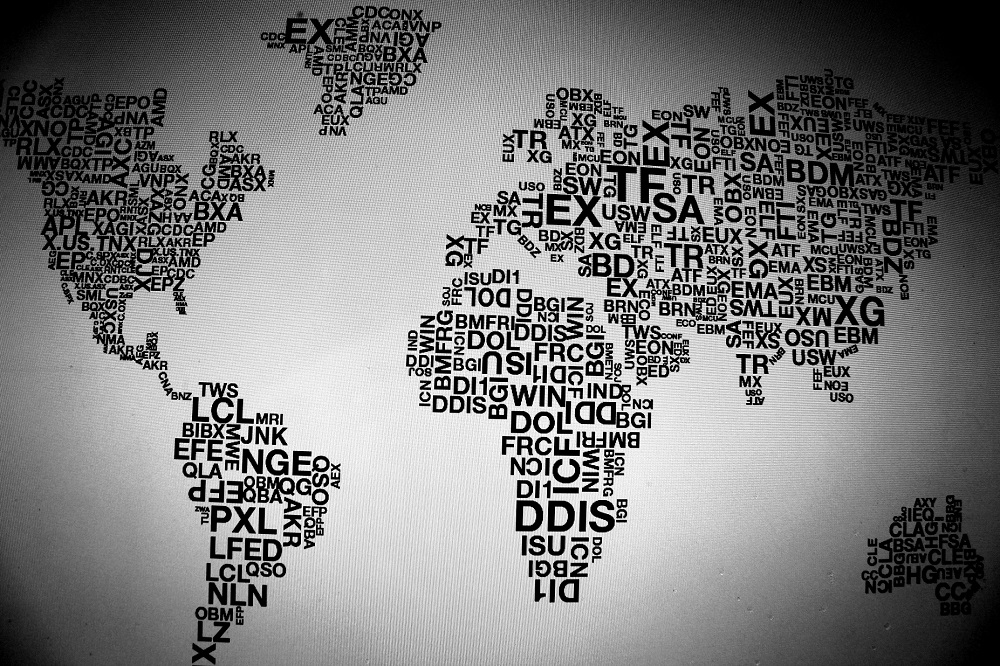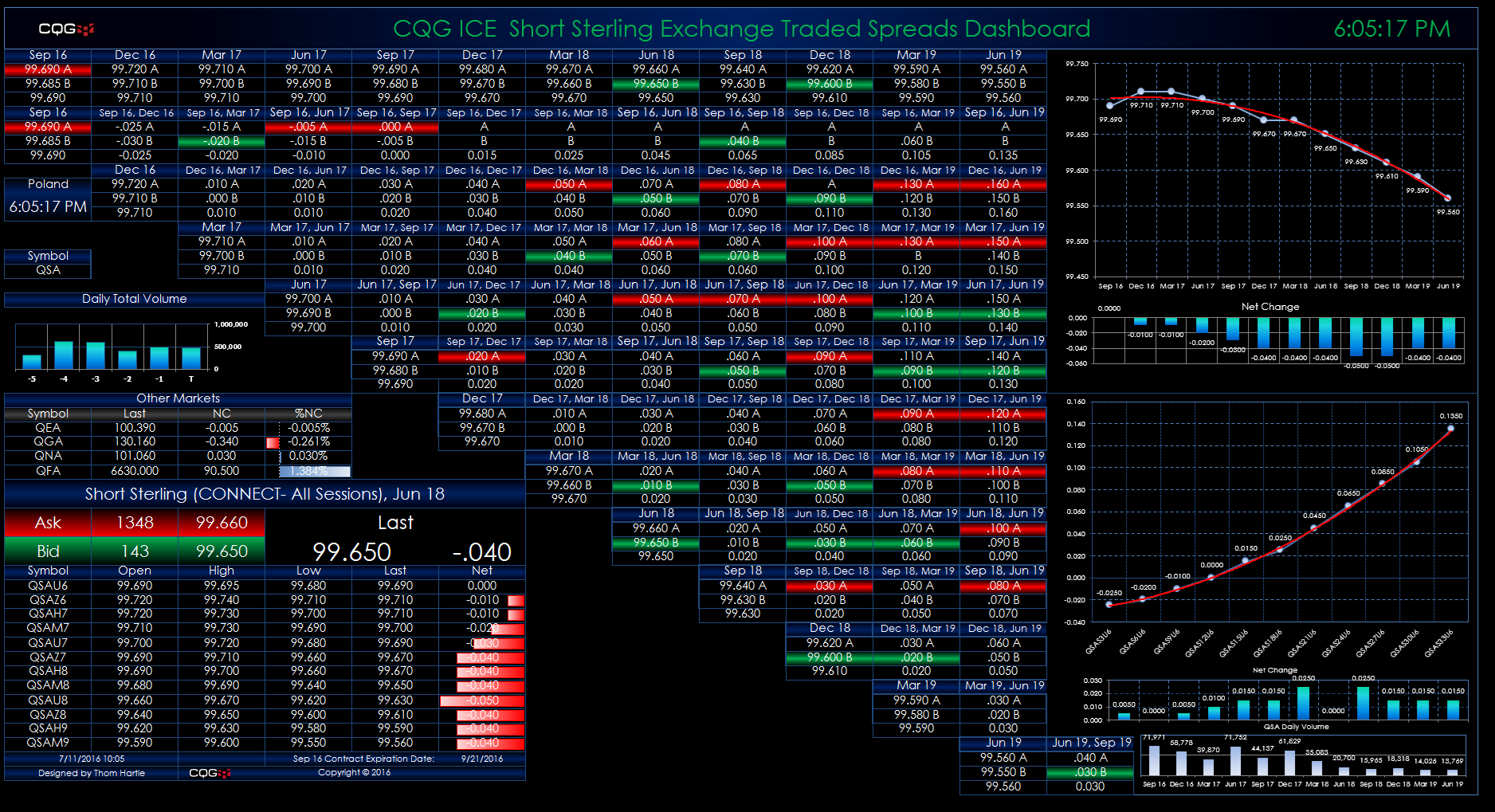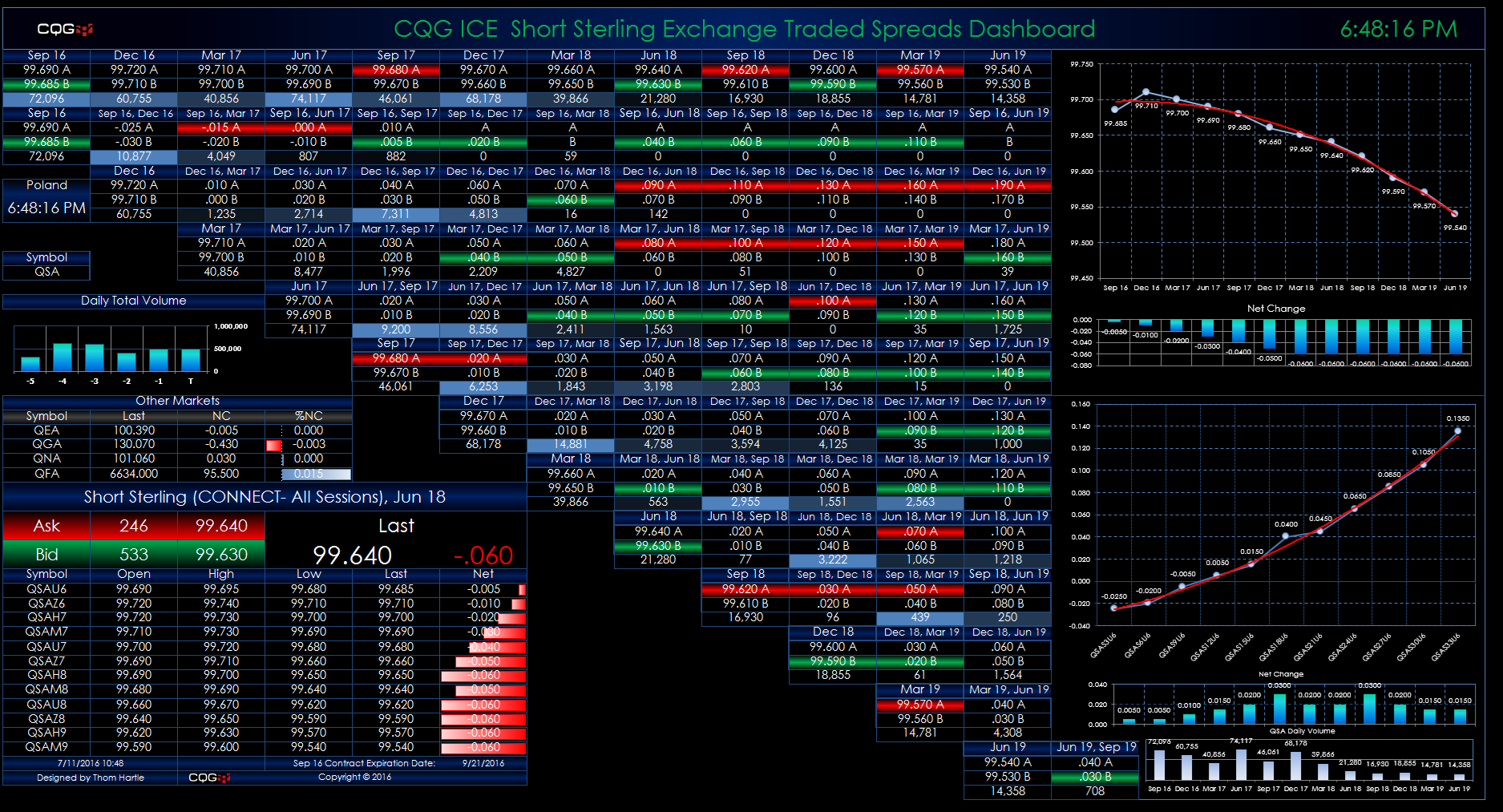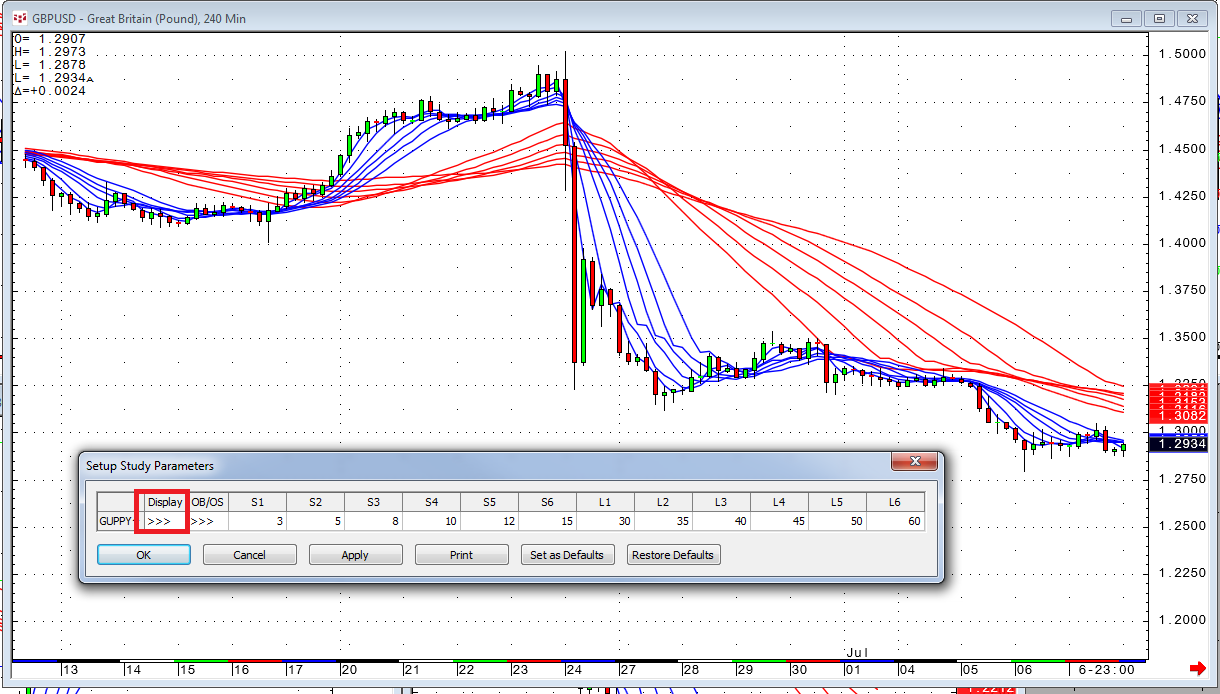In my last article I showed a little workaround to feed a calculation into a Study Parameter. We can use a very similar trick for all functions that require a separate condition for a reset. There… more
If you build your own indicators, you may have been stuck feeding your own calculation back into a study parameter. The CQG front-end does not allow this directly, but we have a smart workaround… more
This Microsoft Excel® dashboard displays market data for Euribor calendar spreads traded on the ICE platform. This monitor uses a matrix-style format. The outrights are displayed along the… more
This Microsoft Excel® dashboard displays market data for Euribor calendar spreads traded on the ICE platform. This monitor uses a matrix-style format. The outrights are displayed along the… more
This Microsoft Excel® dashboard displays market data for Eurodollar calendar spreads traded on the CME Globex platform. This monitor uses a matrix-style format. The outrights are displayed… more
This Microsoft Excel® dashboard displays market data for Eurodollar calendar spreads traded on the CME Globex platform. This monitor uses a matrix-style format. The outrights are displayed along… more
Our next gateway upgrade is scheduled for the weekend of July 15, 2016.
The upgrade includes backend improvements and bug fixes. No major CAST changes are involved.
This Microsoft Excel® dashboard displays market data for Short Sterling calendar spreads traded on the ICE platform. This monitor uses a matrix-style format. The outrights are displayed along the… more
This Microsoft Excel® dashboard displays market data for Short Sterling calendar spreads traded on the ICE platform. This monitor uses a matrix-style format. The outrights are displayed along the… more
The Guppy Multiple Moving Average is an indicator used in technical analysis to identify changing trends. The technique is based on combining two groups of moving averages with differing time… more