If you have a set of symbols in a Quote Board in CQG M that you want to save or share with someone else, here’s how to get it done in just a few steps:
Saving a List
- From a Quote Board, open the context menu and select Save List.
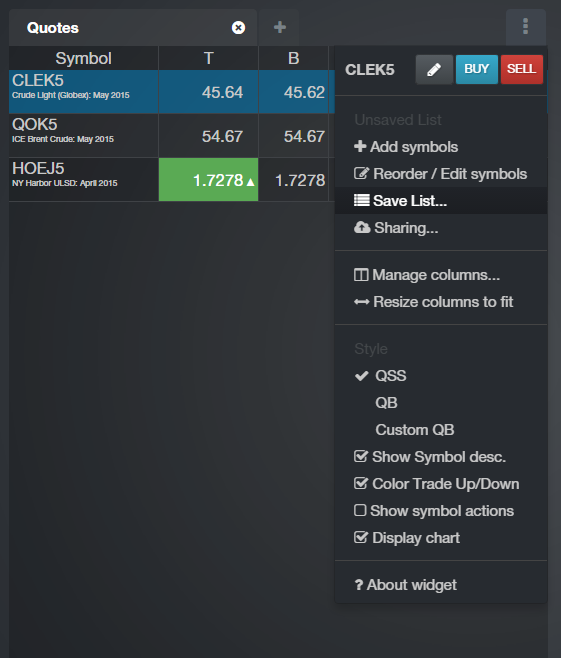
- Enter the list name, then click Save.
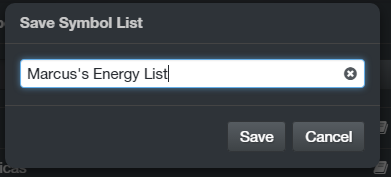
- You will get a confirmation that the list has been saved. It should then show up in the list dialog.
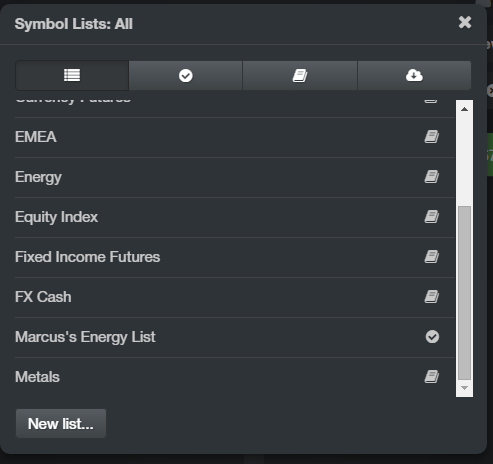
Sharing a List
- From a Quote Board, open the context menu and select Sharing.
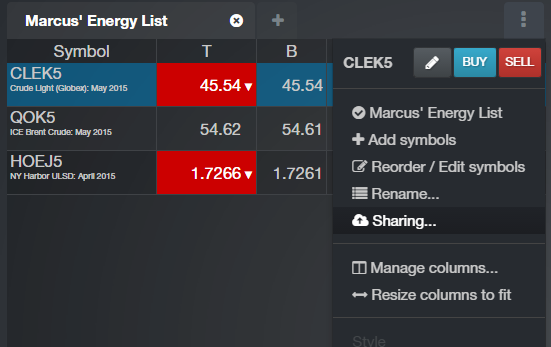
- The Symbol List dialog will open. Click Create Link.

- If you haven’t already done so, create a display name that will identify you as the one sharing the list. To do so, click Change, then click x in the upper right-hand corner.
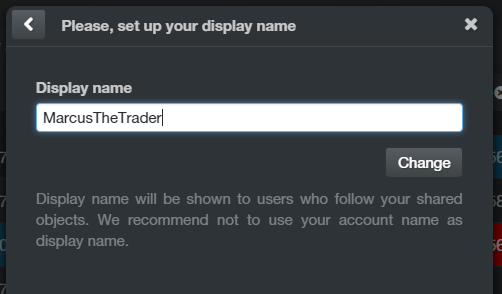
- The Symbol List dialog will display. You can either copy/paste the sharing link or click Send Link.
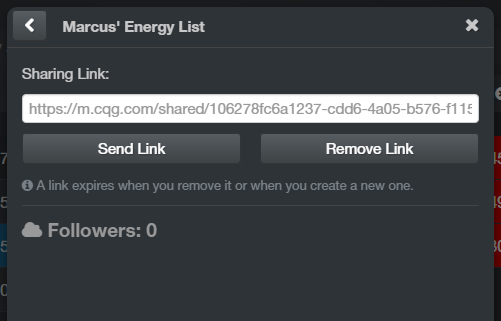
- Click Send Link to open your default mail program with the link to your list. The recipient can simply click on the link. If they are logged on to CQG M, the import dialog will open. If they are not logged on, they will be prompted to log on.
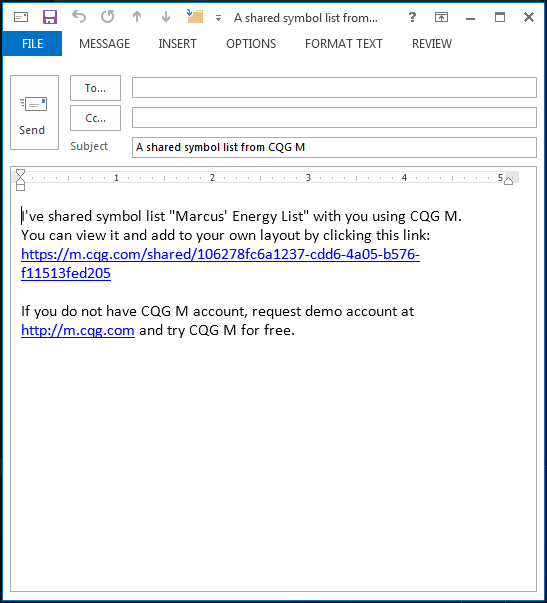
Importing a List
- If you receive a list via e-mail, you can simply click the link and you will be prompted to log on to CQG M, then the Symbol List import dialog will open. If you have the link in your clipboard, you can open the Symbol List dialog in the upper right-hand side of CQG M.

- Go to the last tab to import a list.
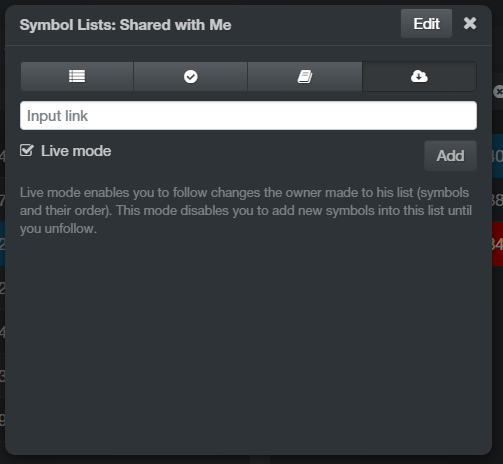
- Paste the link in the field and click Add.
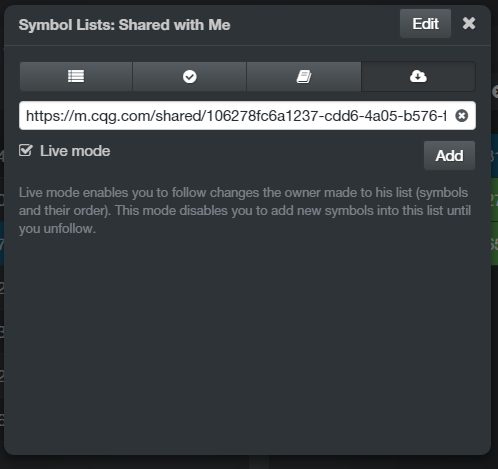
Live Mode
Importing a list in Live Mode will enable receiving live updates to a list from the publisher. Every time publishers update their lists, the recipients get the update.