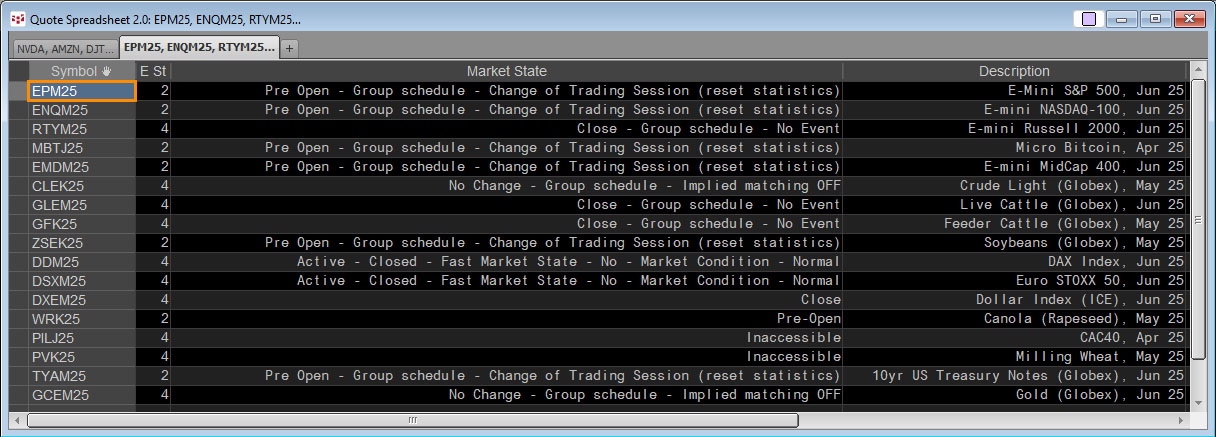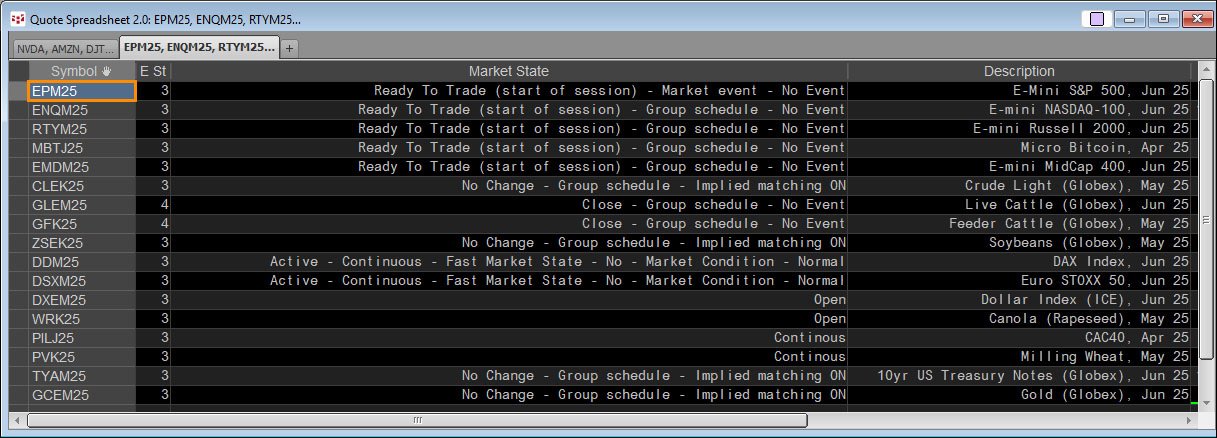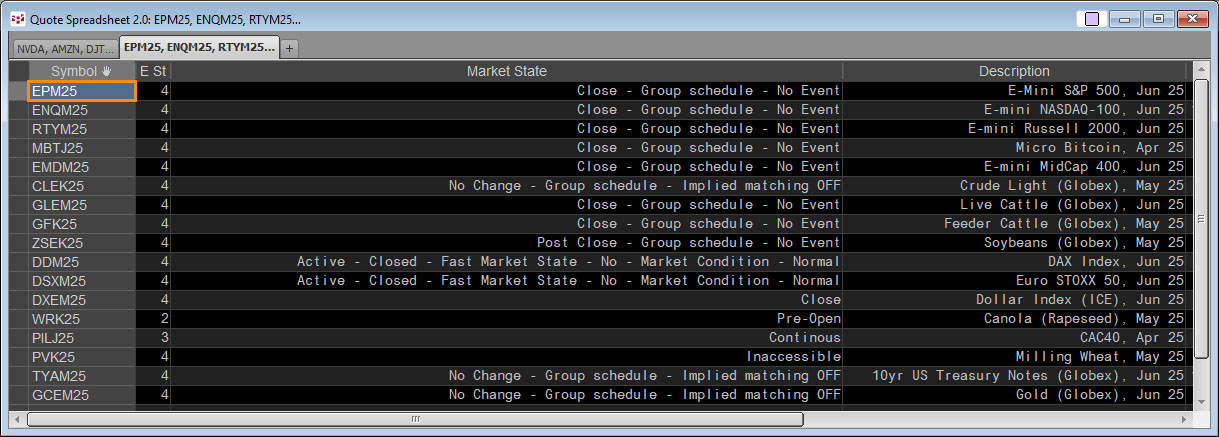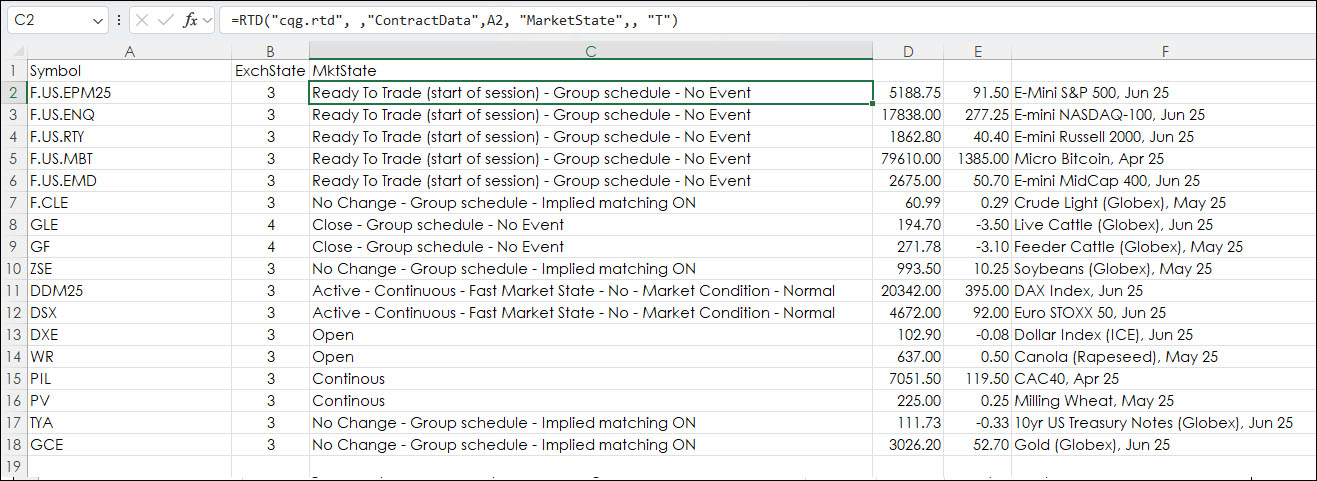Various Exchanges offer market data detailing the current state of a market. This includes the CME Group, the Intercontinental Exchange (ICE), CBOE Futures Exchange (CFE), and others.
For this article, the CME Market State information is used as an example.
The CME Globex Trading Day proceeds through states, which are distinct periods. To ensure market integrity, the market state defines the types of activity allowed. The CME Globex administration manages the market states and is disseminated over market data.
Group States apply to a grouping of related instruments, for example, product group SOFR futures. The table below presents the type of activity available. The table is from: Market and Instrument States - CME Group Client Systems Wiki - Confluence
| Pre-Open | Earliest phase of Opening market state. Order Entry, modification, and cancel are allowed. No order matching: Mass Quote messages are not allowed. |
| Pre-Open - No Cancel | End of Pre-Open State. Order entry is allowed. Modification and cancellation are not allowed. |
| Opening | Brief intermediate state. Pre-Open orders are resolved following Indicative Opening Price (IOP) determination. Trades are sent. |
| Open | Start of continuous trading phase. Order matching begins. |
| Pause | Interruption of continuous trading. Only order cancellation is allowed. Order matching is not allowed. |
| Close - Not Final | End of day preparation for the next Pre-Open. Not final close for the date. This state allows a mid-session Pre-Open to be initiated. |
| Close - Final | Final Close for the date. Day orders are eliminated. |
| Post - Close | Allows GTC/GTD orders only placement, modification, and cancellation. No matching takes place, and no action can be taken on non-GTC/GTD orders. |
In addition, the CME offers this video to explain the details of the Market State.

Market State and Exchange State can be added to the Quote Displays. Right-Click the column header and select “Add columns” and then search for state. The Exchange State label returns a number.
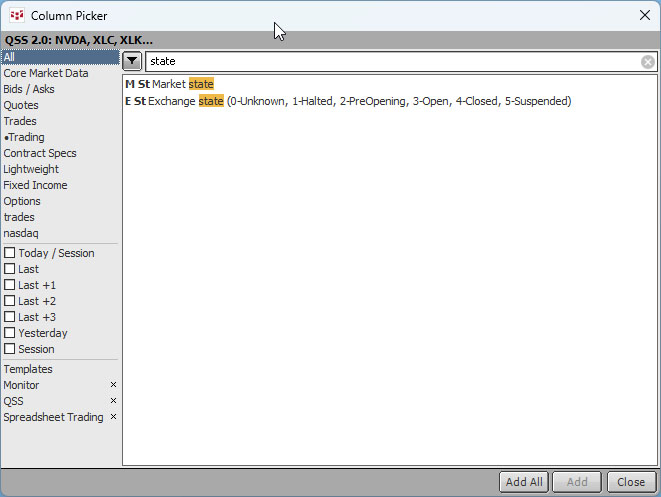
Here is an example of Exchange and Market States prior to the opening of the evening sessions.
Here is an example of Exchange and Market States when most of the markets are open.
Here is an example of Exchange and Market States when the markets are closed.
These data labels can be brought into Excel using RTD formulas referencing column A for the symbols:
=RTD("cqg.rtd", ,"ContractData",A2, "ExchangeState",, "T")=RTD("cqg.rtd", ,"ContractData",A2, "MarketState",, "T")This data is broadcast by the Exchanges and CQG displays the data as soon as it arrives.
Requires CQG Integrated Client or CQG QTrader, and Excel 2016 or more recent.