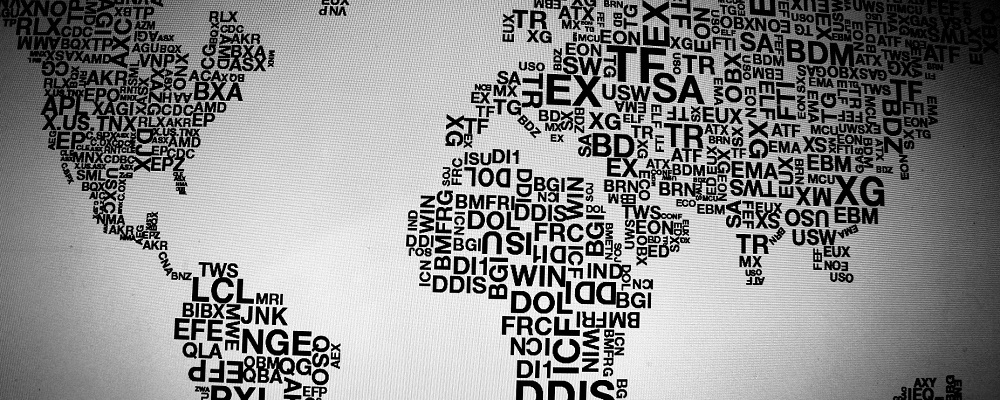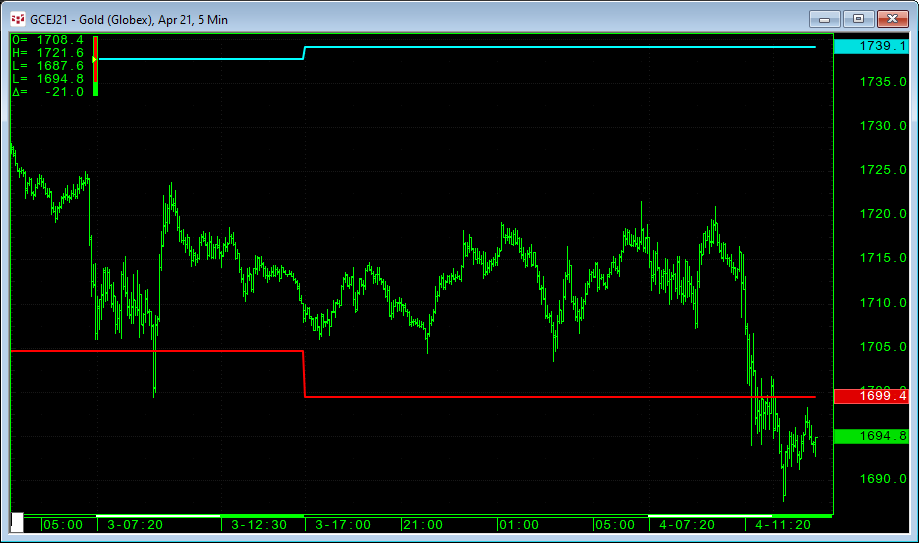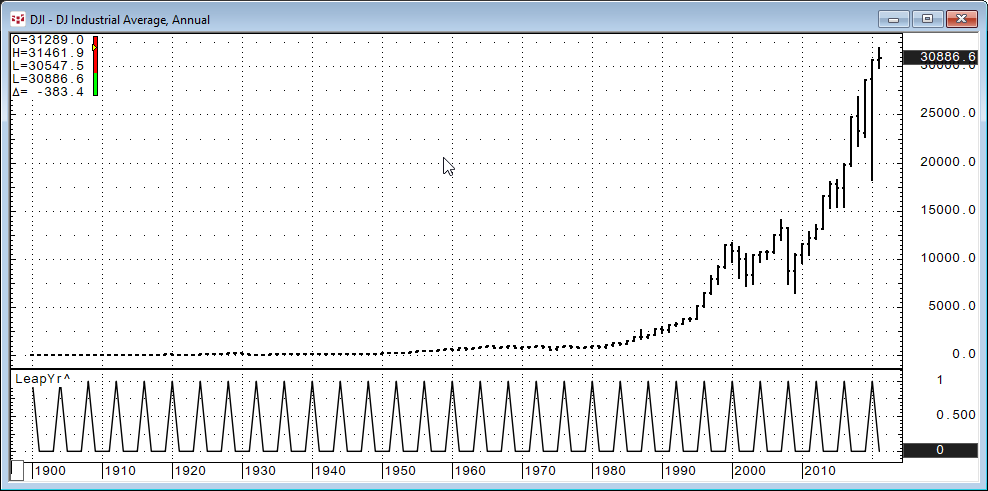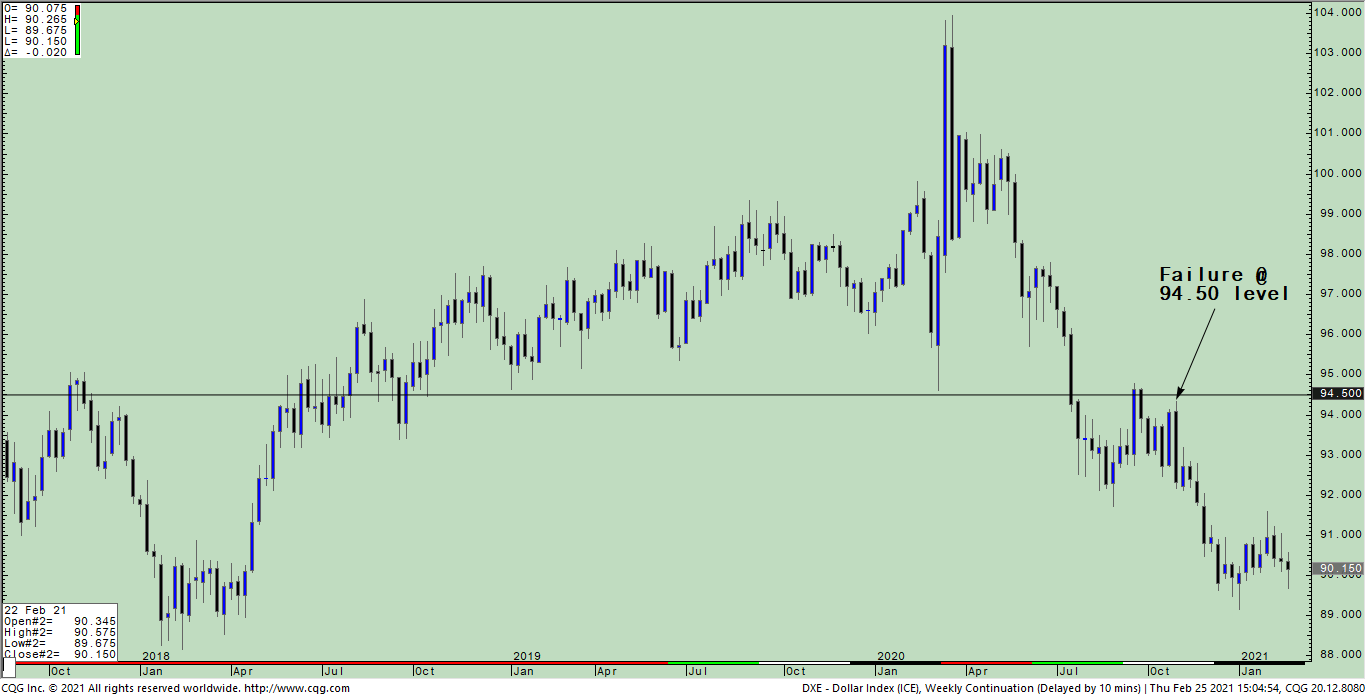We hope that these updates help improve your trading workflow. We continually strive to improve your CQG Desktop experience. We invite you to… more
Crude prices eased at week’s end after reaching their highest levels since January 2020 on Wednesday. This was the first week in three that Crude prices fell. Refined product prices continue to… more
Petroleum prices rose more than 7% on the week, approaching two-year highs on the surprise OPEC+ decision to maintain output at current levels, dashing expectations of a small production increase… more
Traders and investors have a multitude of opportunities for theme investing. That is, ETFs are structured to invest in companies that are part of an industry, such as Biotech, Internet, Aerospace… more
The BarInt function can be useful when creating Custom Studies or Conditions which can be applied to different timeframe but where a point of reference may be different whether you are looking at… more
One of the simplest examples for this function is to find out whether a value is an even number.
Modulus (Close(@),2) = 0In other words, the result of the formula above would give us the… more
Last week the world’s bond markets experienced an assault propagated by the MISERABLE U.S. five-year Treasury note auction on Wednesday followed by a more dismal seven-year sale on Thursday. Also… more
Over the past few months there’s been an increasing buzz about commodity prices… grains, crude oil, industrial and precious metals have all broken to the upside and one of the most uttered phrases… more
The 4 Horsemen: David Rosenberg, Jim Bianco, Peter Boockvar and Yra Harris take a look back over the last year of Covid-19, and the effects it had on the markets.… more
Declining inventories in the aftermath of the previous week’s deep freeze, now referred to as winter storm Uri, as well as continued reductions in global stocks and a measurable decline nationally… more