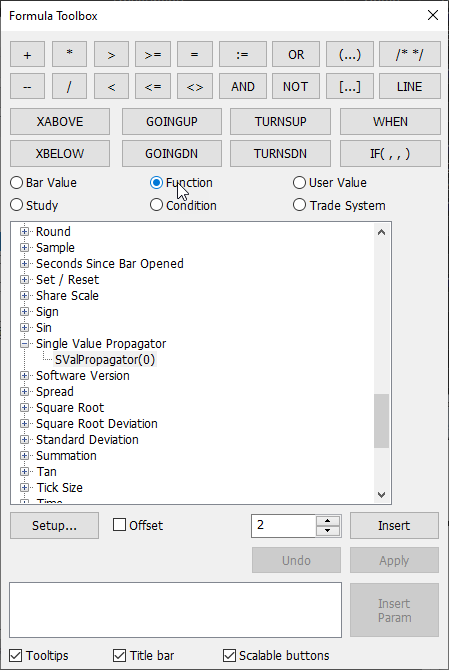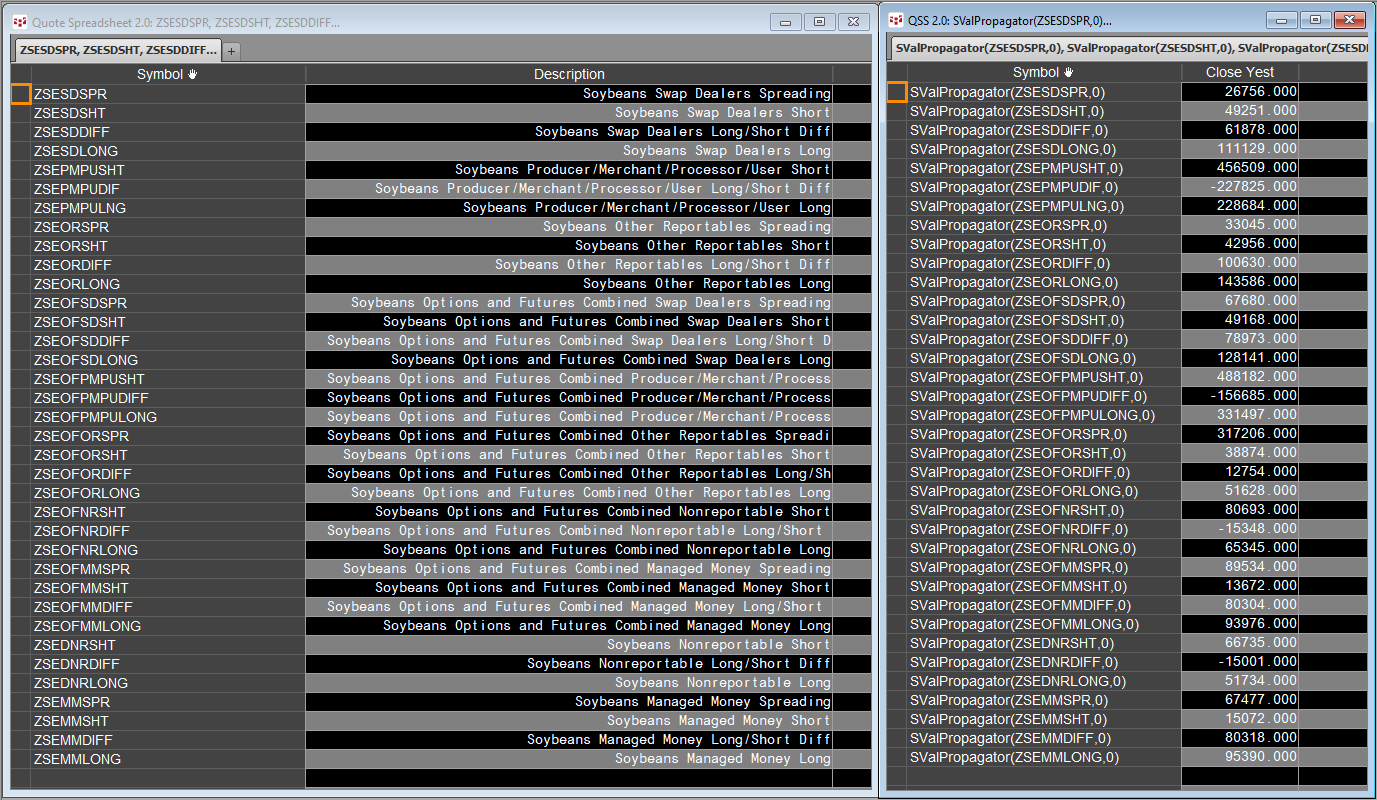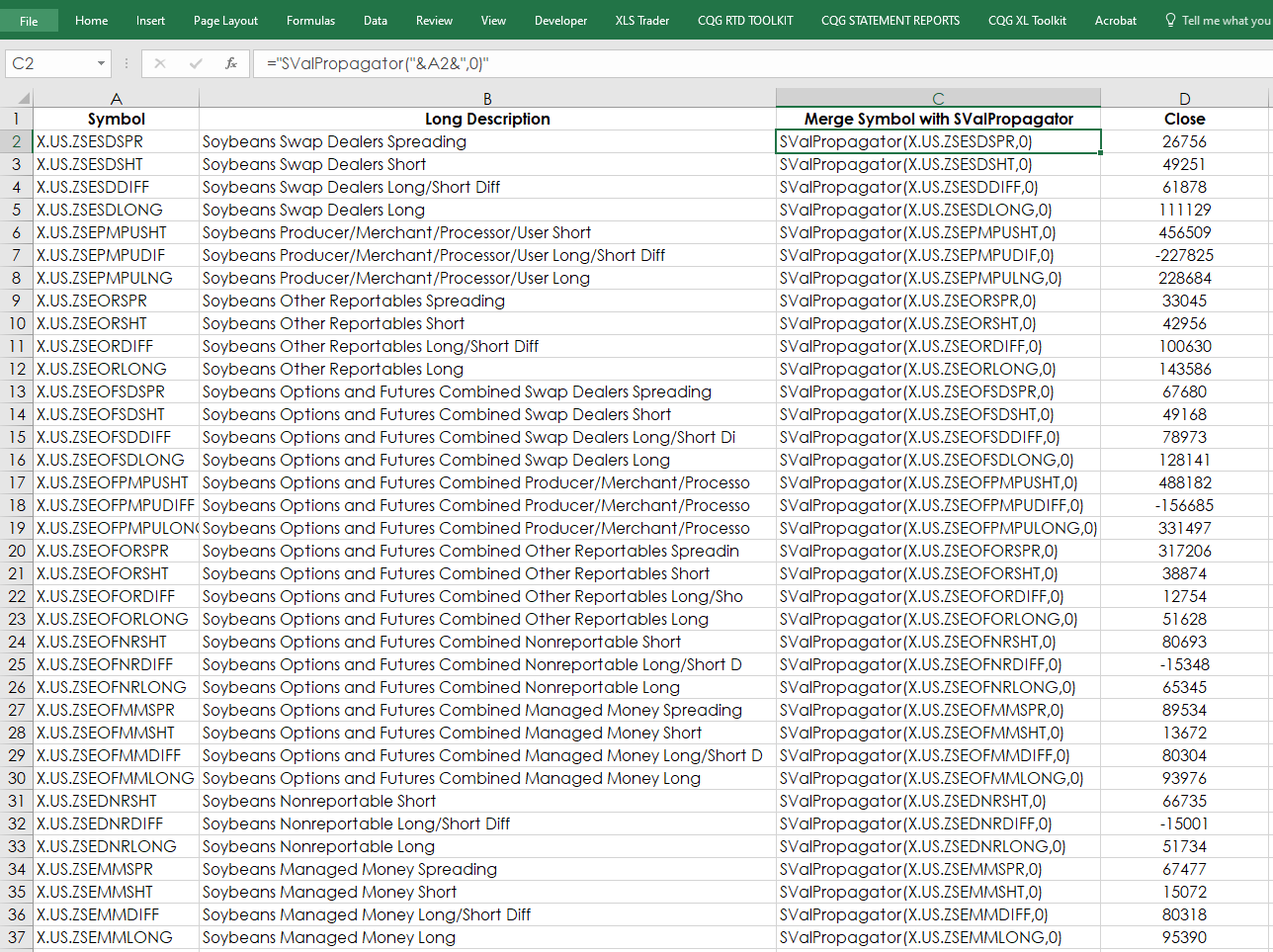CQG comes with 74 functions such as Absolute Value (Abs), Accumulation (Accum), and Bars Since (BarsSince) to name a few. Functions are found in the Formula Toolbox for creating custom studies.
Here is a link to the CQG Help file index for all of the available CQG Functions: http://help.cqg.com/cqgic/21/#!Documents/formulacomponents.htm.
In this post, one function, the Single Value Propagator function is detailed.
SValPropagator(@,0)
From CQG’s Help file: “The Single Value Propagator enables the user to plot or use in a formula a single value, for example, last bid or last offer. Using the SVP function in a custom study, for example, the user can place a horizontal line to represent the last bid and last offer with the actual market trading in between. This adds the ability to see if the traders are hitting the bids or lifting the offer.”
In addition, a valuable use for this function is to populate a Quote Spreadsheet or Excel cells using this function because it can automatically display and maintain historical data values. For example, the CFTC Commitment of Traders (COT) data is published on Friday. You would only see the value in the Quote Spreadsheet V2 on Friday using the standard symbol. However, if you use the Single Value Propagator it will continually display the most recent data the following week until an updated value arrives.
For example, here is the actual SValPropagator(@,0) function and you simply substitute the Symbol for @. The last parameter is the lookback count. Here you use positive values. 0 is the most recent and you use 1,2,3,4, etc. for historical values.
Here is an example of two CQG Quote Spreadsheets, which can be downloaded below as a CQG PAC file.
The PAC includes two Quote Spreadsheet, the one on the left is the symbol and the long description and the one on the right uses the SValPropagator function.
In addition, below is the Excel sample. You can substitute the symbols in column A and Excel will merge the symbol with the SValPropagator function for pulling in the most recent data.
Available for CQG IC and CQG QTrader version 2020 and higher.