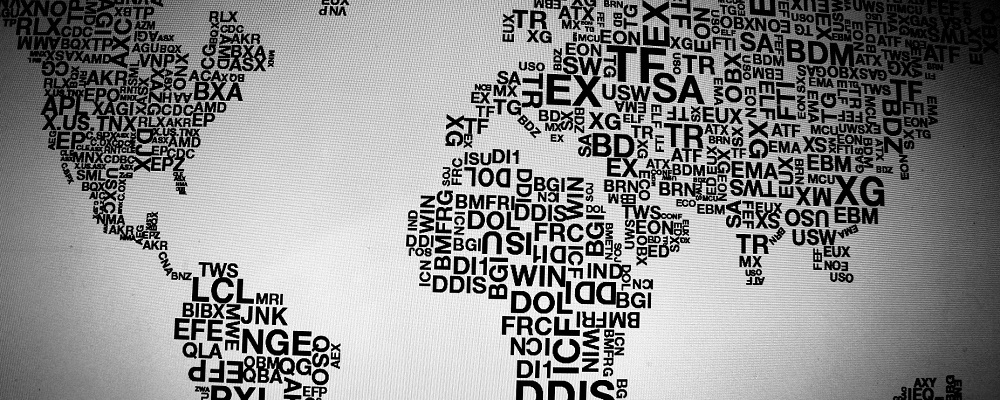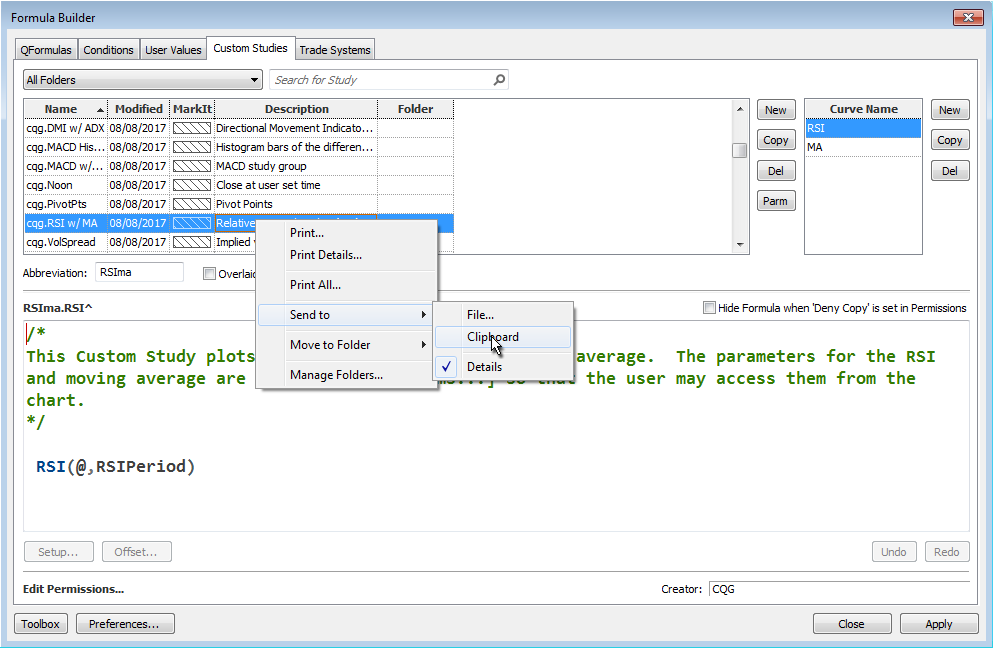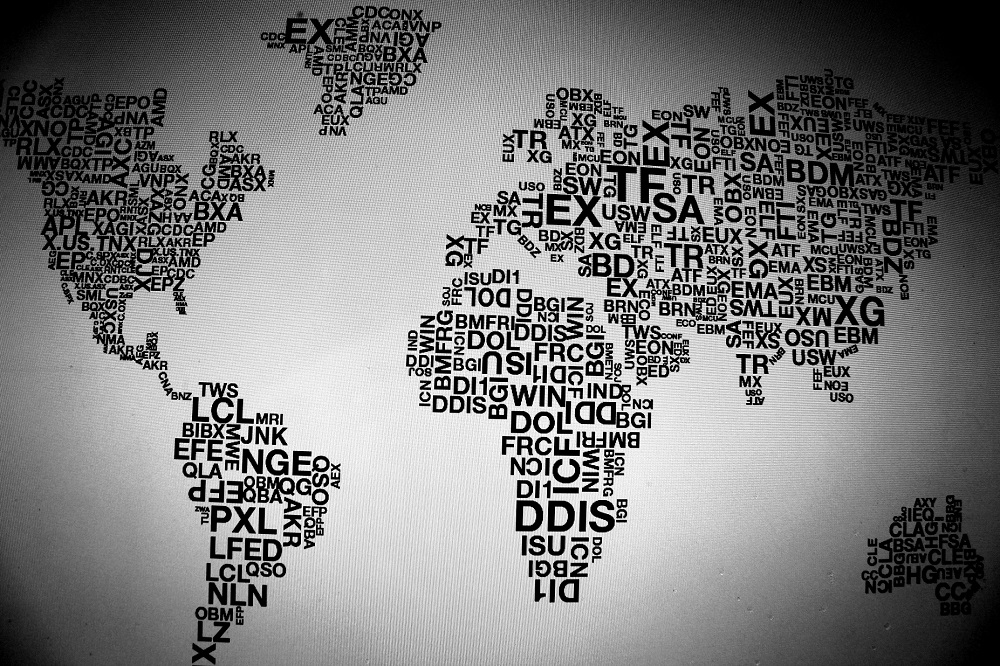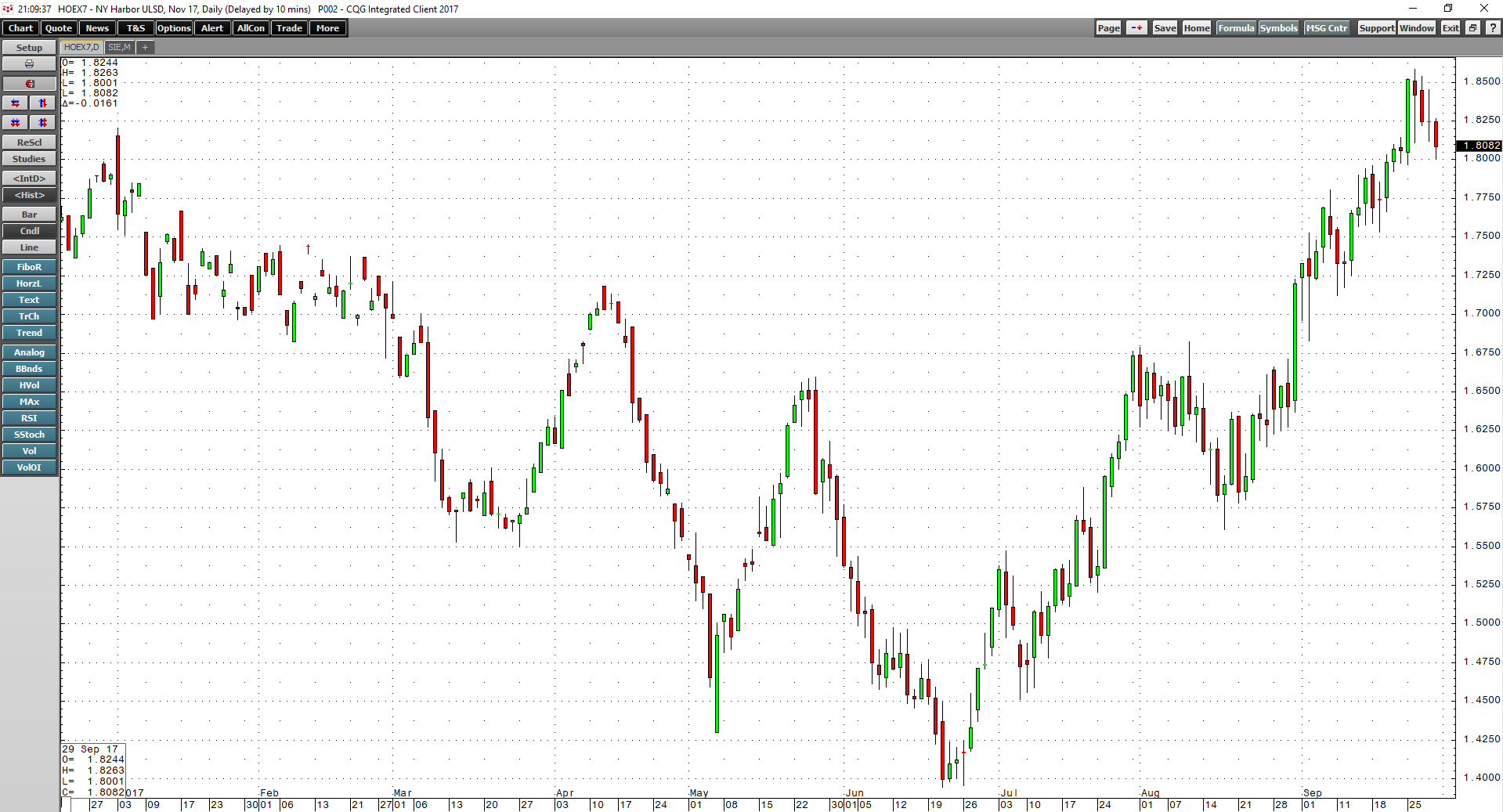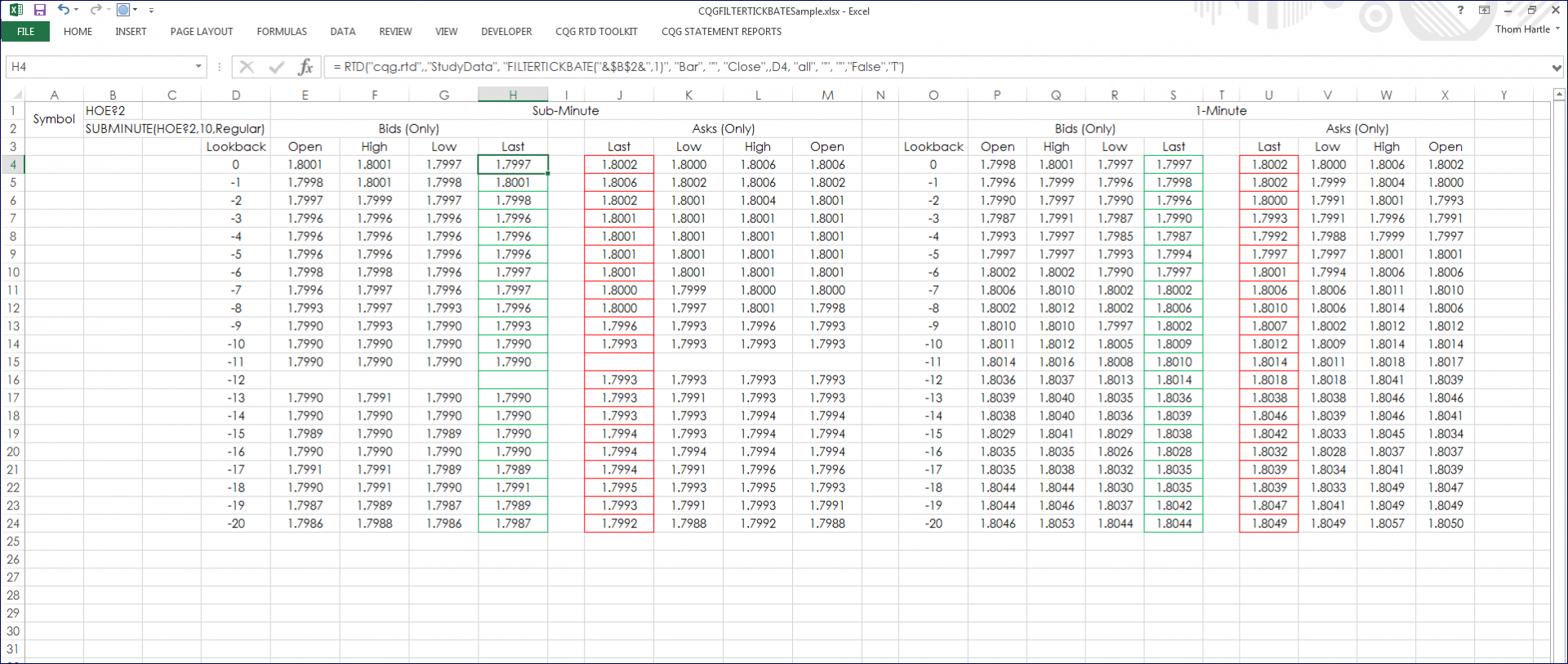There are numerous Excel samples that walk you through bringing various market data into Excel using RTD formulas. However, there is a lot to look through. One solution is to use the CQG Formula… more
Gateway version 5.7 is scheduled for the weekend of October 20, 2017.
This upgrade includes backend improvements and bug fixes.
New functionality:
… moreThis Microsoft Excel® dashboard presents different styles of viewing market and study information. The left-hand side is today's current market data. You can enter symbols and set the number of… more
This Microsoft Excel® dashboard has three tabs. The first tab displays today’s market quotes, volume, and open interest data. If the last price is matching the open price, then the open price… more
The dollar index moved lower by 2.66% in the third quarter of 2017, and commodities prices moved higher with four of the six major sectors posting gains. Out of the 29 commodities that I follow,… more
CQG Releases New Features
CHICAGO / DENVER, Sept. 27, 2017 – CQG, a leading global provider of high-performance trade routing, market data, and technical analysis tools, announced today a… more
CQG charts have a setting called the BATS Charts Preferences. Here, you select what data to use to build the chart. You can use the default setting where the chart is built using trade and… more
These two Microsoft Excel® spreadsheets present Globex crude oil market data and forward curves, both current and historical. Two dashboards are available: The first the data includes outrights… more
Visit CQG at the 33rd Annual FIA Futures & Options Expo in Chicago.
Stop by booth 326 to see the latest from CQG, including:
What's new in CQG… more