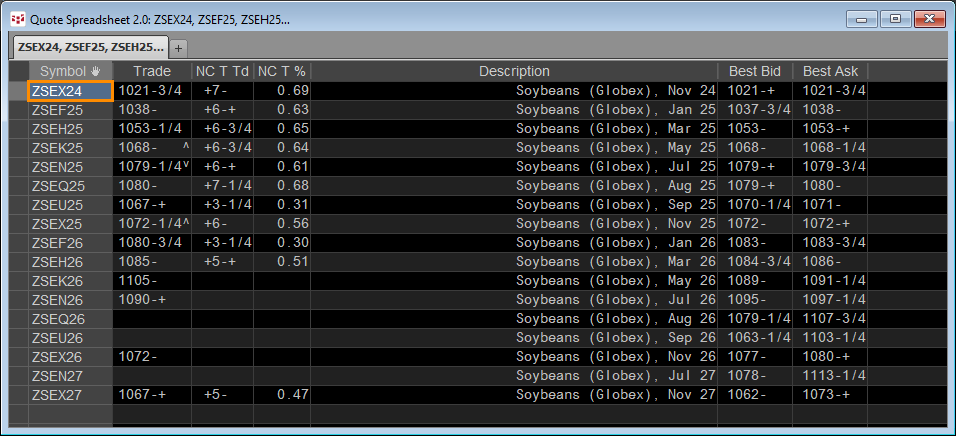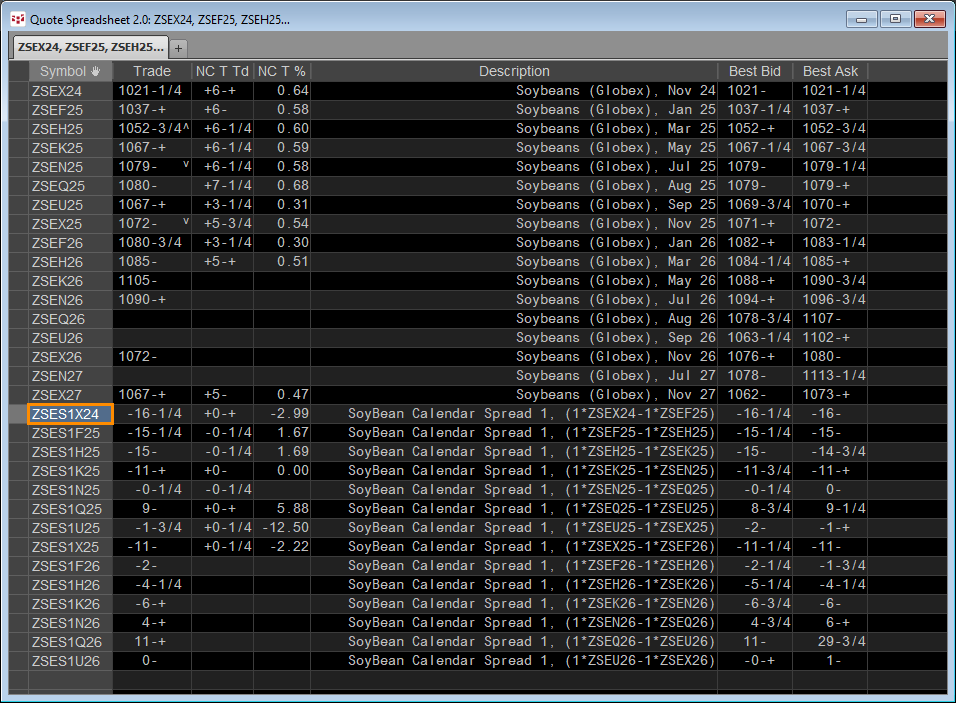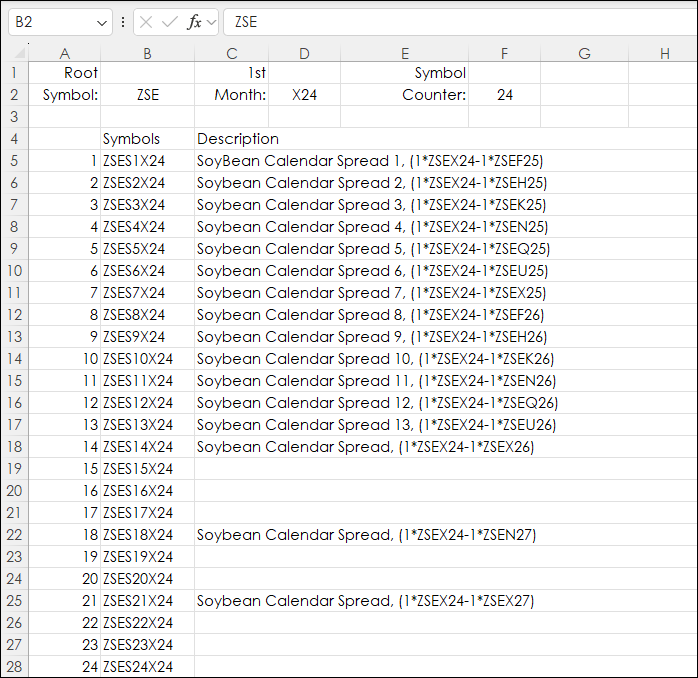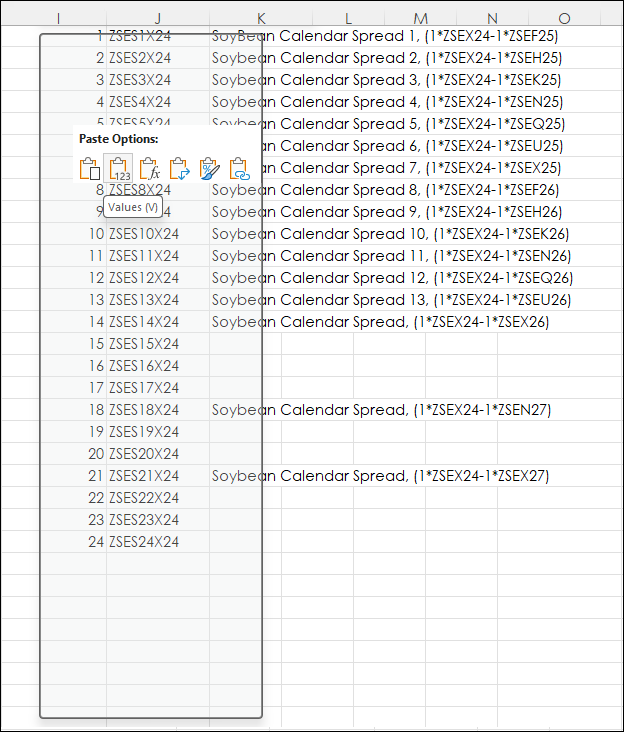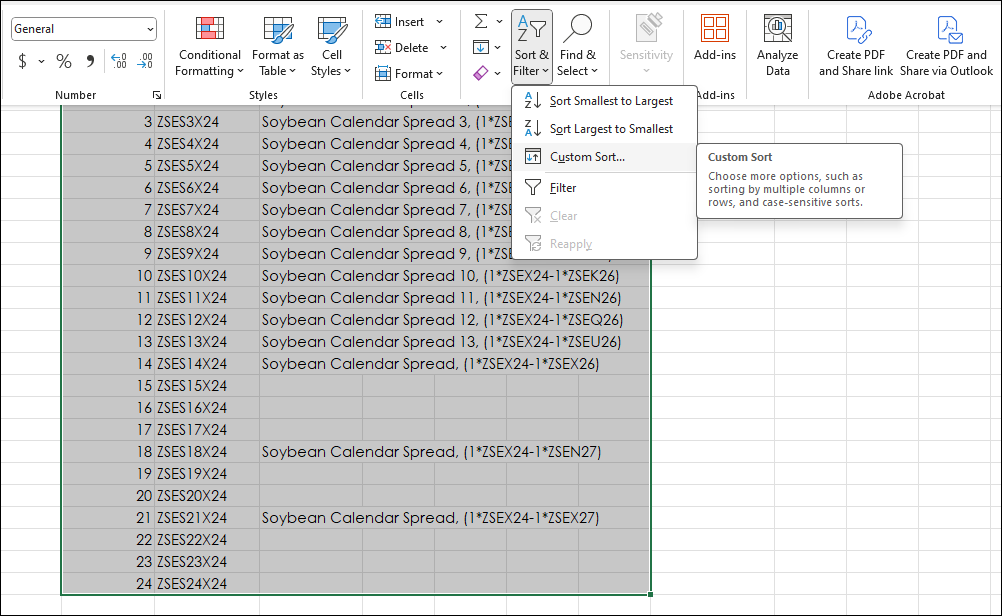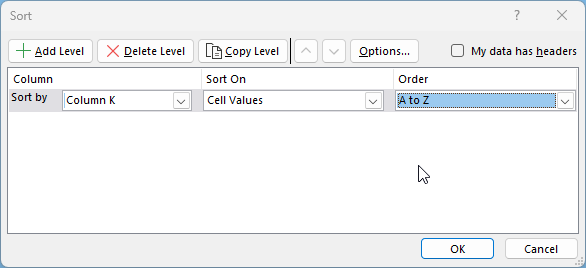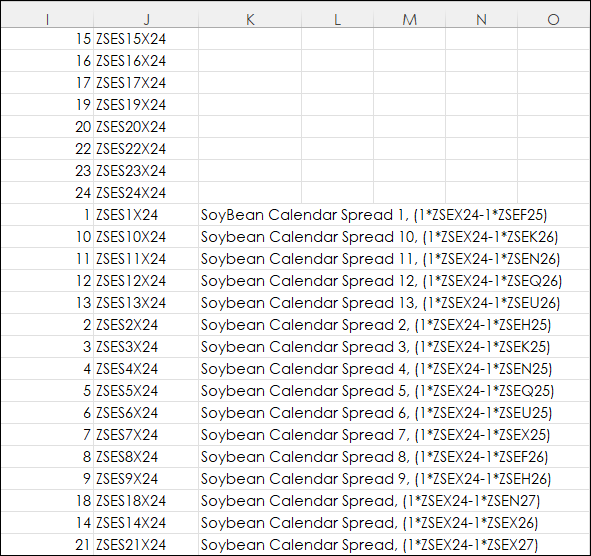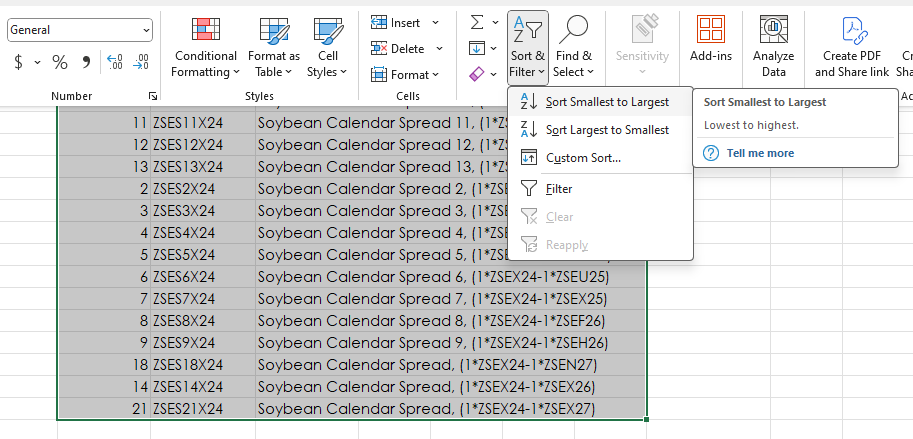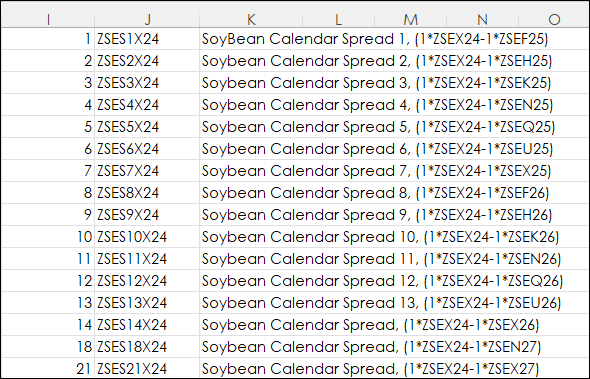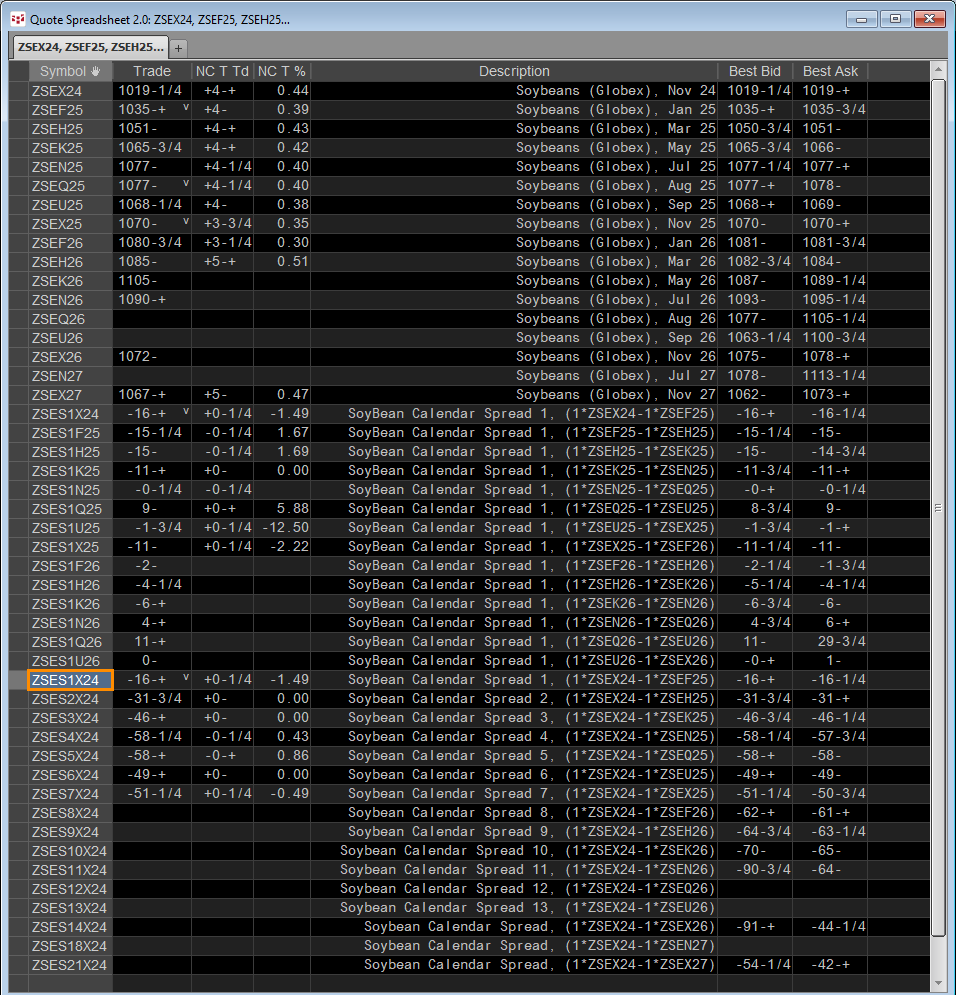In the CQG Quote Spreadsheet the first symbol of a list of symbols can be entered and then hitting the key combination of CTRL+Enter will populate the spreadsheet with all of the available symbols for that particular market.
The same technique can be used for calendar spreads. Below, the one month soybean calendar spreads were listed.
However, there is not a key combination that can list calendar spreads where the spreads are "anchored" to one front contract.
The sample spreadsheet at the bottom of the post will create a list of calendar spreads anchored to one contract. You enter the root symbol, the front contract, the number of symbols possible, and column B lists the symbols which can be copied and pasted into the CQG Quote Spreadsheet.
Notice above that there are some symbols that do not exist and therefore a blank cell is displayed for the description. This can be cleaned up.
First select the cells from A5 to C25 and copy and paste the "values" to another location.
Next, perform a custom sort of the three columns using column K (the description).
Returned are the blank description at the top of the list. Delete those rows.
Now, select the section and do a sort using the column from lowest to highest.
Now, the symbols in column J can be copied.
And, pasted into the CQG Quote Spreadsheet.
Requirements: CQG Integrated Client or QTrader, and Excel 2016 (locally installed, not in the Cloud) or more recent.