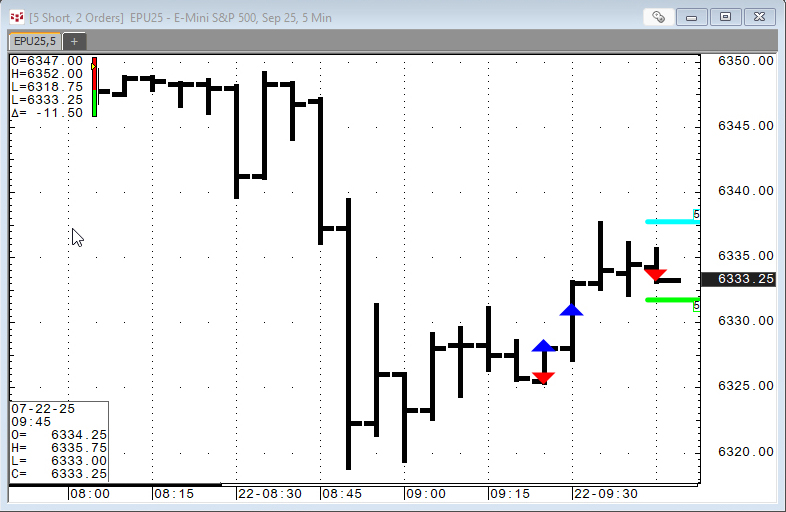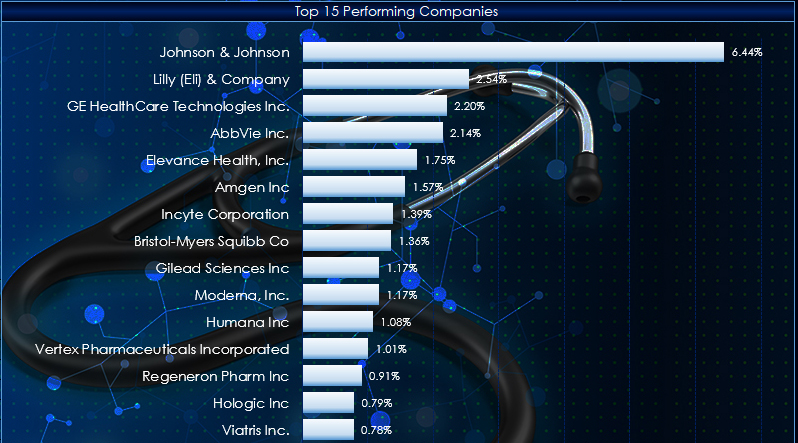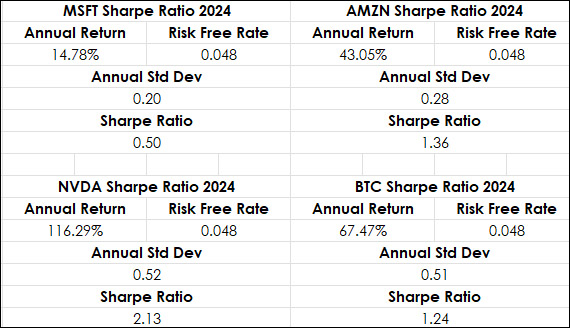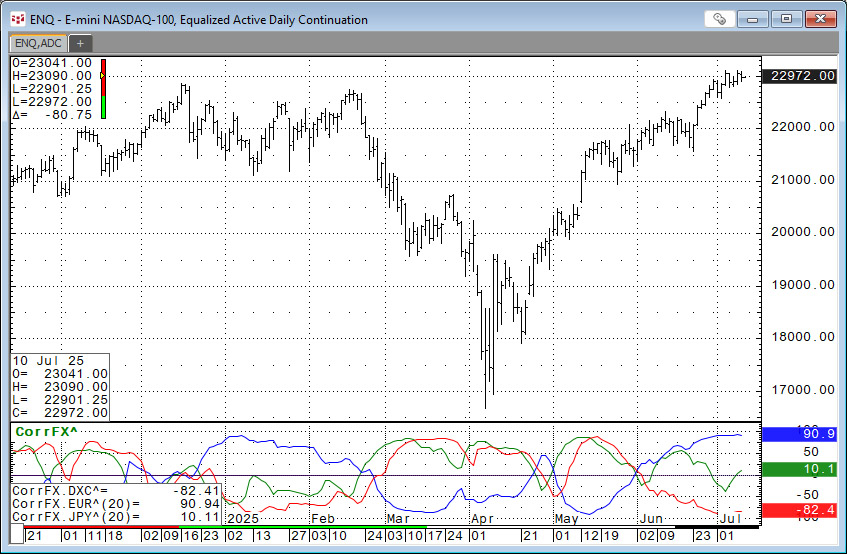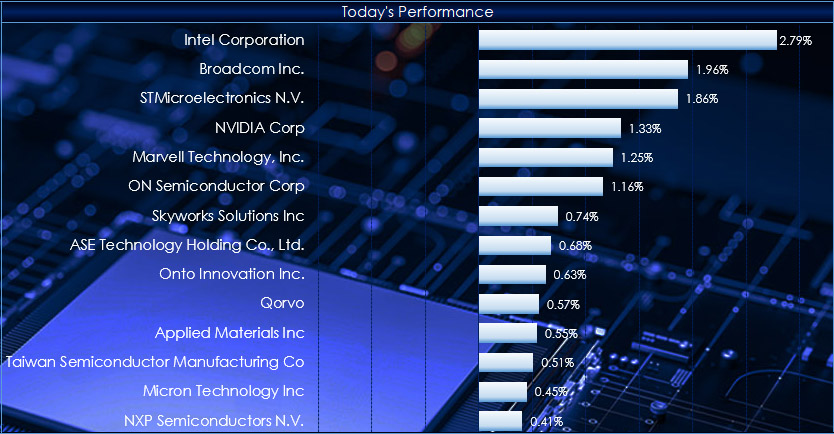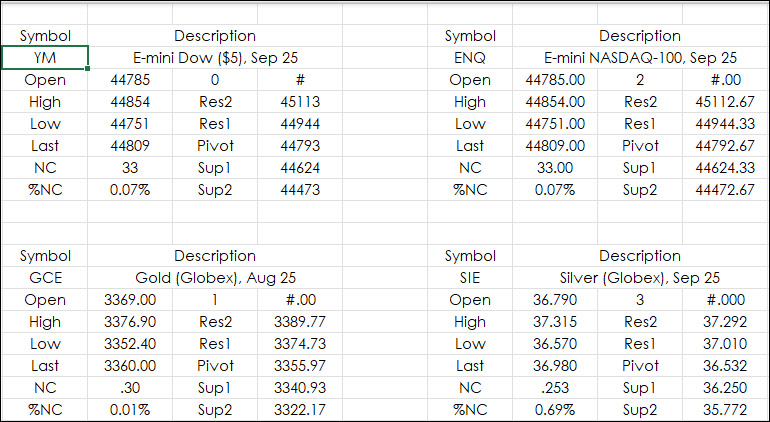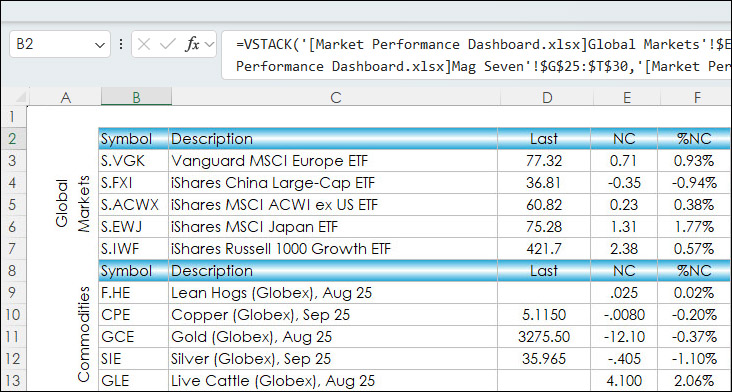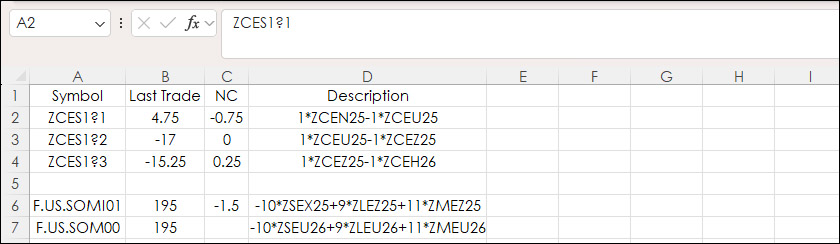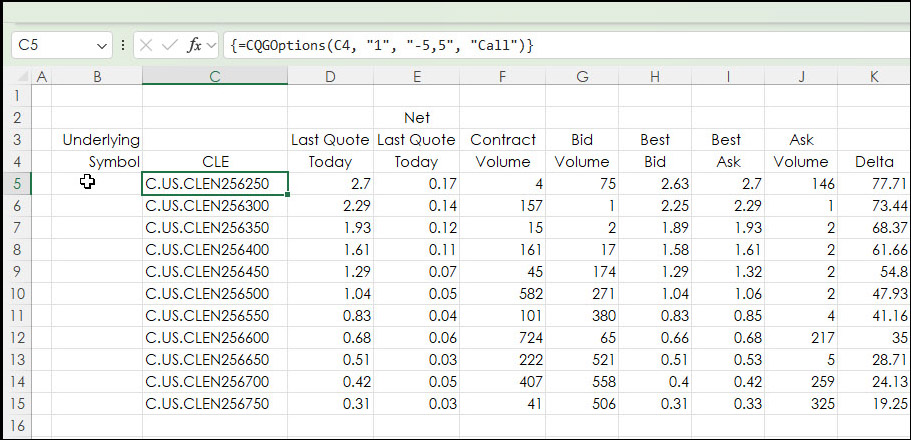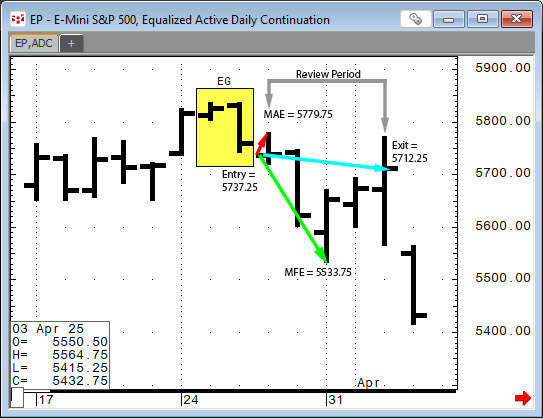This set of studies provides the Order Display study (indications on a chart for filled and working orders), open trade equity, current position, and profit and loss account… more
How To
This macro-enabled Microsoft Excel® spreadsheet tracks the holdings of the Health Care Select Sector SPDR® (XLY). The ETF is based on the Health Care Select Sector Index.
There are 60 stocks… more
The Sharpe ratio measures the performance of an investment such as a security or portfolio compared to a risk-free asset, after adjusting for its risk. It is the difference between the returns of… more
This function is available in the Add Study window and in the Formula Toolbox.
The function measures the strength and direction of the price movement of two symbols over a defined number of… more
This macro-enabled Microsoft Excel® spreadsheet tracks the holdings of the iShares Semiconductor ETF (SOXX). The ETF tracks the investment results of an index composed of listed US equities in the… more
This post details bringing in the Pivot Points study values from IC or QTrader into Excel.
The pivot point is the arithmetic average of the high (H), low (L), and closing (C) prices of the… more
The Excel VSTACK function appends arrays vertically and in sequence to return a larger array.
Syntax:
=VSTACK(array1,[array2],...)As an example, the post "Market Performance Dashboard… more
One important step when building Excel market dashboards is managing screen real estate. For example, in a recent post "CQG CME Markets Dashboards" a section displayed Corn 1-month Calendar… more
This post walks the reader through building option chains in Excel. The CQG RTD Toolkit offers this functionality, however, the same feature can be implemented using Excel's CONCATENATE function.… more
This post provides a guideline to reviewing the outcomes of a pattern recognition approach to the markets.
Two recent posts on Workspaces discussed CQG's Candlestick Formations Study.
… more