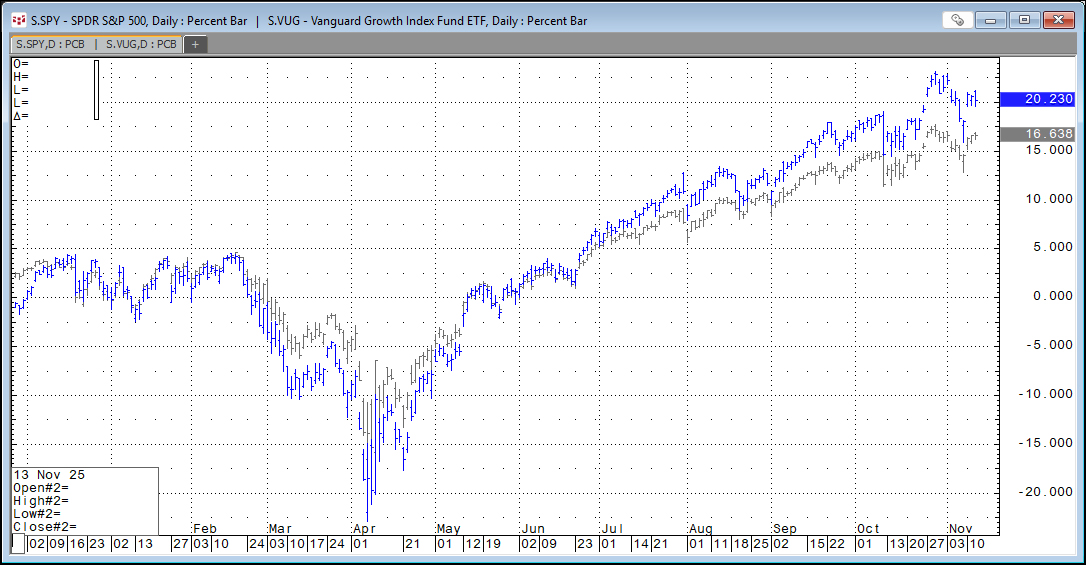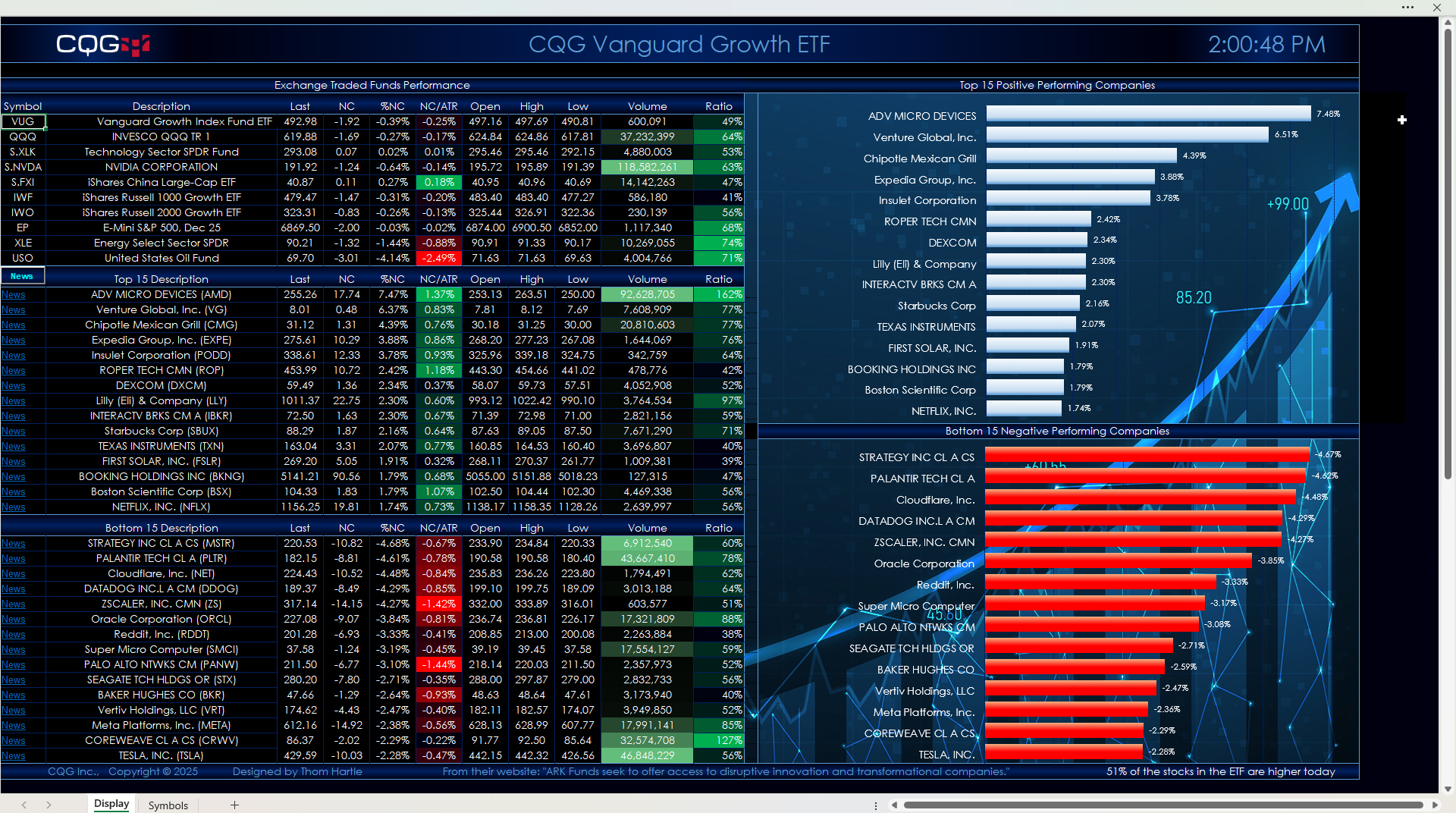This post offers two Excel dashboards for tracking the holdings of the Vanguard Information Technology ETF. The fund tracks the performance of the CRSP US Large Cap Growth Index.
It uses a passively managed, full-replication strategy to invest in stocks from companies with above-average revenue growth, predominantly in the technology sector. Currently, 62.10% of the holdings are in the Technology sector.
The image below shows the percentage net change from 12/31/24 for VUG ETF and SPY (S&P 500) ETF. VGT is slightly more volatile than SPY.
Below is an image of the downloadable Excel Dashboard. During the trading session, the Excel dashboard dynamically ranks the individual stocks held by VUG. The Excel dashboard displayed below shows the top and bottom fifteen performers as histogram bar charts, along with their respective net percent change for today's trading session.
The top section of the quote display allows you to enter your own symbols.
The second section displays the top fifteen performers. The third section displays the bottom fifteen performers.
Quote data includes today's net change as a ratio to the 21-day Average True Range study. Next to today's traded volume is a column that calculates the ratio of today's volume versus the 21-day average of the volume. This ratio column gives you a sense of how active today's trading is. Readings of 100% and higher indicate active trading.
A key feature next to each company name is a link to Yahoo Finance. Clicking the News link will take you to the Yahoo page for that symbol. Note that this could take approximately 30 seconds to open in a browser. Turning off Extensions in your browser will make this happen faster.
If you open another Excel spreadsheet, then this dashboard will no longer be the active spreadsheet. The macro that updates the links and ranks the stocks by performance will stop. To start the macro, simply click the News toolbar button in the first column.
The fund is actively managed. The current holdings are as of 8/29/2025. There is a Symbols tab with instructions detailing steps to update the dashboard.
Two dashboards are available: One has a solid black background, and one has an image background.
Requires CQG Integrated Client or CQG QTrader, data enablements for the NYSE and Nasdaq stocks, and Excel 2016 or more recent.