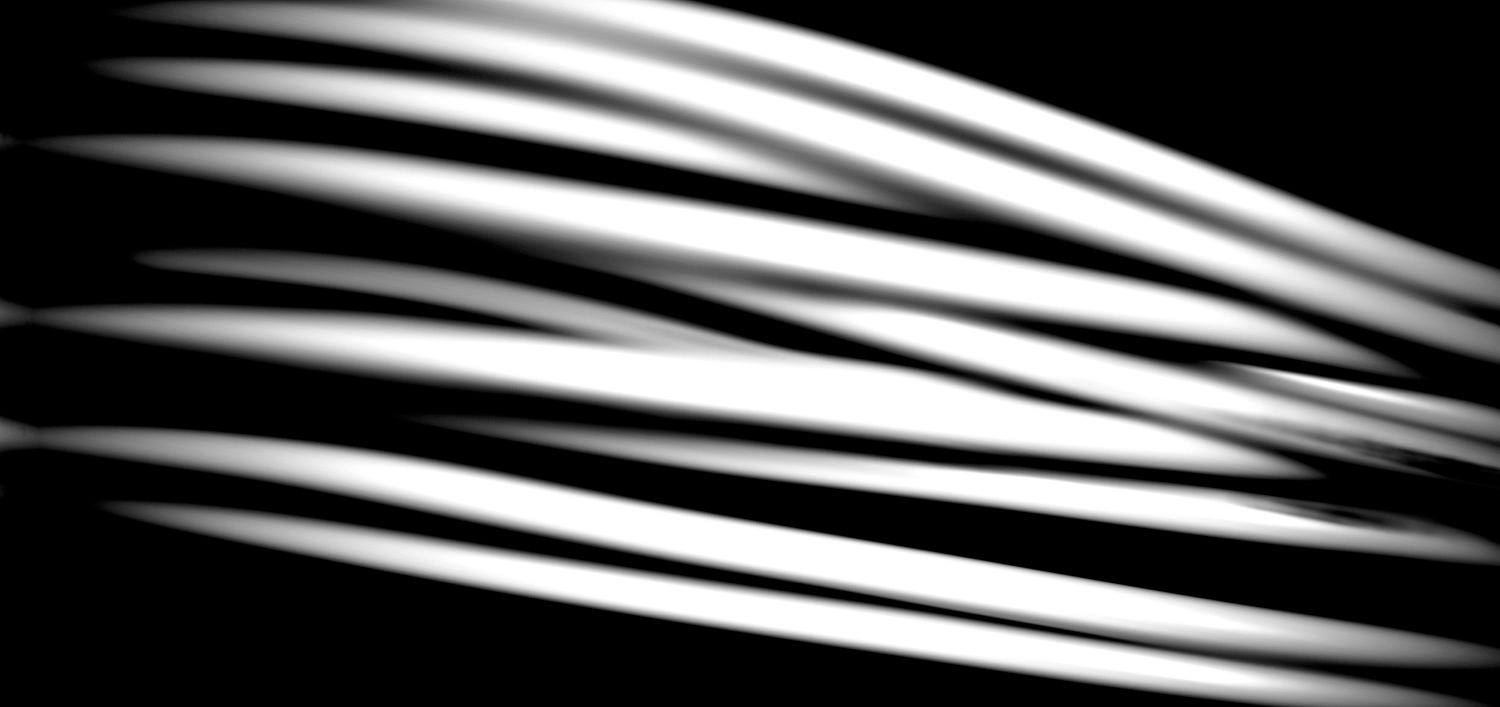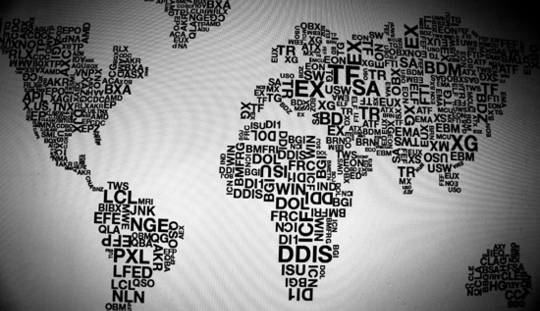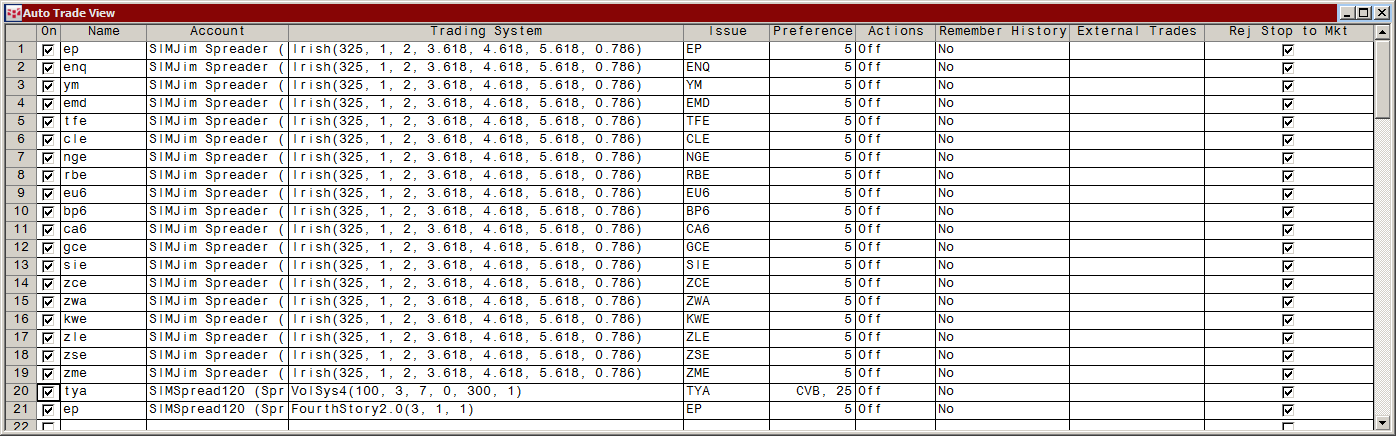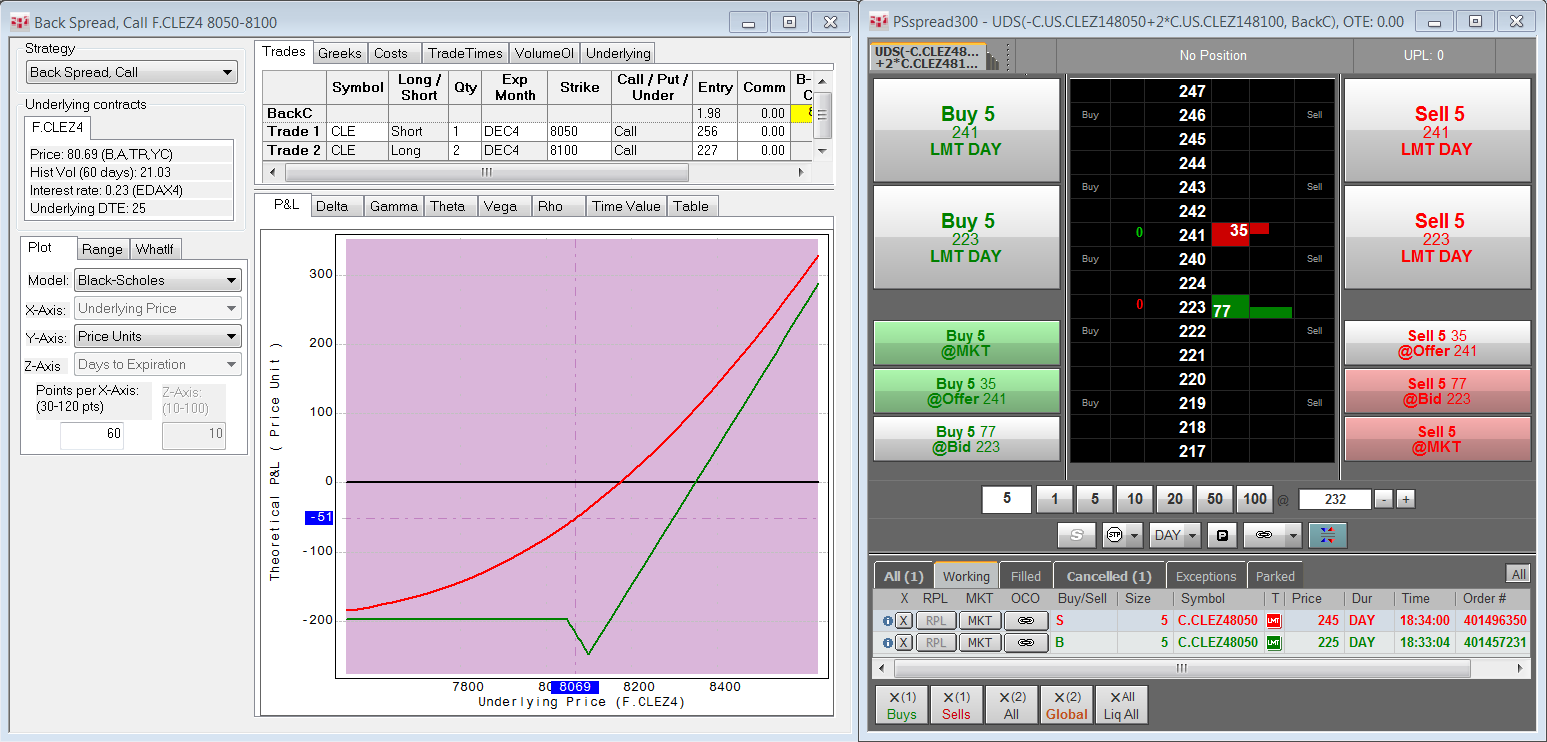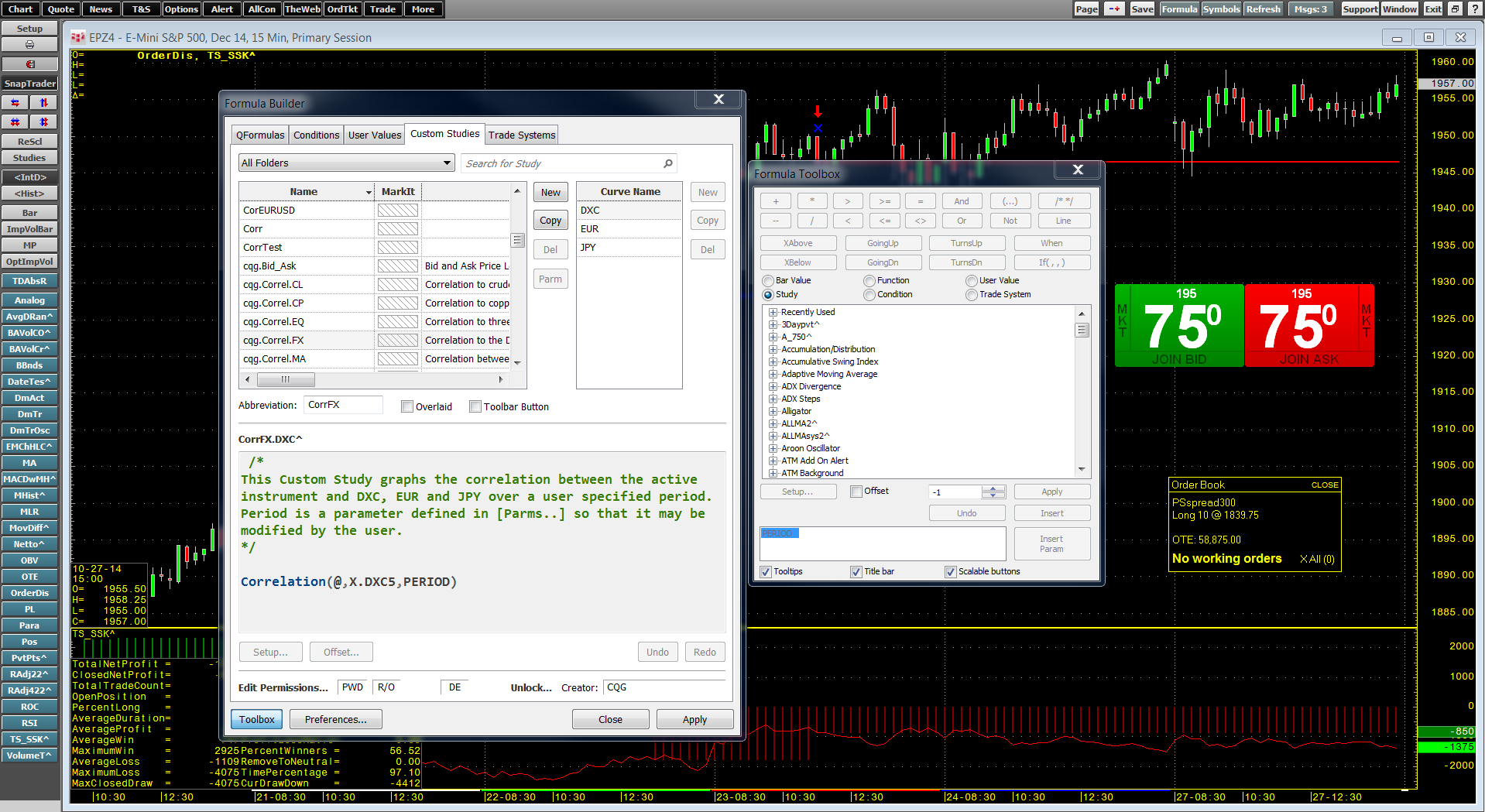This CME Group news release announces the winners of the CQG-sponsored CME Group Trading Challenge. The 12th annual competition for college and university students attracted over 500 teams… more
News
Boca Raton, FL, March 10, 2015 - At FIA Boca, CQG, Inc. announced live connectivity to Eris Exchange, a U.S.-based futures exchange offering swap futures as a capital-efficient alternative to OTC… more
Gift will support Department of Finance students studying derivative markets
Montreal, January 12, 2015 -- A major gift from data analytics and trading technology provider CQG will further… more
As of January 1, Russell Cash Indexes became a separately billed enablement. ICE Futures US no longer includes these cash indexes, although it will continue to include Russell Index futures.
… moreIn his TraderPlanet article, Build Smart Performance Tables in Excel® Using RTD, CQG Director of Product Training Thom Hartle shows how to build a custom dashboard showing market performance over… more
CQG AutoTrader provides automated execution of trading systems developed in CQG Integrated Client. Trade strategy development and backtesting are our core functionalities. With CQG AutoTrader, we… more
The Volume Profile study includes new features to give you better insight into what market participants are doing. With the addition of analytics data, you now have the ability to analyze volume… more
We now support trading User-Defined Strategies (UDS), which are tradable synthetic options spread strategies. This makes trading options spreads a more seamless task.
Formula Builder has been redesigned to better match a trader's workflow with a more modern look. Some functionality has been relocated in the main display and a new preferences feature has been… more
Tokyo, November 5, 2014 - The Tokyo Commodity Exchange, Inc., (TOCOM), Japan's largest commodity futures exchange and one of the most prominent in Asia, announced today that it will provide its… more