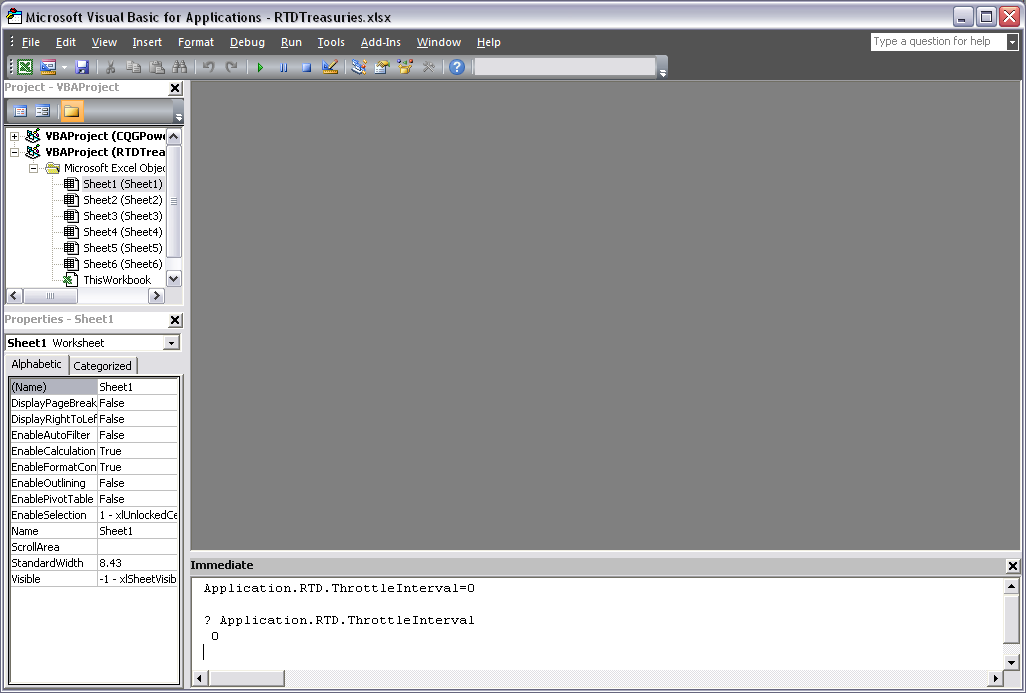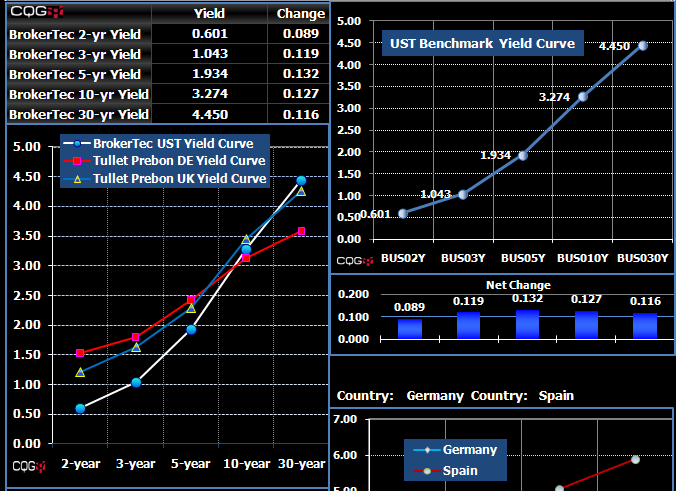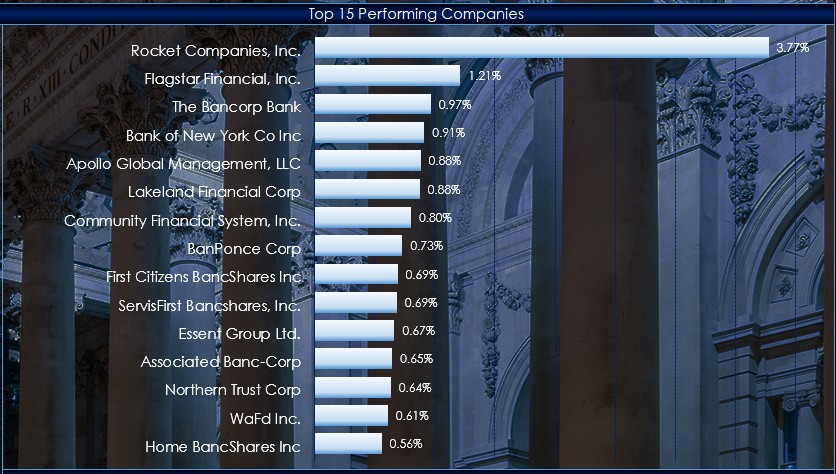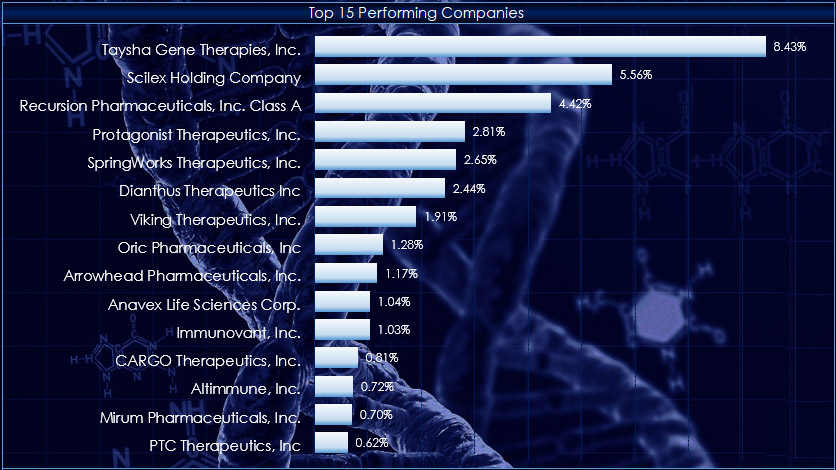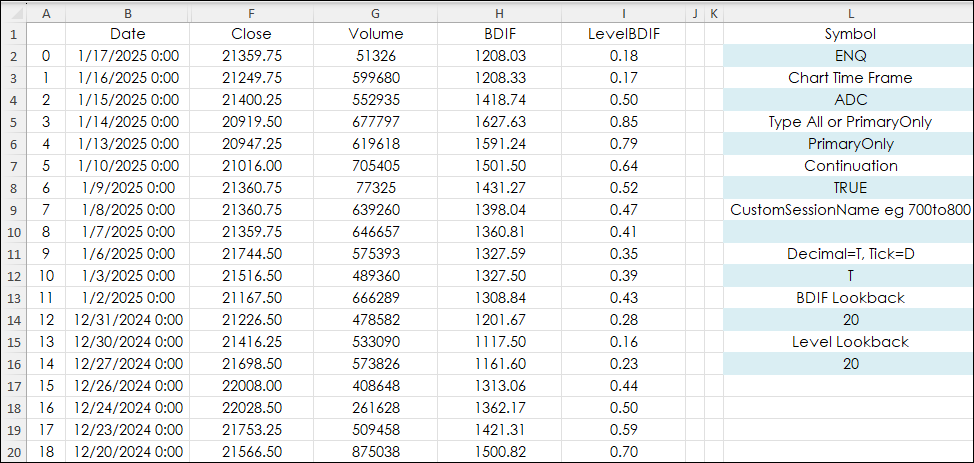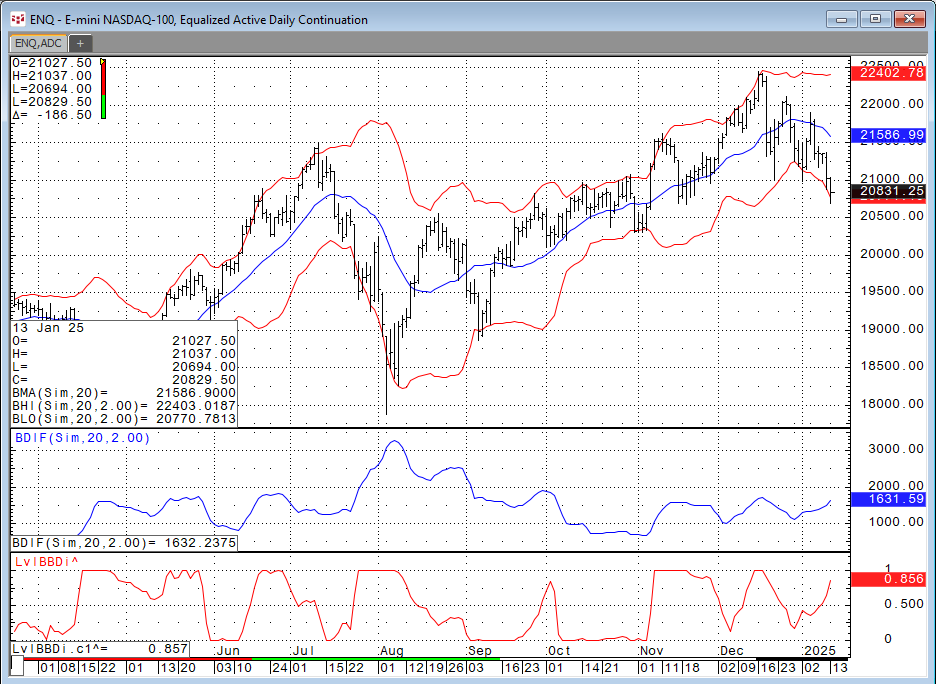CQG Integrated Client and CQG QTrader support RealTimeData for sending data and other market information to Microsoft Excel®. This feature opens up many opportunities for creating custom displays… more
Thom Hartle
When writing formulas for calling market prices into Microsoft Excel® using RTD, you can choose between four different formats for the values returned. Here, I will review those formats and offer… more
This macro-enabled Microsoft Excel® spreadsheet tracks the holdings of the SPDR® S&P® Bank ETF (symbol: KBE).
Throughout the trading session, the individual stocks are dynamically ranked… more
This macro-enabled Microsoft Excel® spreadsheet tracks the holdings of the Financial Select Sector SPDR® ETF (symbol: XLF).
Throughout the trading session, the individual stocks are… more
This macro-enabled Microsoft Excel® spreadsheet tracks the holdings of the SPDR® S&P® Biotech ETF (symbol: XBI).
Throughout the trading session, the individual stocks are dynamically… more
The PriceToDollar function converts the prices of the particular market to their value. For example, below the E-mini S&P 500 futures contract's last price is 6003.75. And 6003.75 multiplied… more
Two recent posts CQG Primer: The Level Function and Level Function Using Excel RTD Formulas detailed using the Level function available in CQG IC and QTrader. The Level function plots two lines,… more
This post covers two topics: Details using the Chart Analog Overlay Study and the Percent Bar chart type.
Traders use the analog study to compare how markets are trading relative to each… more
This post "CQG Primer: The Level Function" introduced the Level Function. The Level Function plots two lines, which identify the highest and lowest levels attained over a defined period. The… more
The Level Function plots two lines, which identify the highest and lowest levels attained over a defined period. The chart below displays the Level Function using the default lookback period of 20… more