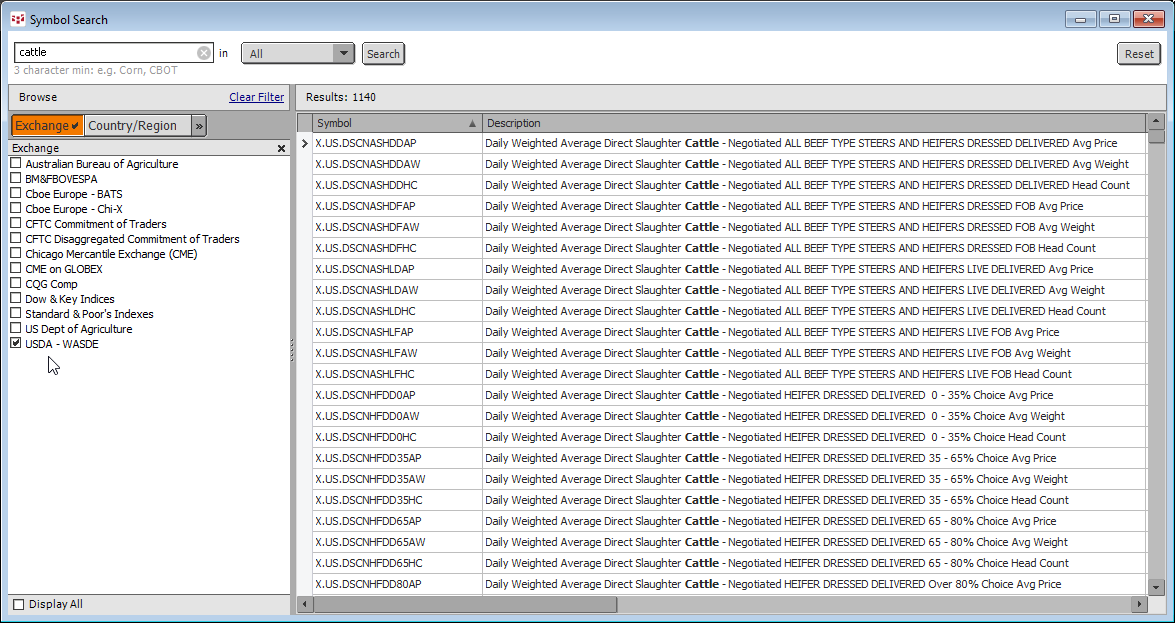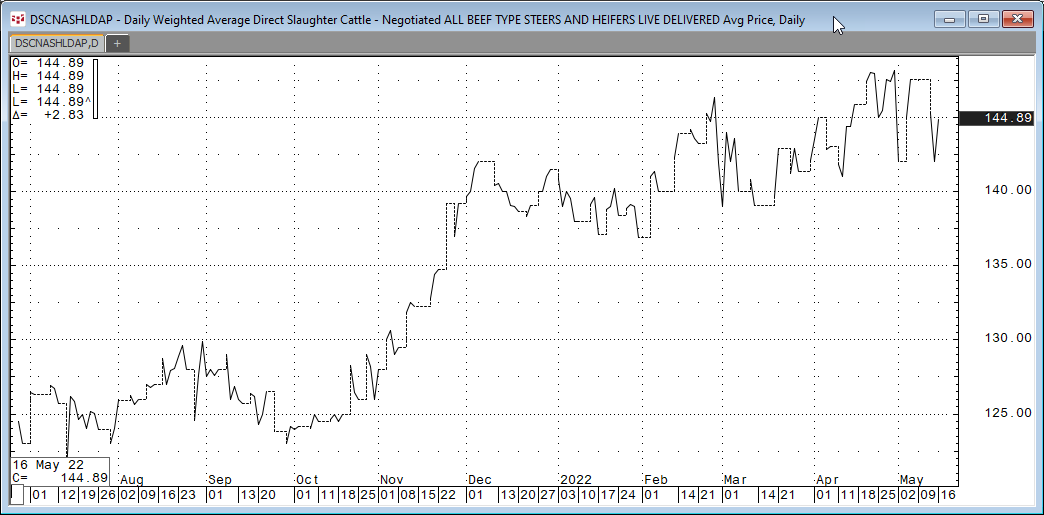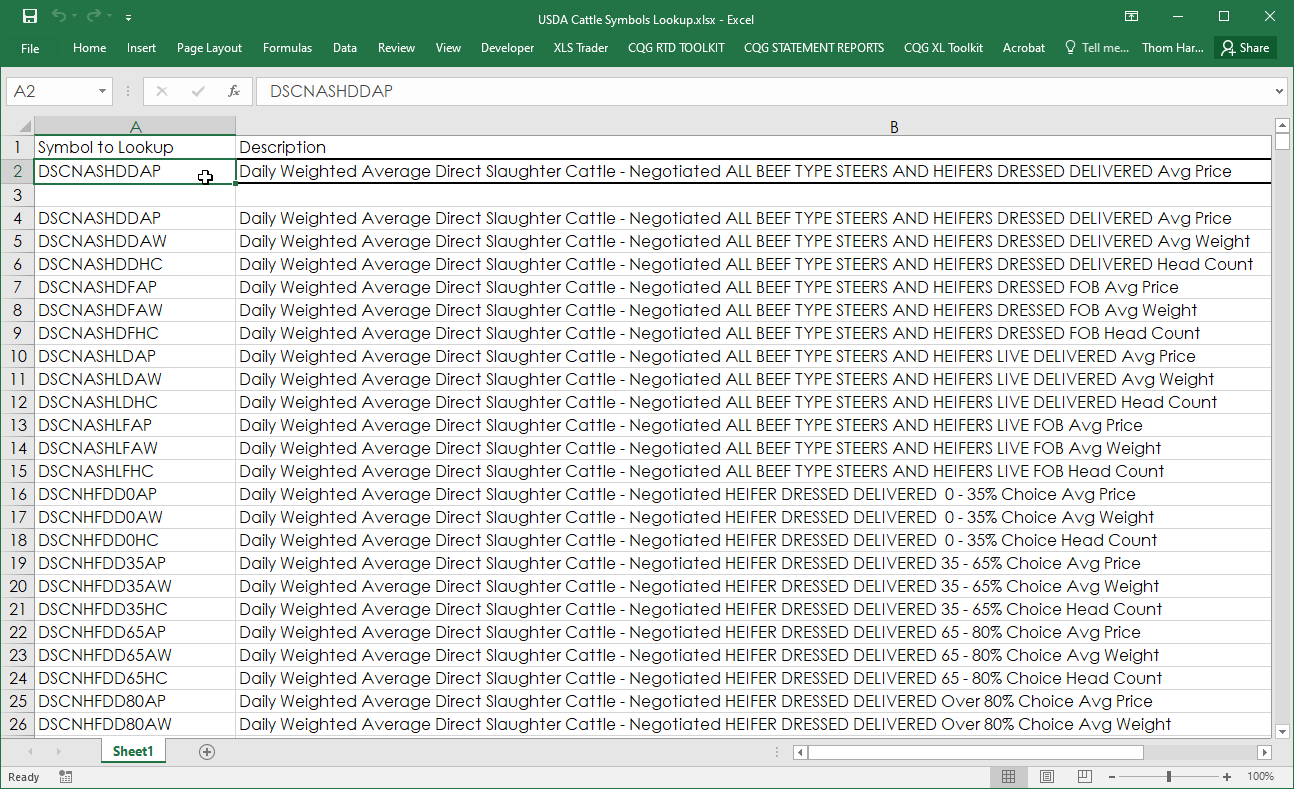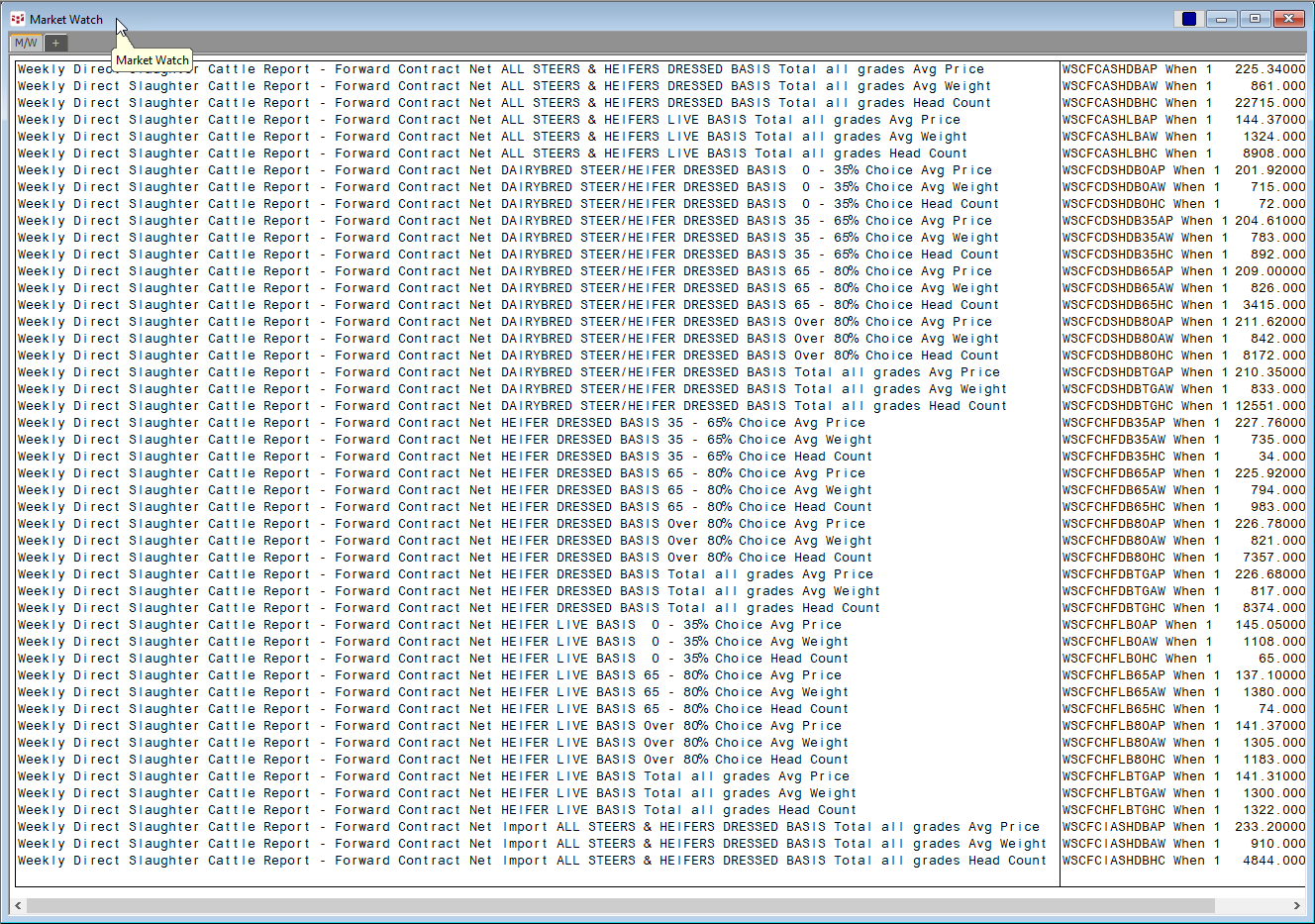The CQG Data Quality Team has added over 1,000 USDA Cattle Market reports. The symbols are found under the USDA-WASDE group in the CQG Symbol Finder when searching for Cattle.
In the title bar for the chart the entire description of the report is displayed.
Some CQG Quote Displays have a character count limitation and the description maybe truncated. One solution is to use the Market Watch quote display and add the full description as a comment by adding an apostrophe ahead of the description and copy the description out of the CQG Symbol finder or copy the description out of the Excel USDA Cattle Symbols Lookup found at the bottom of this post.
The USDA Cattle Report sample PAC was produced by selecting the cell in the Market Watch quote display, add an apostrophe and then pasting in the description. Now, this is a comment. Paste in the actual symbol next to the description to see the current value from the report. For daily data there will be a value displayed. For weekly reports, once the next week starts the value will be blank. A trick is to add “When 1” to the description and that will bring up the most recent value from the previous week.
The USDA Cattle Report sample PAC is made up of a single page installed in CQG and the Market Watch quote display is linked to a chart.
Requires CQG Integrated Client or CQG QTrader , and Excel 2010 or higher. Excel has to be installed on the local computer, not in the cloud.