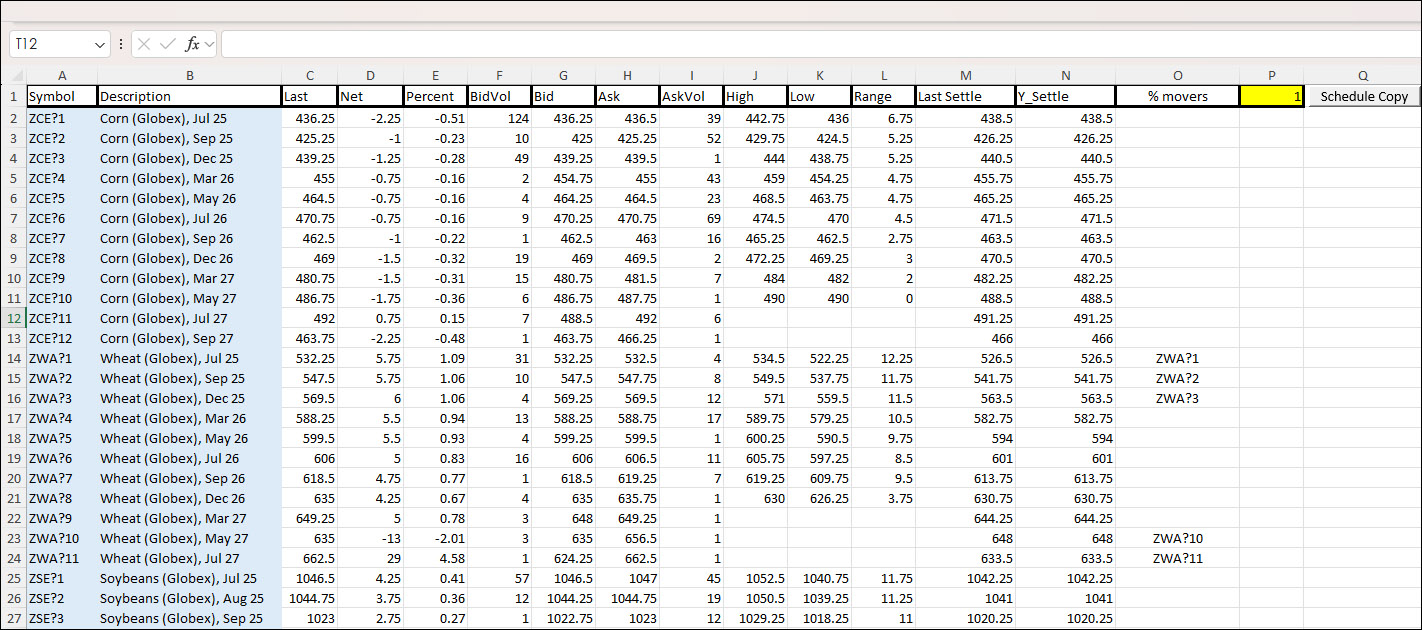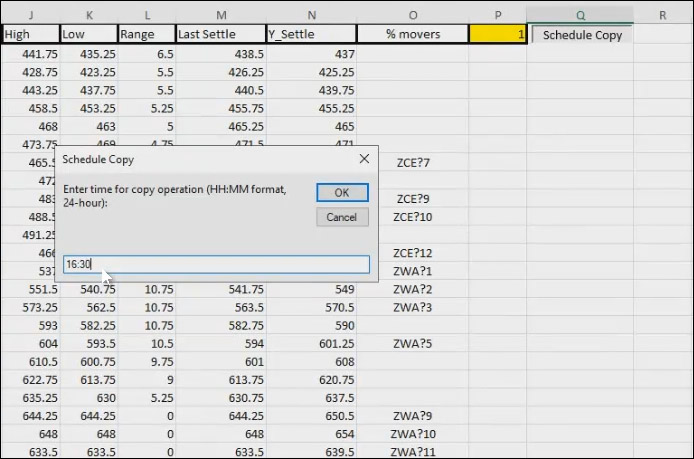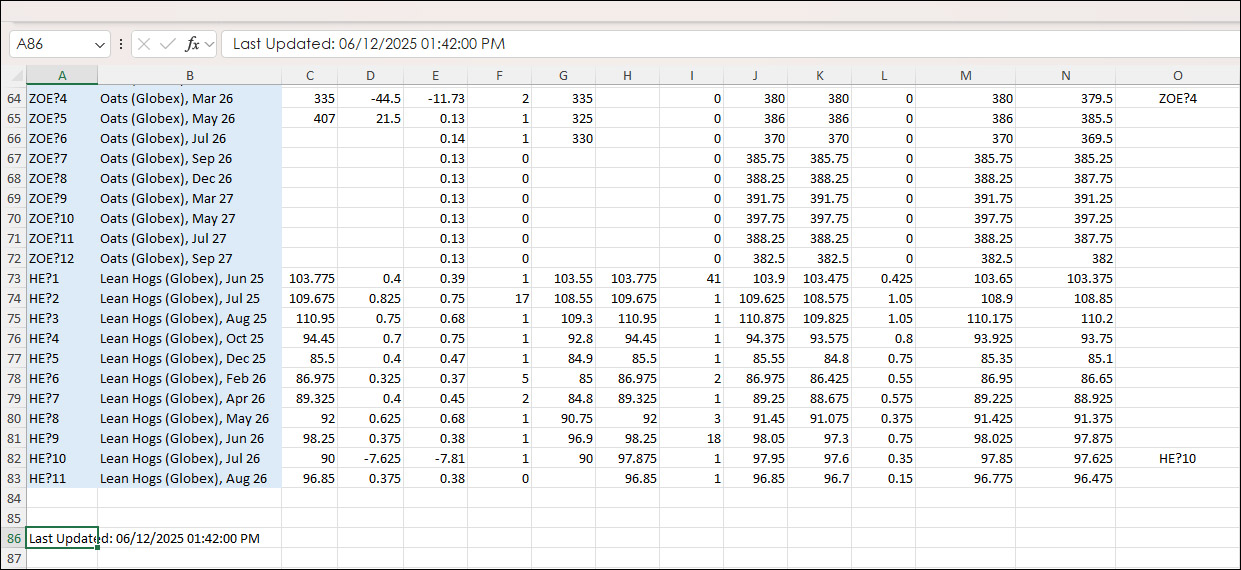With the advent of nearly 24-hour electronic trading, one technical issue is market data servers require to be cleared of today's trading activity before the opening of the evening sessions. This can be inconvenient if today's trading activity needs to be accessible after this period when today's activity is purged. CQG's Jim Stavros Manager/Product Specialist has published a macro enabled Excel spreadsheet that will "copy and paste values" based on a scheduled time.
Sheet1 of the spreadsheets can be modified to pull in market data using RTD formulas based on the user's requirements. The downloadable sample comes with these symbols and market data.
In the top right-hand corner of the sheet is a form control button "Schedule Copy".
When pressed a dialog box opens.
Enter in a time using HH:MM 24-hour format and when that local time occurs the VBA code will copy and paste the values (not the RTD formulas) onto Sheet2 and includes a time stamp stating the date and time of the latest update.
Watch the movie for an example of using the macro enable spreadsheet.
Requirements: CQG Integrated Client or QTrader, and Excel 2016 (locally installed, not in the Cloud) or more recent.
CQG One and Desktop users will require the XL Toolkit installed to pull in market data via CQG's Web API. The Excel spreadsheet will need to be updated to use XL Toolkit formulas.