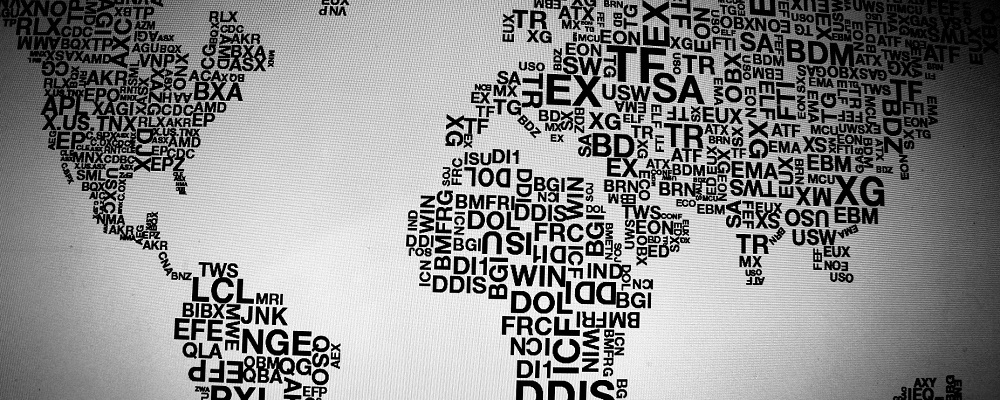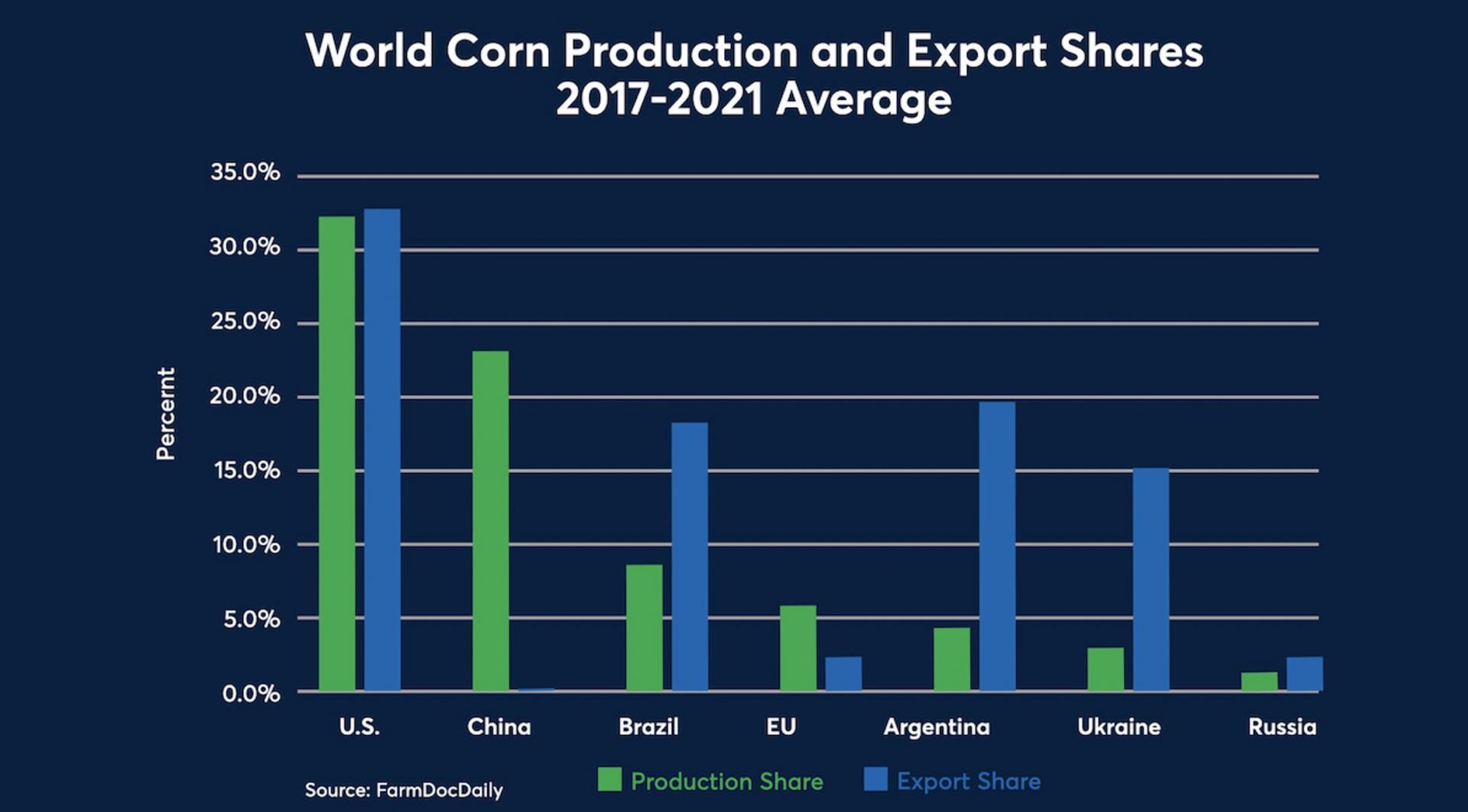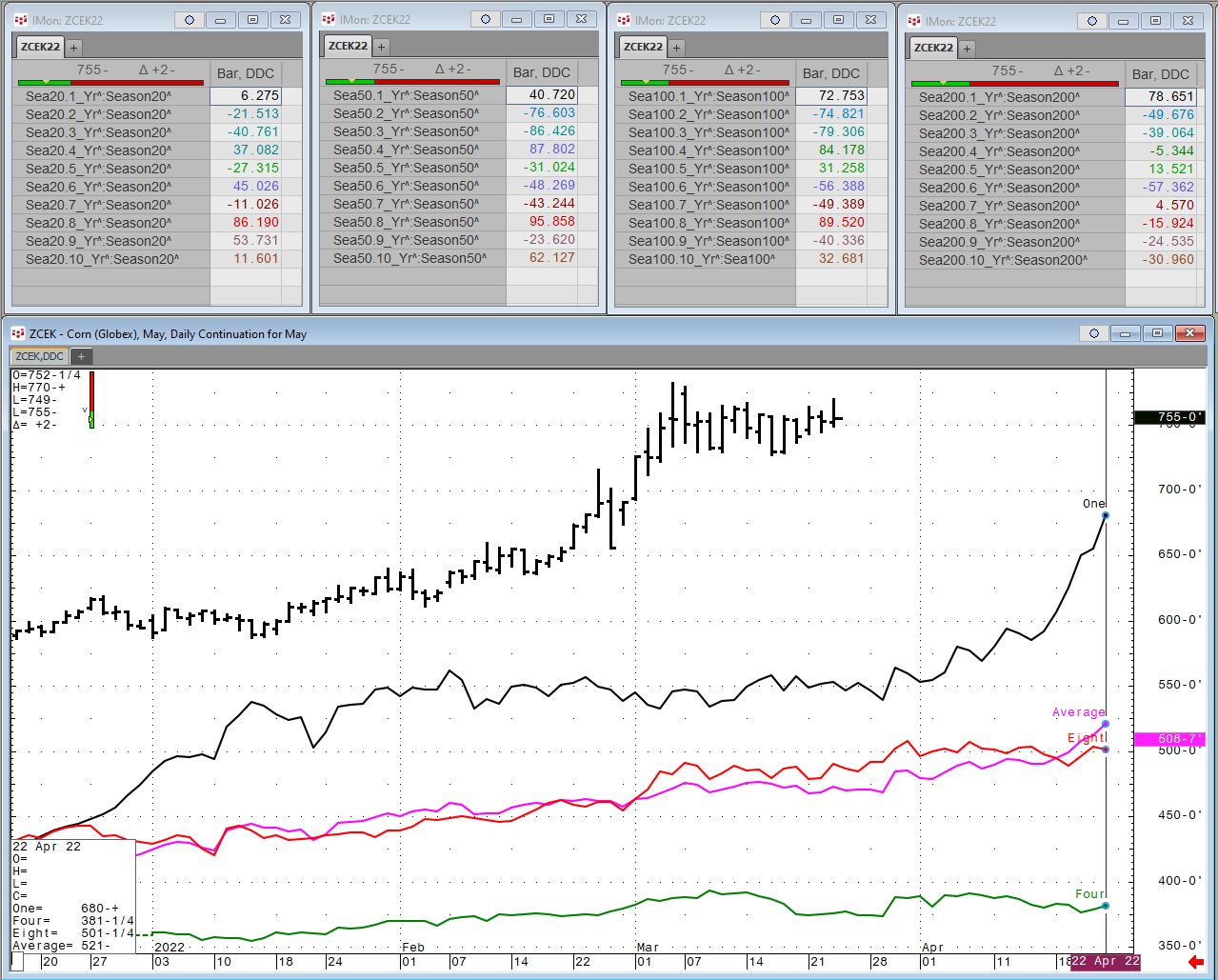Petroleum prices fell for a third week in four, experiencing their largest weekly drop in terms of percentage of value in the last two years. A massive release from the US Strategic Petroleum… more
AT A GLANCE
Short-dated new crop options help farmers manage risk around USDA reports or other market-moving events with a lower premium Geopolitical events have introduced new risks for… moreZoltan Pozsar is a Managing Director and is the Global Head of Short-Term Interest Rate Strategy based in New York. Prior to joining Credit Suisse in February 2015, Zoltan had a distinguished… more
Each Wednesday this article will be updated with the current seasonal study using CQG’s Seasonal analysis applied to the Soybean,and Corn markets. You can download the… more
In the past week there were three pieces published by highly respected investors and analysts about how Russia's invasion of Ukraine will portend the end of globalization. Adam Posen, Larry Fink… more
Petroleum prices rose for the first week in three amid persistent volatility and ongoing reduction in open interest. A missile attack on a Saudi Arabian oil installation by Iranian-backed Houthi… more
Danielle DiMartino Booth is CEO… more
I have always believed that every active hedge strategy needs to answer the following three-part question:
Percentage hedged Duration of the hedge Derivative instrument(s) used to hedge… more
Each Wednesday this article will be updated with the current seasonal study using CQG’s Seasonal analysis applied to the Soybean, Wheat and Corn markets. You can download the CQG pac providing the… more
Volatility exacerbated by a liquidity crunch that intensified price swings was a key characteristic of petroleum markets which fell for a second consecutive week after having reached 14 month… more