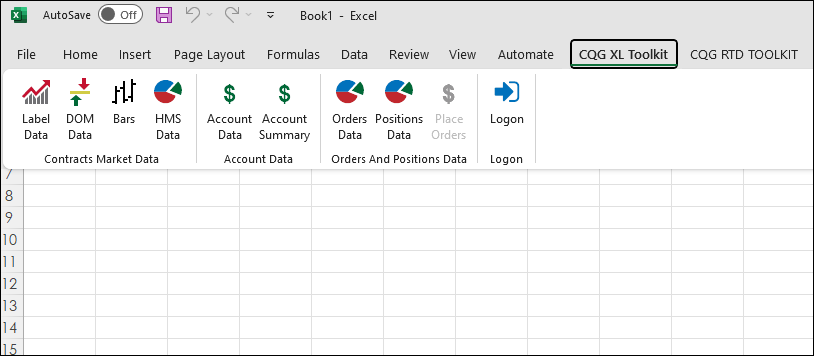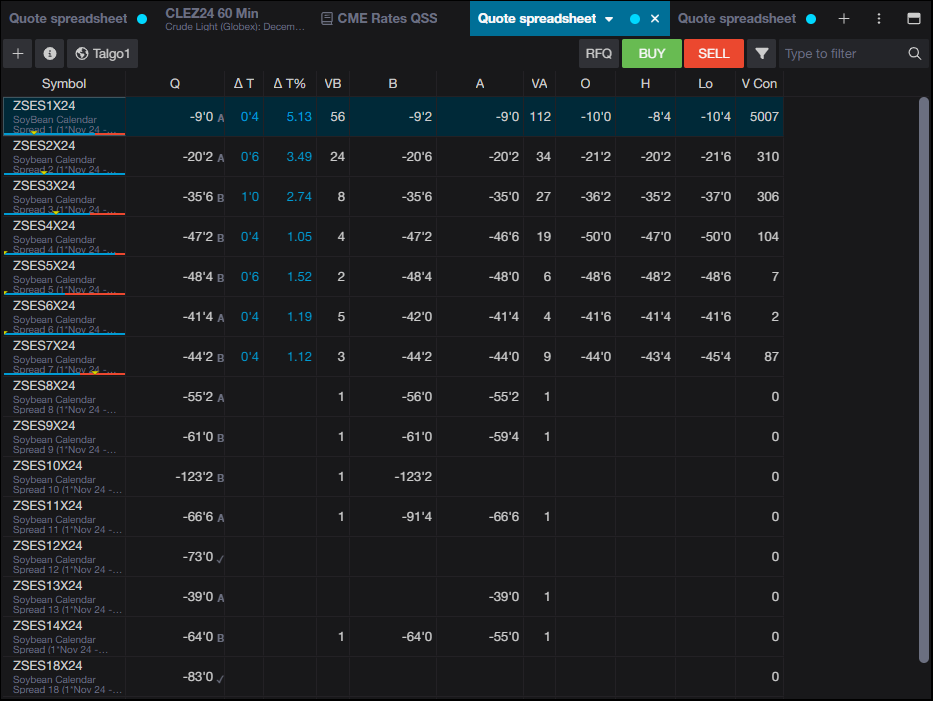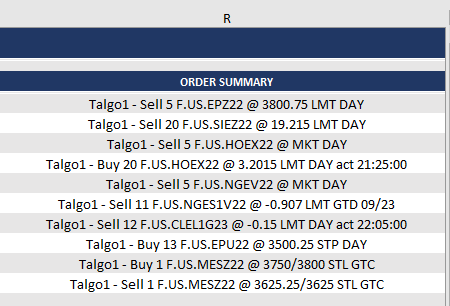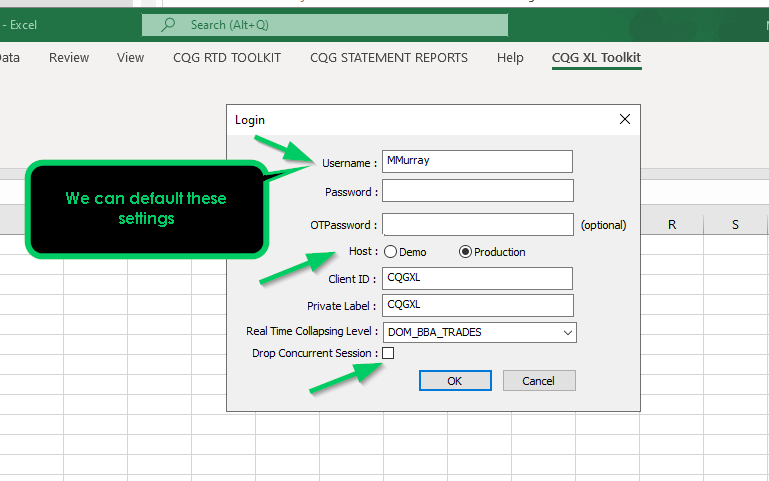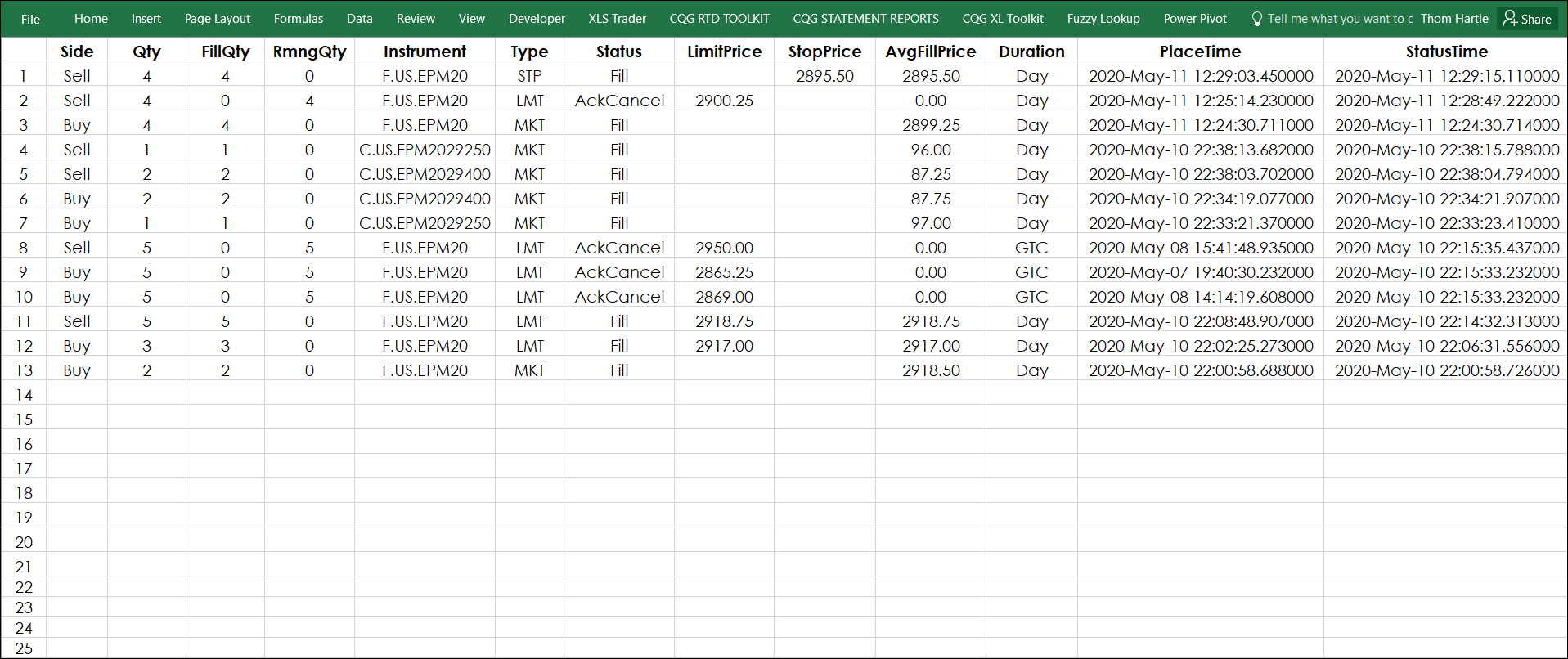The CQG XL Toolkit, which uses CQG's WebAPI to connect to CQG's servers for data. (unlike the CQG RTD Toolkit which connects to CQG IC or QTrader), has been updated to include pulling in… more
CQG XL Toolkit For Excel
Entering a spread symbol in CQG One's Quote Spreadsheet offers the feature where the first symbol is entered, such as ZSES1 for the one month soybean calendar spreads and selecting the arrow a… more
Here, we introduce placing Batch Orders using the CQG XL Toolkit. At the bottom of the post is a downloadable Excel sample. For more details there are two links to the CQG IC/QTrader Help files… more
This Microsoft Excel® spreadsheet uses the CQG XL Toolkit to pull in market data based on the symbol entered by the user. The XL Toolkit requires the customer’s FCM enable it. The data is pulled… more
The XL Toolkit provides market and orders & positions data via CQG’s Web API. This Excel Add-in is an FCM enablement. Excel has to be installed locally, not in the Cloud.
When you log-… more
The CQG XL Toolkit Add-In for Microsoft Excel® pulls today's market data, orders data and open positions data into Excel via the Internet. Historical data is not available. CQG products do not… more
The XL Toolkit has been updated. The Labels group has been expanded from 30 fields to 75 fields. The easiest method to learn the new data calls is once logged in then select “Label Data”, enter a… more
This Microsoft Excel® spreadsheet uses the CQG Toolkit to pull in market data. There is a Symbols tab where you can enter the symbols and the parameter for decimal formatting.
This… more
This Microsoft Excel® spreadsheet uses the CQG XL Toolkit to pull in market data. There is a Symbols tab where you can enter the symbols, the parameter for decimal formatting, and the title… more
This Microsoft Excel® spreadsheet uses the CQG Toolkit to pull in Eurodollar market data: twenty years of quarterly contracts for outrights, exchange-traded three-month, and six-month calendar… more