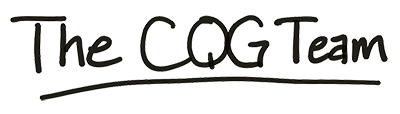Updates
- Order Info view
- Trailing and Iceberg orders
- Position matching preference: Intraday first
More Details and How to Access the New Features
Order Info
- Tap on an order to show an order action sheet
- Tap on Order Info to open the Order Info dialog
- Action buttons for Order actions and sharing
Trailing orders
Trailing orders are available in the confirm dialog

Iceberg orders
Access Iceberg orders in Trading preferences:
- Go to the More menu (...) > Settings > Trading
- Toggle "Allow Iceberg orders" to 'on'
- Enter a default visible size
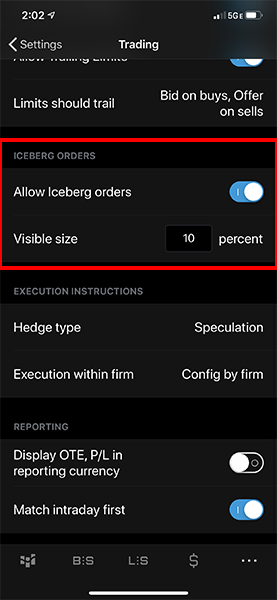
Iceberg orders will then be available in the confirmation dialog, in the Smart order section

Position Matching
Access position matching preferences in Trading preferences
- Go to the More menu (...) > Settings > Trading
- In the Reporting section, toggle "Match intraday first" to 'on'
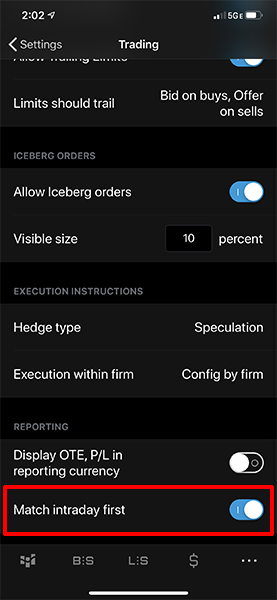
Helpful Links
CQG in the App Store: CQG for iOS is available to all customers using a CQG charting or trading product.
Online Help: Access online videos and view animations.
CQG Forums: Share your feedback and submit feature requests.
CQG for Android: We are excited to launch CQG for Android later this spring. To receive updates, fill out this form.
We love to hear from you!
You help us make CQG Mobile and CQG Desktop better by posting your feature requests and feedback on our forums, or replying to this email. Thanks for being a CQG customer!