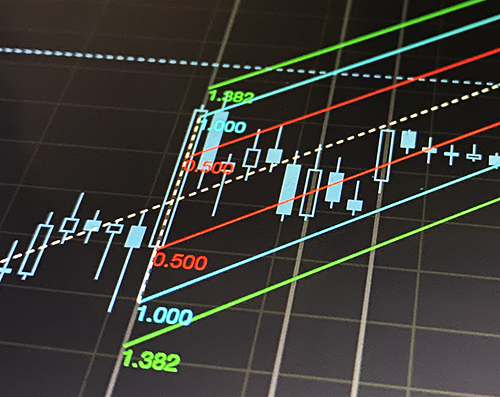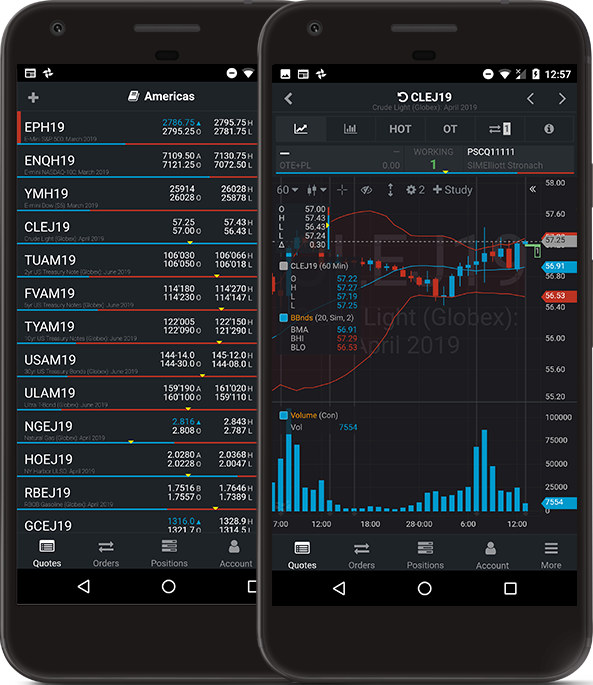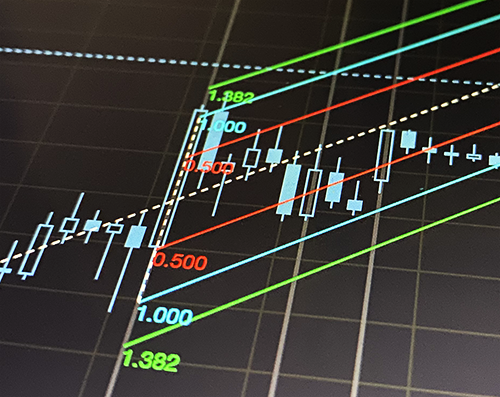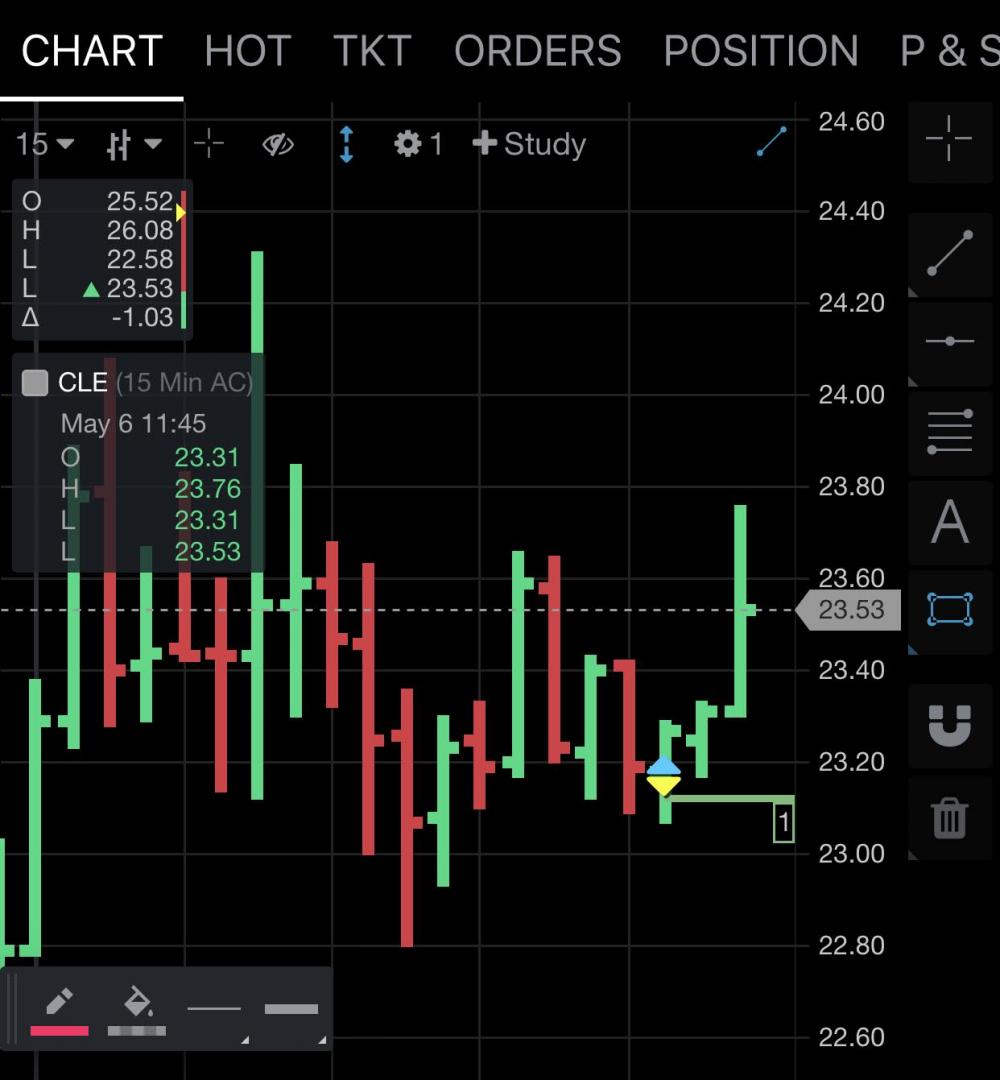Various improvements and bug fixes.
TradingAdded total profit/loss values in brackets dialogImproved layout of trading confirmsImproved close trade button for OCO ordersChartingAdded rescale… moreCQG Mobile
UpdatesAdded more data to Symbol Info viewAdded OTE calculation for Last Trade vs Best B/APosition matching: Match intraday first now 'off' by defaultFixed settlement display Helpful Links
CQG… more
UpdatesPrice alerts you set from CQG One or CQG Desktop, will show up now as in app or push notifications in CQG Mobile. Helpful Links
CQG in the App Store: CQG for iOS is available to… more
UpdatesVarious improvements and bug fixes.
Helpful Links
CQG in the App Store: CQG for iOS is available to all customers using a CQG charting or trading product. … more
UpdatesVarious improvements and bug fixes.
Helpful Links
CQG in the App Store: CQG for iOS is available to all customers using a CQG charting or trading product.
Online… more
UpdatesAbility to view historical ordersNew iPad layout that shows quotes on the left and details on the right
TouchID/FaceID improvementsAdded Japanese and Vietnamese language support
TouchID/FaceID improvementsAdded Japanese and Vietnamese language support
… more
UpdatesChart widget updatedNew studiesNew color options for the Volume studyContext menu for Orders & PositionsBracket orders support improvementsImproved control over push notificationsDefect… more
UpdatesImproved visiblity for working orders on HOTIcons in main navigation now display the number of working orders and positionsTapping on fill notification will now navigate to the filled orders… more
UpdatesAdded the ability to trade from the chartSupport for comment rows in the quoteboardImproved display for symbols with delayed dataImproved display of order info for bracket ordersMore Details… more
UpdatesAdded setting for TouchID/FaceID to tradeImproved performance when viewing a large number of orders and positionsAdded time stamp for fills on order screenTrading interfaces hide order types… more