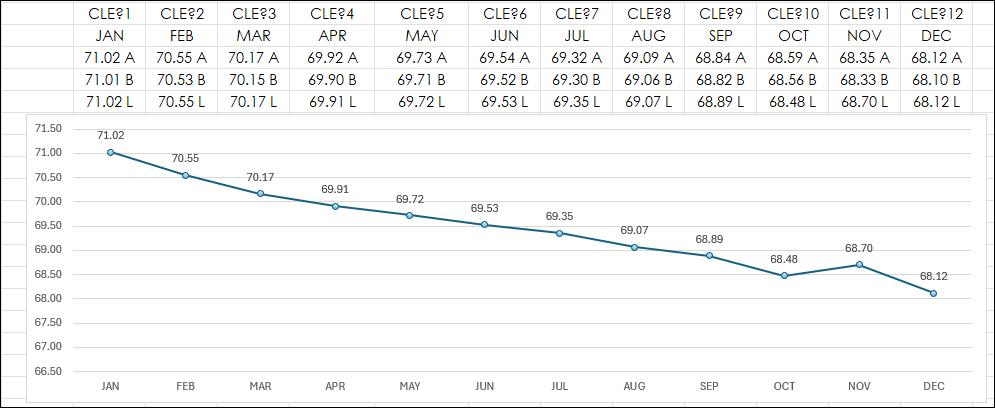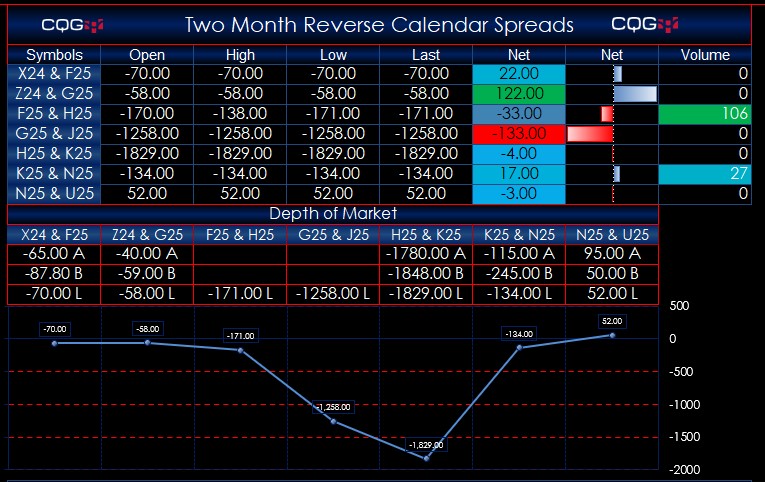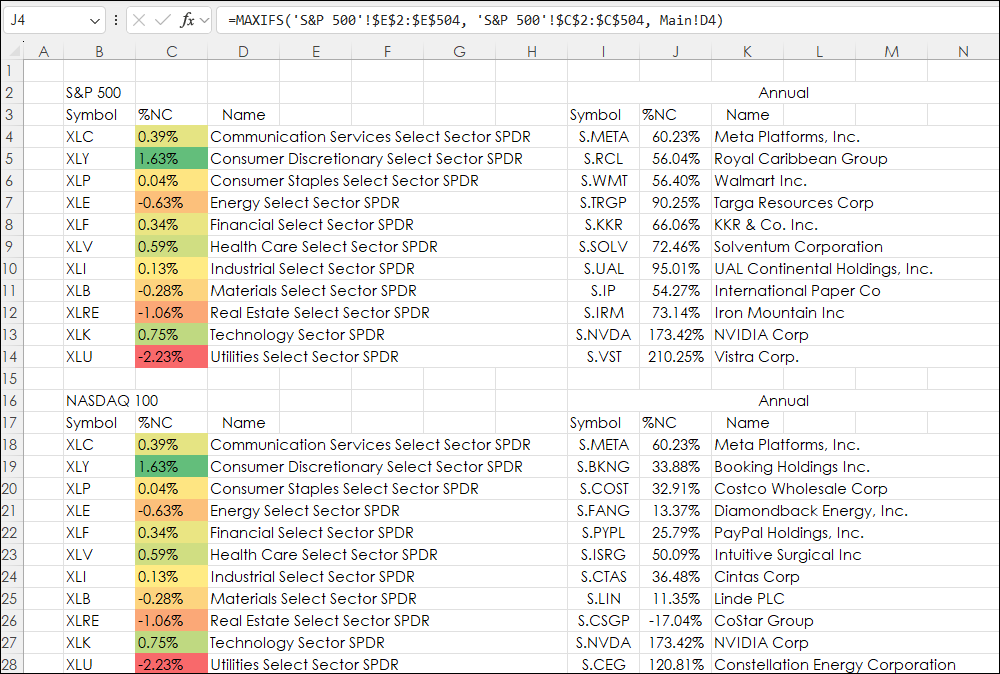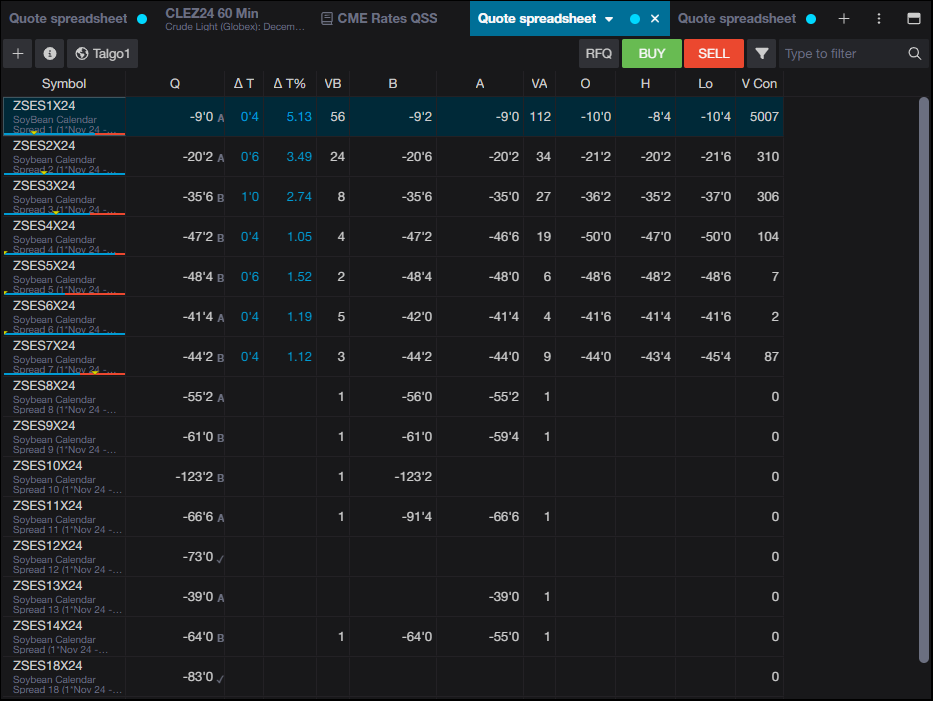Traders who look to forward curves for analysis can create forward curves using Excel RTD calls. This post details some ways to create forward curves and some "tricks" to make the forward curves… more
Thom Hartle
This midweek look shows the best performer in the Japanese market is the TSE REIT Index, Dec 24 contract with a +1.18% gain. The best performer in the US markets is the E-mini NASDAQ-100,… more
The forward curves dashboard displays futures contracts White Maize (symbol: WMAZ), Yellow Maize (symbol: YMAZ), Wheat (symbol: WEAT), Soybeans (symbol: SOYA), and Sunflower Seeds (symbol: SUNS),… more
This midweek look shows the best performer in the Japanese market is the TSE REIT Index, Dec 24 contract with a -0.39% loss. The best performer in the US markets is the E-mini Dow ($5), Dec… more
This midweek look shows the best performer in the Japanese market is the Nikkei 225 (Osaka), Dec 24 contract with a +5.01% gain. The best performer in the US markets is the E-mini MidCap… more
The Excel MAXIF function returns the maximum value from a range of cells and a criteria range. For example. The downloadable sample at the bottom of this post is determining the best performance… more
This midweek look shows the best performer in the Japanese market is the Nikkei 225 (Osaka), Dec 24 contract with a +3.79% gain. The best performer in the US markets is the E-mini MidCap… more
Entering a spread symbol in CQG One's Quote Spreadsheet offers the feature where the first symbol is entered, such as ZSES1 for the one month soybean calendar spreads and selecting the arrow a… more
This midweek look shows the best performer in the Japanese market is the TSE REIT Index, Dec 24 contract with a +0.06% gain. The best performer in the US markets is the E-mini S&P 500… more
This midweek look shows the best performer in the Japanese market is the TOPIX, Dec 24 contract with a -0.07% loss. The best performer in the US markets is the E-mini MidCap 400, Dec 24… more