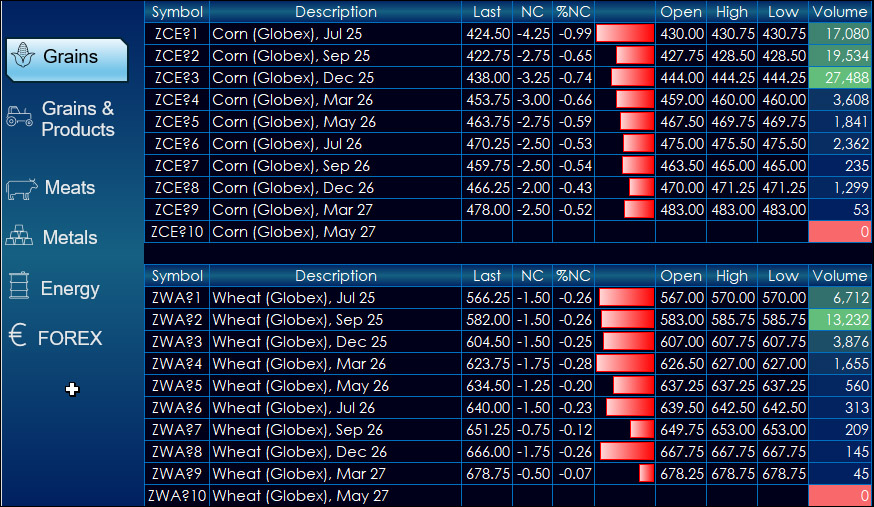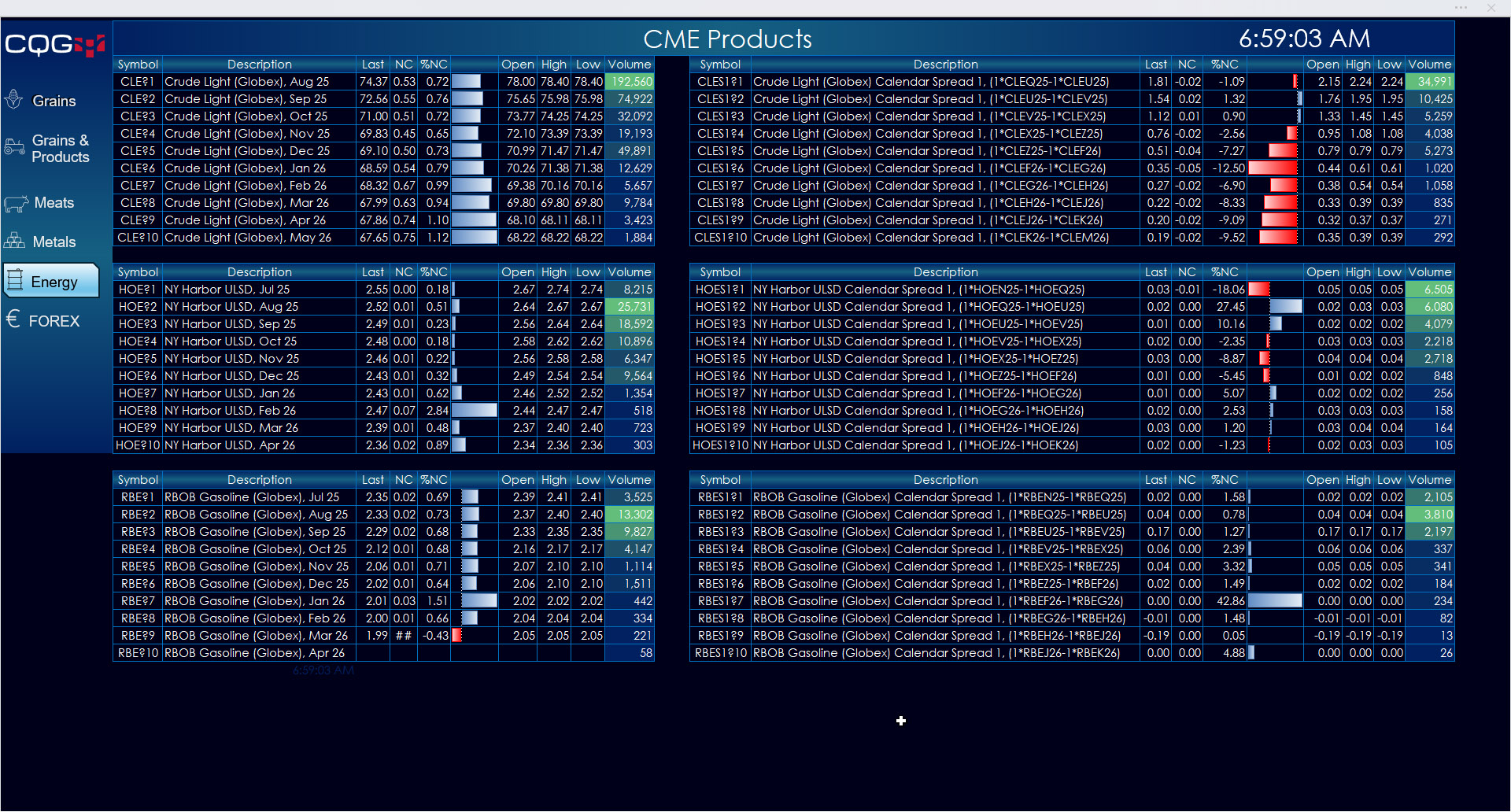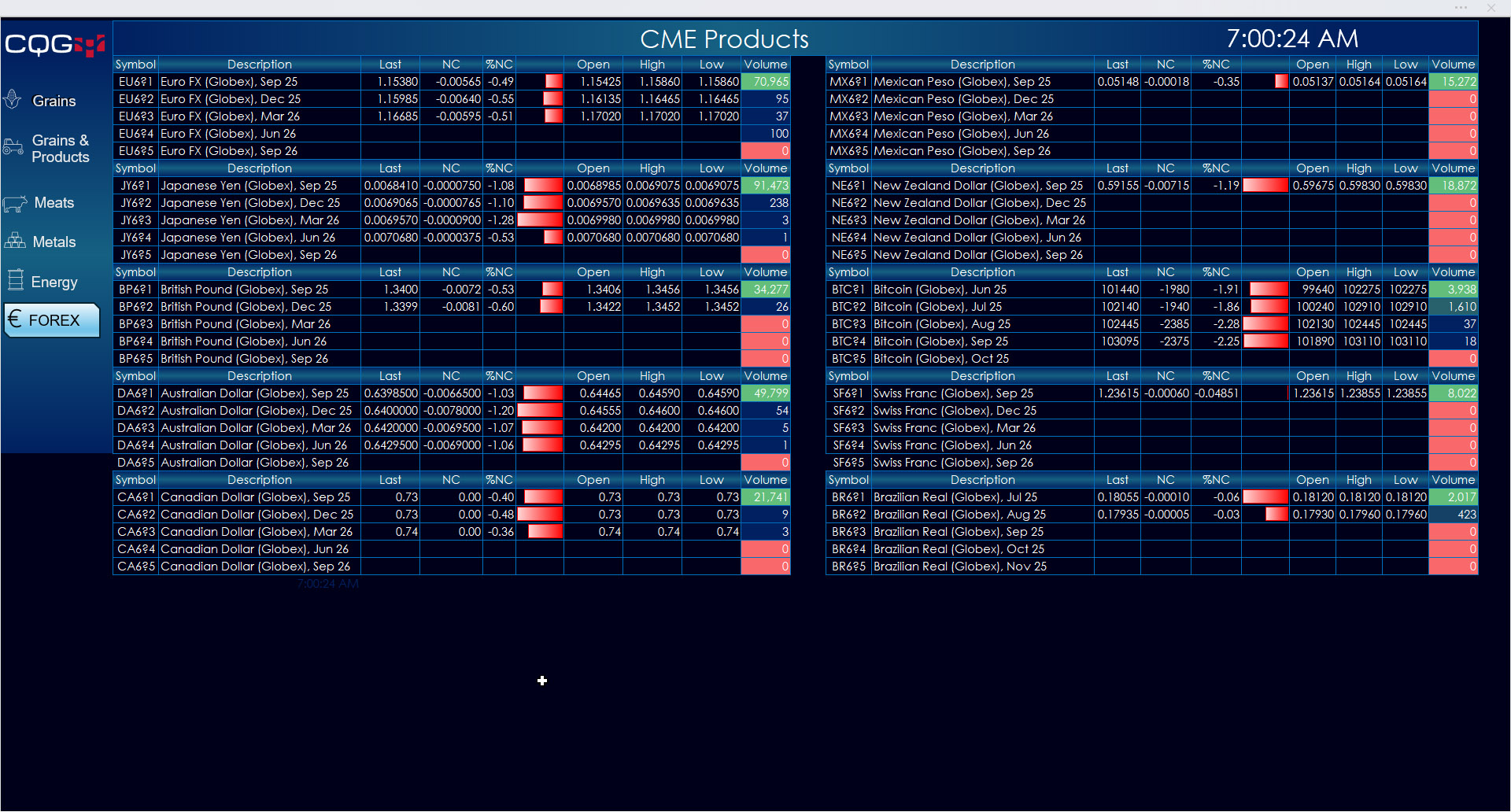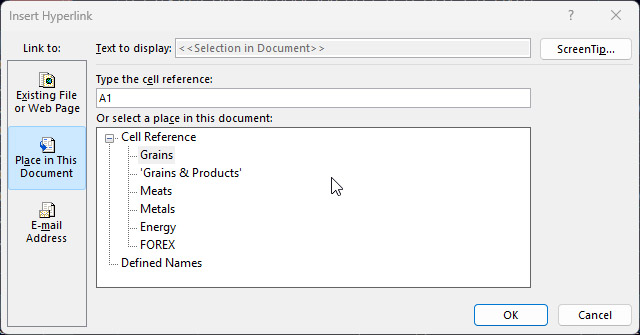This dashboard provides market data for CME products. The dashboard uses a navigation bar instead of tabs.
The left-hand side provides market data for products. The right-hand side provides market data for one-month calendar spreads.
The FOREX tabs cover 10 markets.
Creating a navigation bar starts by adding a text box, right-click the box, choose "Link" and link to a tab.
The spreadsheet is locked but does not require a password. Symbols can be changed, and prices may need to be formatted to the proper number of decimals.
Requirements: CQG Integrated Client or QTrader, and Excel 2016 (locally installed, not in the Cloud) or more recent.