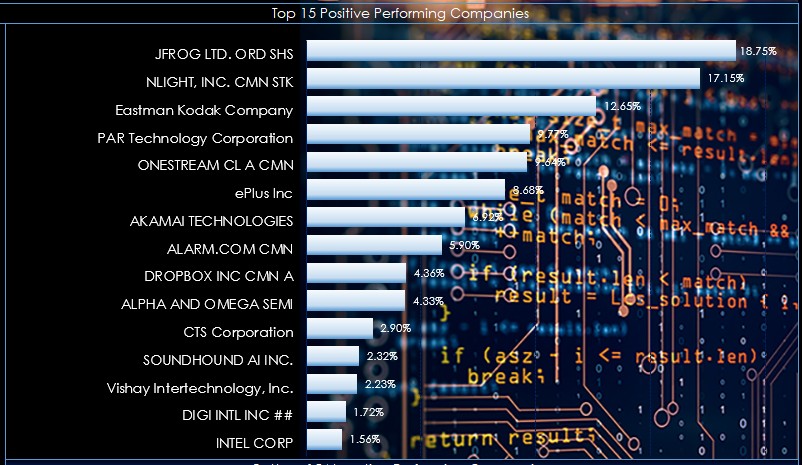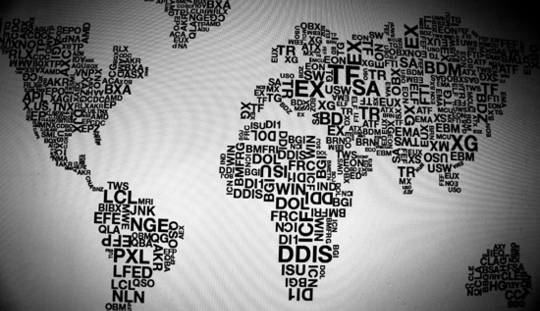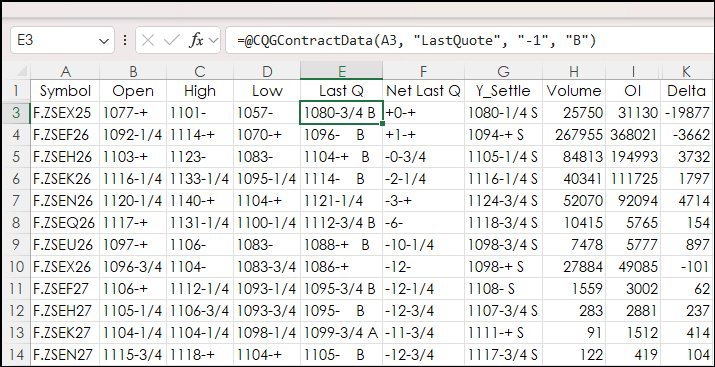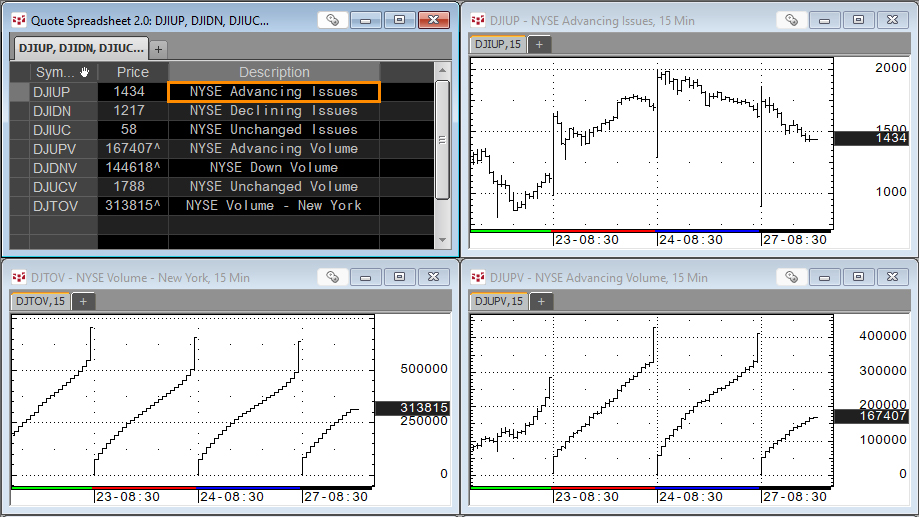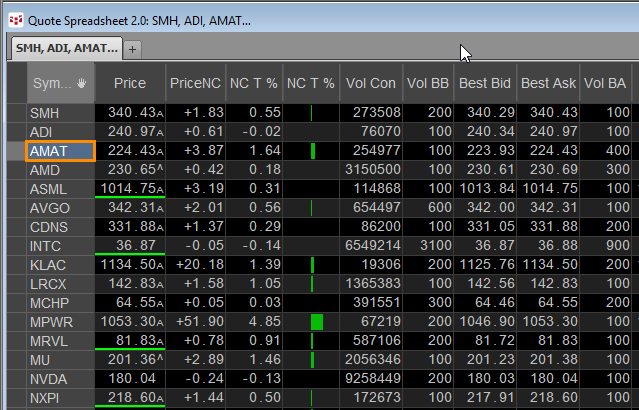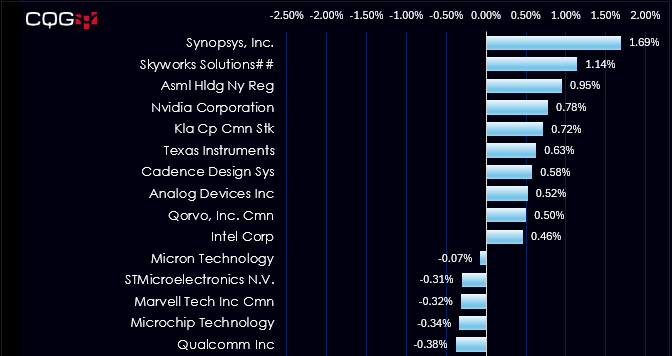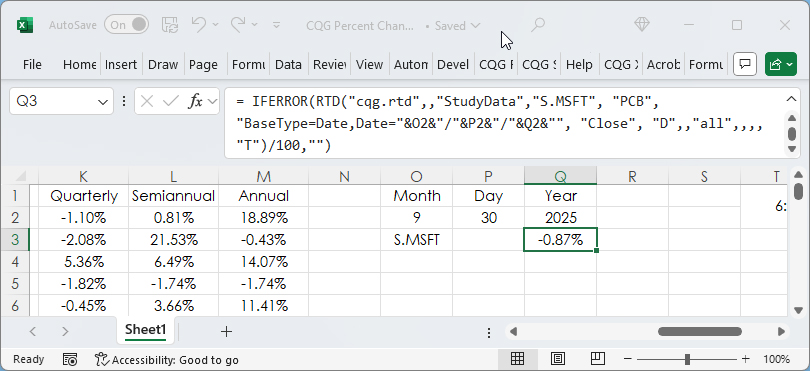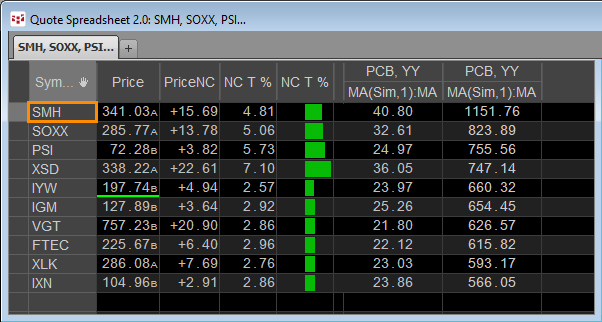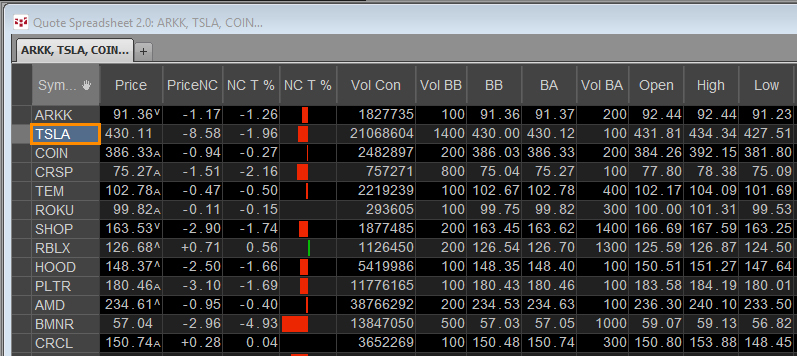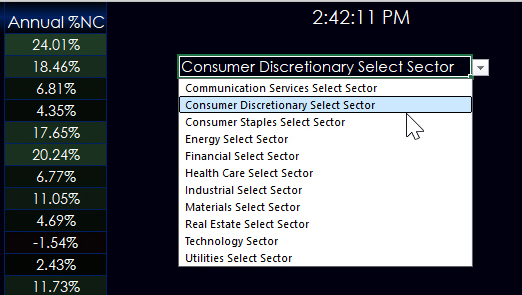This post offers two Excel dashboards for tracking the holdings of the Vanguard Information Technology ETF. The fund tracks a market cap-weighted index of companies in the US information… more
Workspaces
CQG has added Commitment of Traders (COT) data for three Euronext Commodities. In the CQG Symbol Finder you can find "Euronext Commitment of Traders."
The three markets are:
CommodityCOT… moreA popular quote display for following a group of contracts in a particular commodity is the CQG All Contracts display. This post details the steps to replicating this display in Excel.
First… more
The CQG Comp group is a list of symbols that includes reports, indices, and cash markets. One group is the internal stats for the NYSE and NASDAQ Exchanges: the topic of this post.
This… more
This post "Top Ten Performing ETFs for the Last Ten Years" listed the top performing ETFs since January 2015.
The top performer was VanEck Semiconductor ETF, symbol: SMH.
The VanEck… more
This post "Top Ten Performing ETFs for the Last Ten Years" listed the top performing ETFs since January 2015.
The top performer was VanEck Semiconductor ETF, symbol: SMH.
The VanEck… more
Percent Net Change is a key technique for comparing market performance among a group of markets. This post is an overview of the various Excel RTD formulas available for calculating percent net… more
This post provides 10-year analysis of the most profitable Exchange Traded Funds (ETFs) offered on the US Exchanges. At the end of the post is a downloadable CQG PAC for installing a page in CQG… more
This post supplies a downloadable CQG PAC for installing a page tracking the holdings (as of 10/7/2025) of ARK Innovations ETF in CQG IC or QTrader.
From their website:
Fund Objective… more
This post builds upon the previous post: Excel 365 TRIMRANGE Function.
That post detailed how to build a quote display using the TRIMRANGE function to automatically manage working with… more