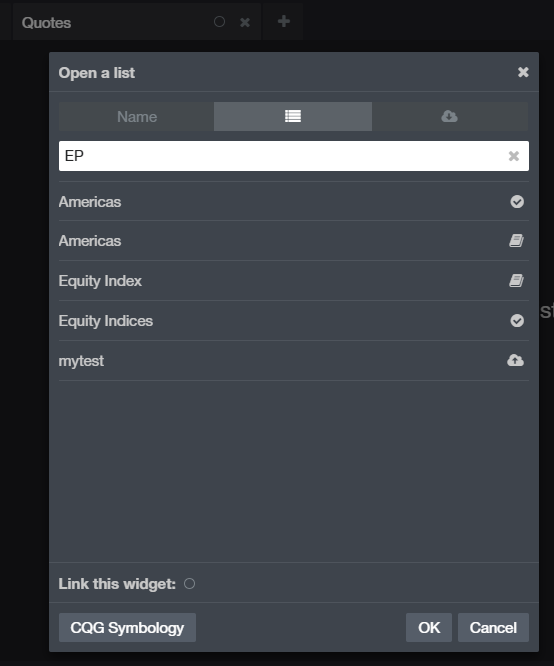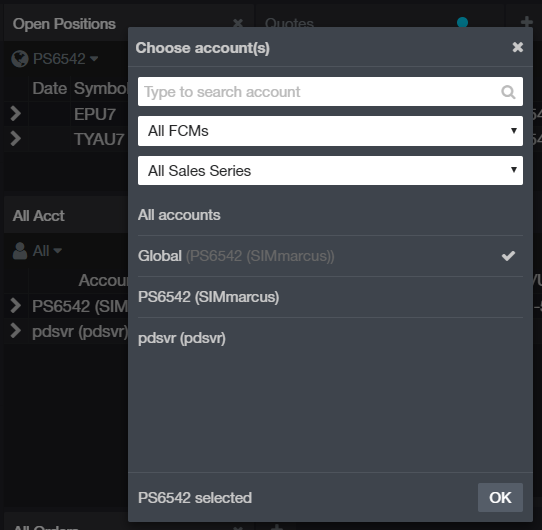Trading
- View more than one account, or view all accounts for orders, positions, and account views.
- Easily access recently used park and activate custom settings.
Quotes
- Identify which symbols have delayed data subscriptions via icons.
- Continuously view the symbol column when horizontally scrolling to see other columns.
- Find lists faster with search.
Chart: New Studies Added
- Momentum
- MACD with Histogram
- Average True Range
More Details and How to Access the New Features
Horizontal Scrolling in QSS
In your desktop version of CQG M, when scrolling to see more columns in QSS, the symbol column is now a frozen pane so that it always stays within view.
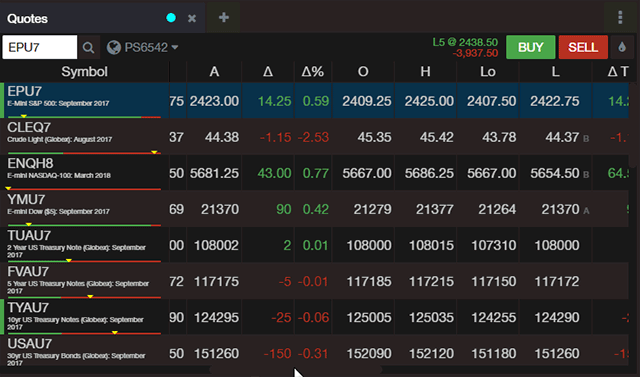
Find Lists Faster
Now that there are dozens of pre-populated symbol lists, you can find the list you're looking for faster. Use the new filter in the Open a list and Add symbols windows to quickly find the list you need. Type in a list name to search for it, or type in a symbol to view the list(s) it's in.
Display Multiple Accounts or All Accounts
For orders, positions, and account widgets, open the account filter in the widget toolbar to choose the accounts you want to view, or select All accounts.
Custom Park and Activate Setting History
If you have used the feature for setting a custom activate time for parked orders, the custom setting will now show up in the Park menu for quick access.
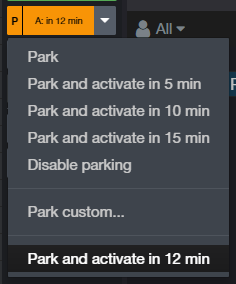
Three Additional Studies
Momentum, MACD with Histogram, and Average True Range studies have been added to the available studies. Add these popular studies from the +Study button in the chart toolbar or at the top-left corner of the chart.

We hope that these updates help improve your trading workflow. We continually strive to improve your CQG Desktop experience. We invite you to vote for or enter features you want via our CQG Forums site.
Happy Trading!
The CQG M Team