These features are now available on demo and production:
- The innovative technical analysis tool, the Volume Comparison Widget, is now available as a standalone widget. It consolidates volume information and provides greater market transparency by employing several volume studies into a single infographic (mobile and desktop).
- The trading from charts feature lets you show trading buttons, select a price, and execute a trade from the chart using the same trading buttons from Hybrid Order Ticket (HOT) (desktop, coming soon to mobile).
- Order Study on charts shows working orders on the chart. It has been a popular tool available in CQG’s flagship product, CQG Integrated Client (mobile and desktop).
- Options days to expiration displays important expiration information directly on the screen (desktop).
- Added OCO orders, available in HOT, let you place target exit and stop loss orders (mobile and desktop).
- The go flat feature, available in HOT, allows you to cancel working orders and liquidate positions for a particular symbol (coming soon). From the global menu, you can cancel working orders and liquidate positions for all symbols for a single account (mobile and desktop).
- Improved widget linking adds the ability to start linking from the Add Symbol dialog (desktop).
Here are some images of the new features.
Volume Comparison Widget displays conditional text only when you need to see it:
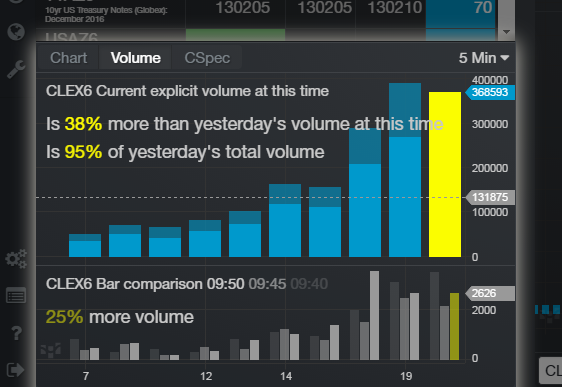
Trading from charts and order display study:

OCO mode lets you easily set target and stop loss orders:
You can check out the update by logging on to mdemo.cqg.com.
If you have any questions or issues, please e-mail us at mobility@cqg.com.