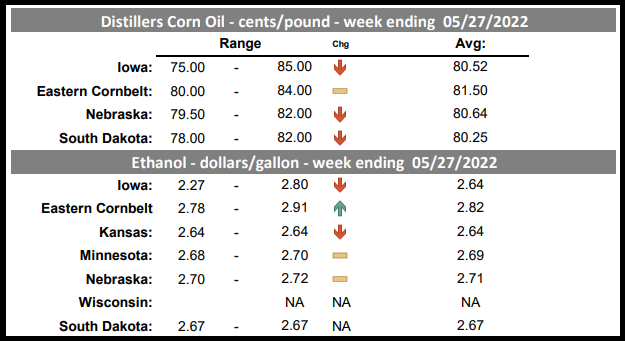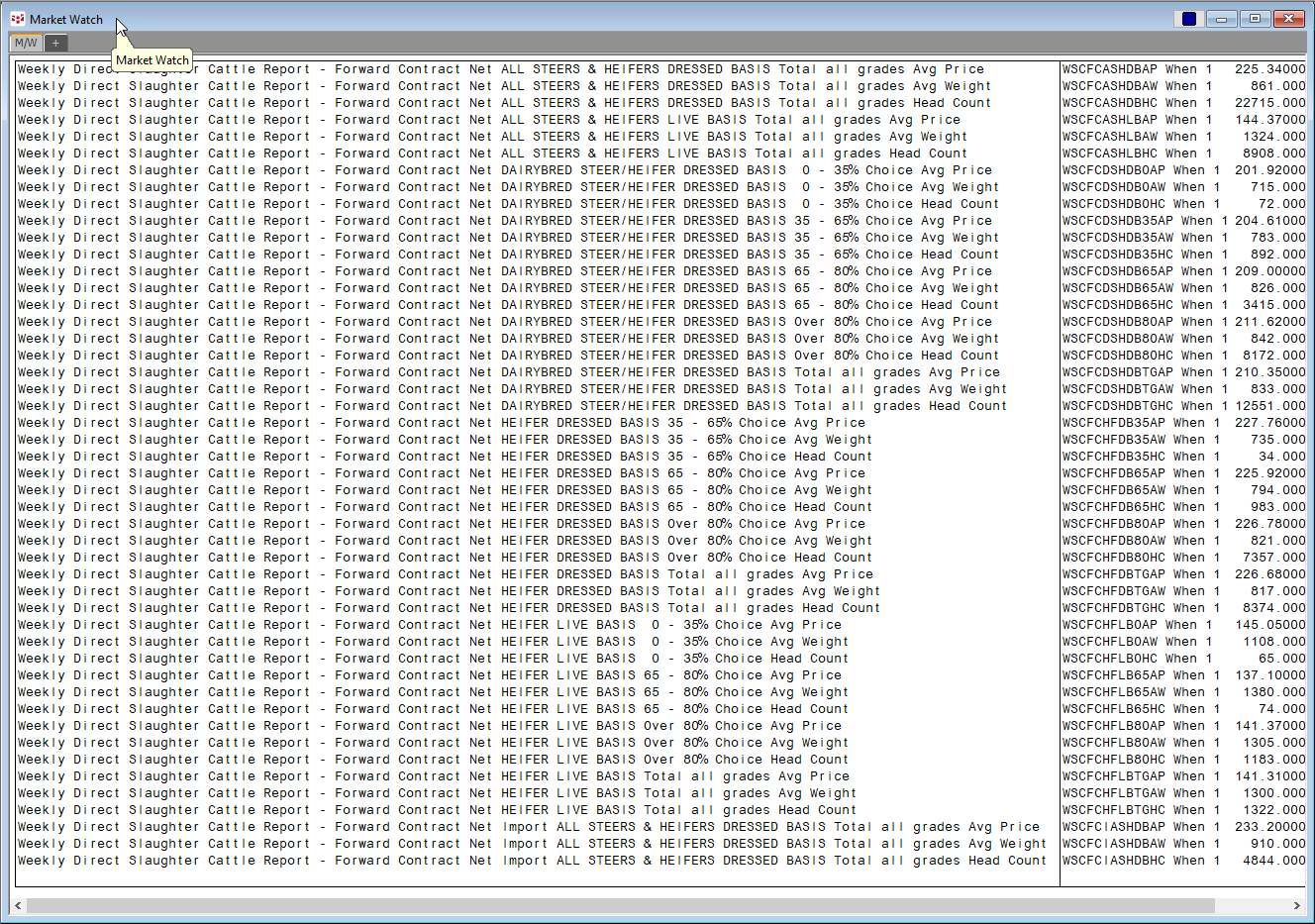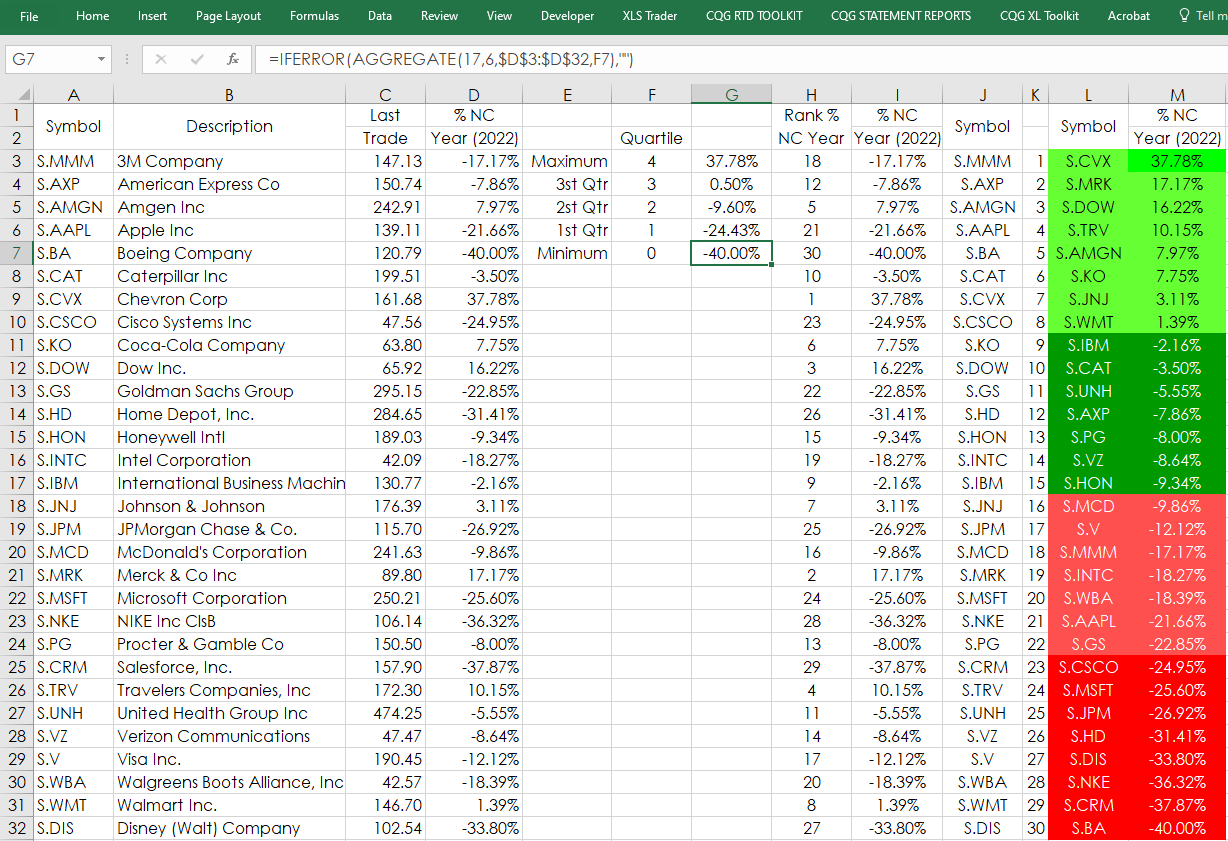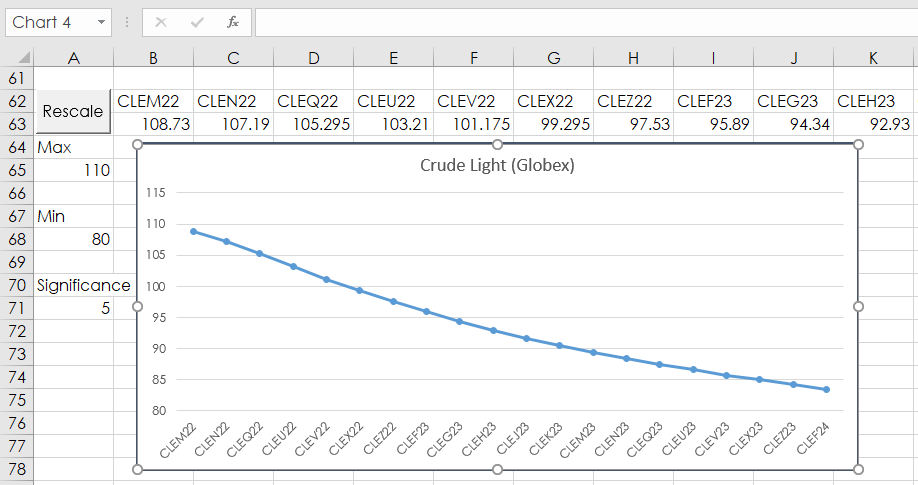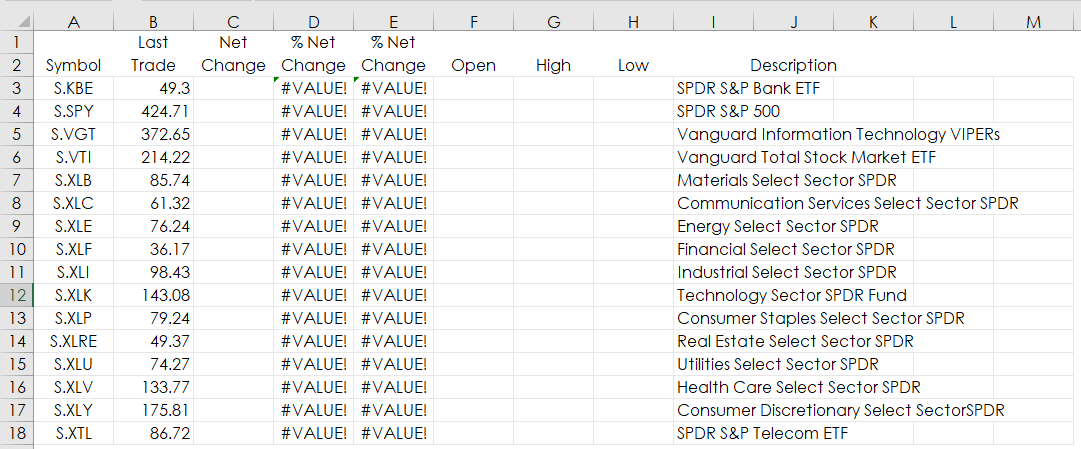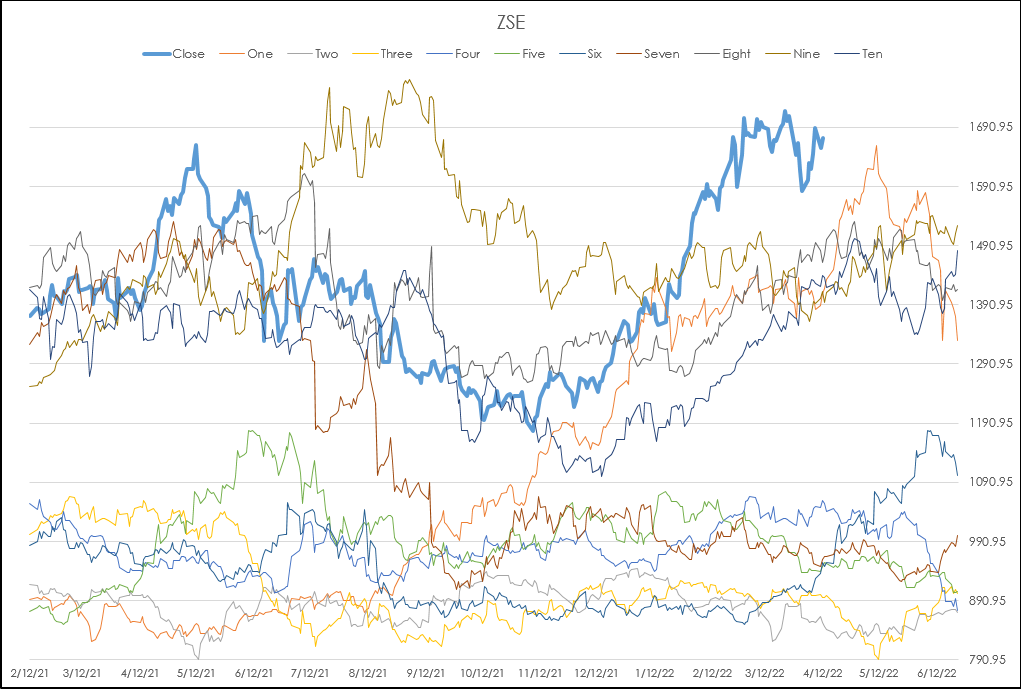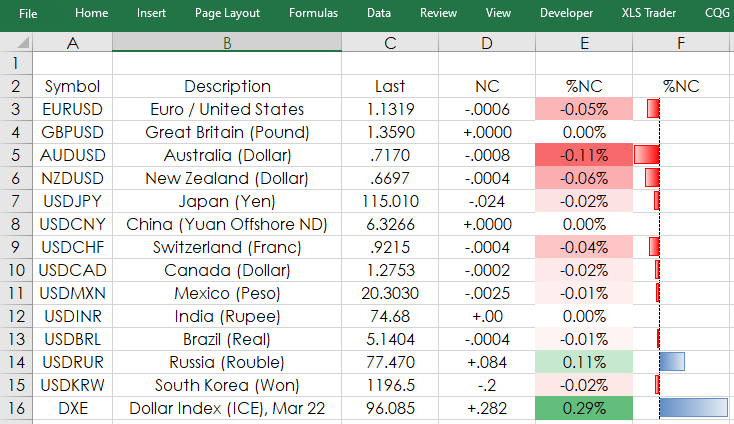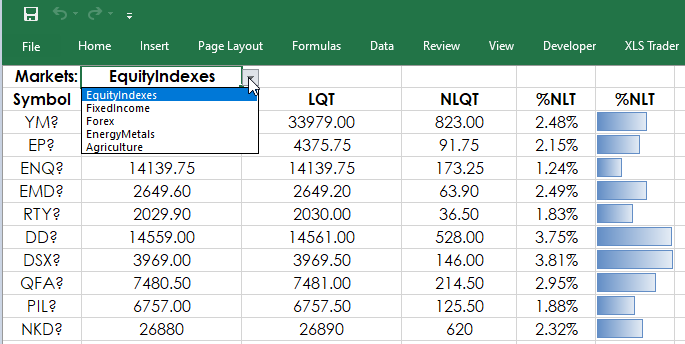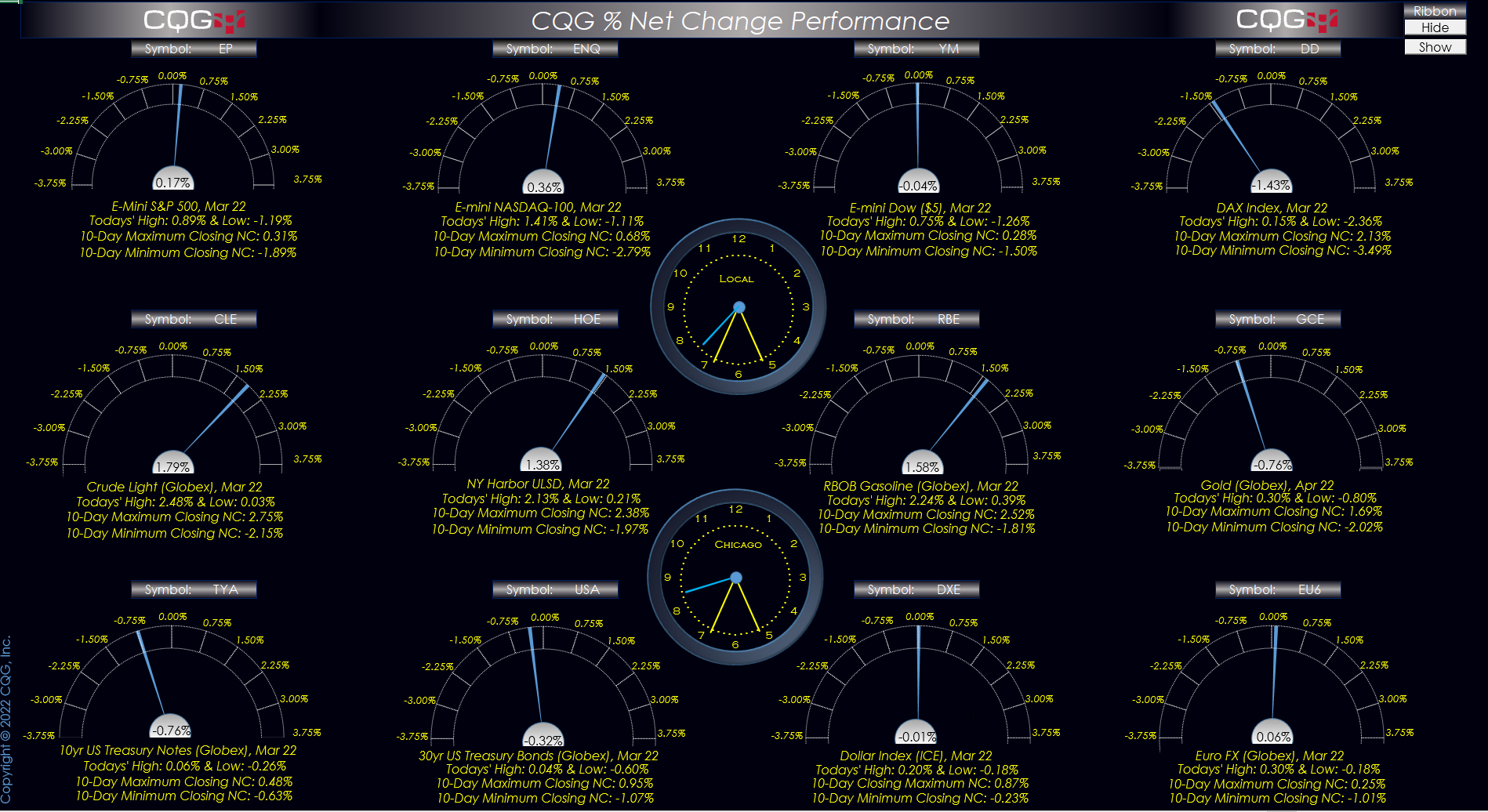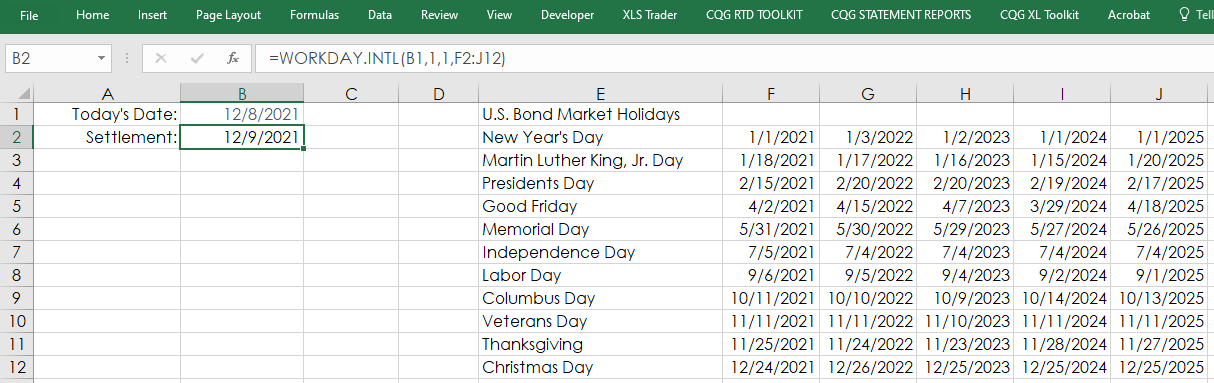The CQG Data Quality Team has added the USDA Daily Ethanol Report found under USDA in the CQG Symbol Finder. Thirty-four new symbols are available. At the bottom of the post is a CQG PAC that… more
Excel/RTD
The CQG Data Quality Team has added over 1,000 USDA Cattle Market reports. The symbols are found under the USDA-WASDE group in the CQG Symbol Finder when searching for Cattle.
In… more
The Excel AGGREGATE function returns an aggregate calculation such as AVERAGE, COUNT, COUNTA, MAX, MIN, PRODUCT, etc., applied to a list of data while optionally ignoring hidden rows and errors.… more
Monitoring market data in Excel may be enhanced by including Forward Curve charts. However, there are issues with Excel charting and the purpose of this post is to offer solutions using Excel… more
When designing Excel quote dashboards there should be a commitment to have it be a clean looking dashboard. However, sometimes an RTD call for market data can generate an error in Excel. For… more
CQG offers the Seasonal Study for comparing the current market price action to the previous 10 individual years as line charts overlaid on the daily bar chart as shown below. In addition, the… more
Microsoft Excel spreadsheets have functionality to format cells based on conditions. This feature is also referred to as data visualization. This post details two types of data visualizations… more
This post walks you through using Microsoft® Excel’s Indirect function and other Excel features to make usable Quote Dashboards. The provided sample Excel spreadsheet is unlocked.
Consider… more
This Microsoft® Excel Dashboard pulls percent net change for the current session for twelve different markets.
Next to “Symbol:” you can enter in your favorite symbol. Be sure and… more
Fixed Income US Treasury traders may require the settlement date for calculating yields in Excel. Unfortunately, there is not an RTD function for pulling in the settlement date from CQG. However,… more