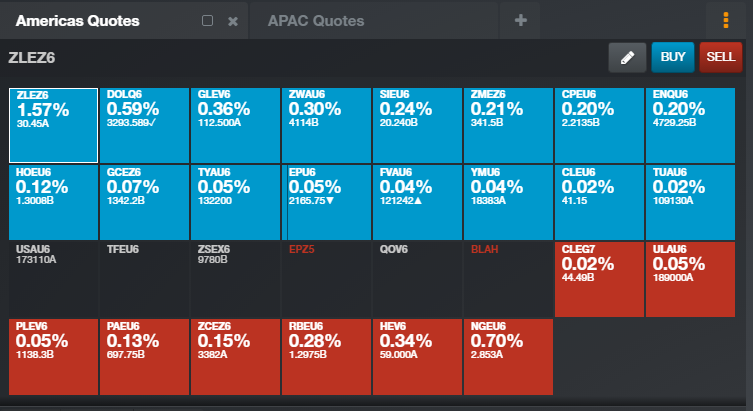In an effort to improve the real estate usage at the top of the app for desktops and tablets, the next release (2.4) will have a change that will optimize some vertical space.
Page navigation, widget launching, and access to preferences and help have been moved to a new left bar.
To navigate between pages, the left bar acts the same as tabs - simply tap on the page you want. Pages are represented with the first letter of the page name.
You can also open the left bar to see full text by tapping on the 3-bar icon.
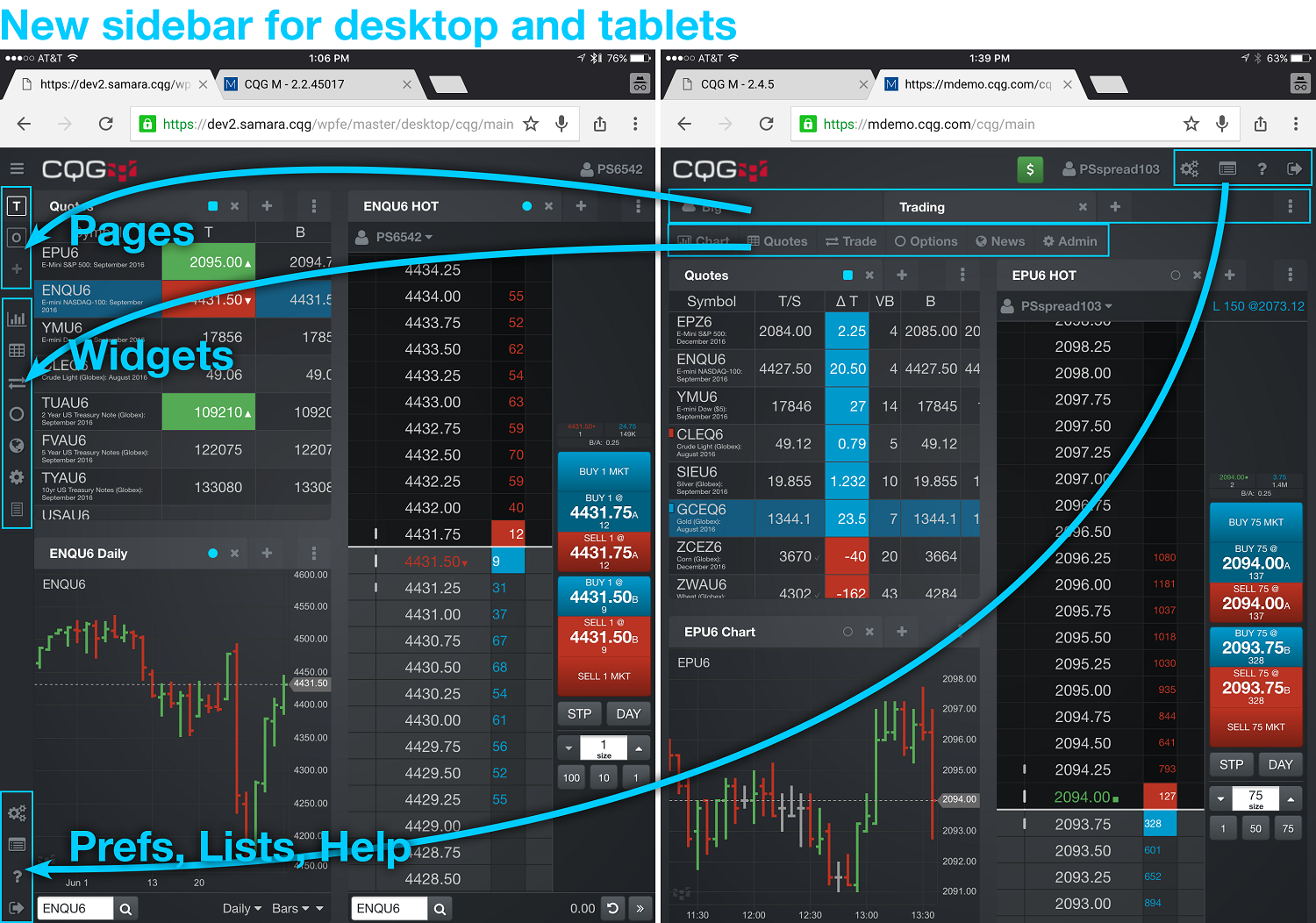
New Heatmap style
We've added a second heatmap style to the quoteboard. With this style, the quote nuggets are all sized equally and sorted by net change. You can choose this style from the ... menu in the upper right corner of the quotes widget.