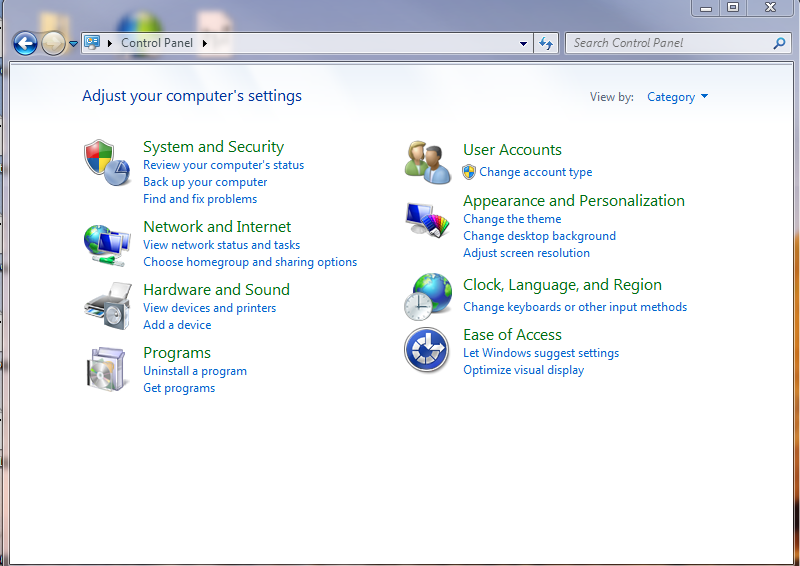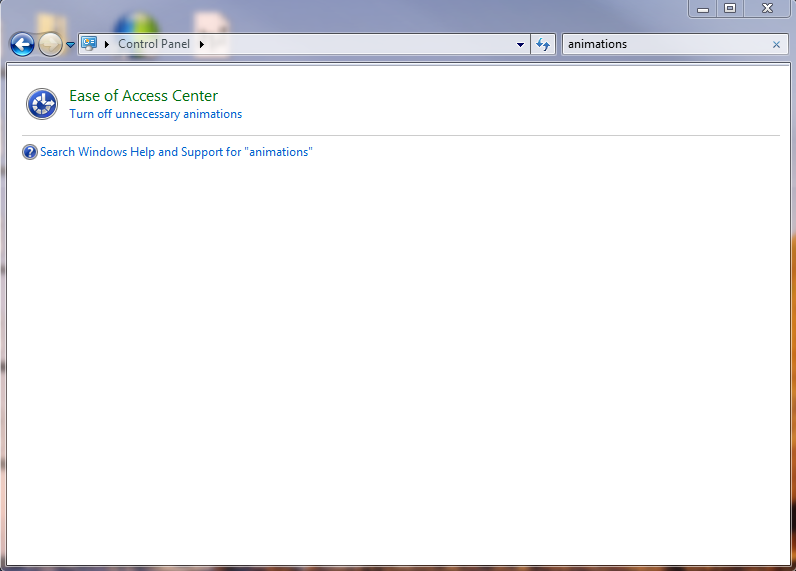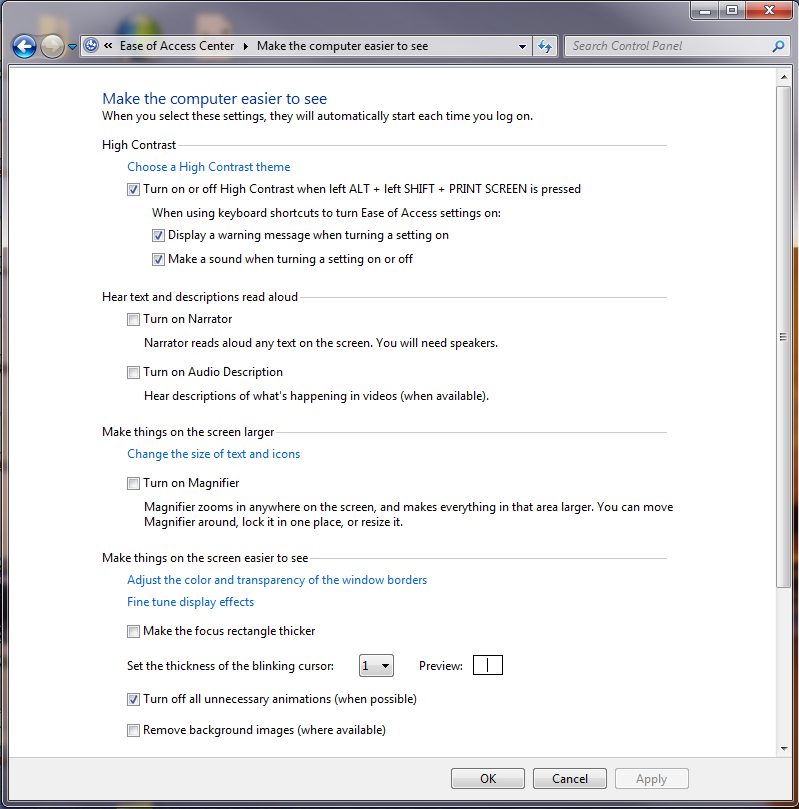If you use Windows® 7 and have upgraded to Office 2013, you may have noticed that price updates in your CQG-powered Excel dashboards now look like little slot machine quotes with prices rolling instead of just updating. The reason is that animations are turned on. To fix the problem, you will need to turn them off.
First, open the Control Panel and search for animations in the search box at the top-right corner.
You will see the following search result:
Next, click the Turn off unnecessary animations link. The following window will appear:
Finally, check the Turn off all unnecessary animations (when possible) box.