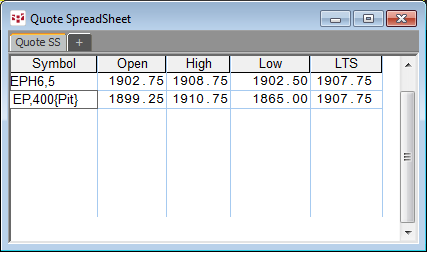Request:
I would like to see in a quote display the same open, high, low, and close prices I see on a chart with a custom session.
Solution: Enter the symbol, then a comma followed by the time frame, and the name of the custom session surrounded by curly brackets { }.
For example, say the custom session is “Pit.” And, you want to see open, high, low, and close prices for 5-minute bars during the custom session, then use EP,5{Pit}. To see the open, high, low, and close prices for the entire custom session then use the number of minutes that span the custom session, i.e., EP,400{Pit}.