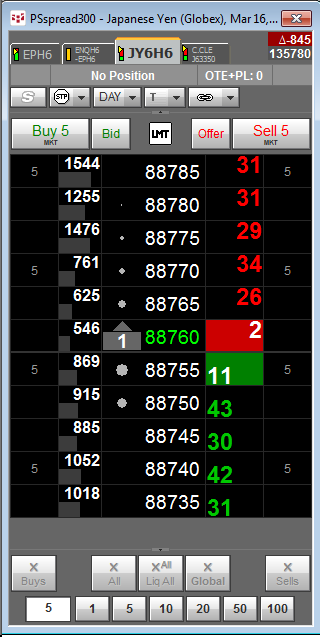Request: How can I make the Net Change in the DOMTrader® be easier to read for the Japanese Yen contract?
Solution: You can limit the length of the net change by turning off decimals:
- Click the Support button in the upper right corner of the CQG window
- Select System Preferences
- Click the Symbol tab
- Click Price display format
- Click Futures
- Uncheck Display quoted decimals in decimals under Configure price format for Futures
The Net Change will appear without the decimals as you see below. The size of the Net Change area can be changed by dragging the DOM window to a wider view.