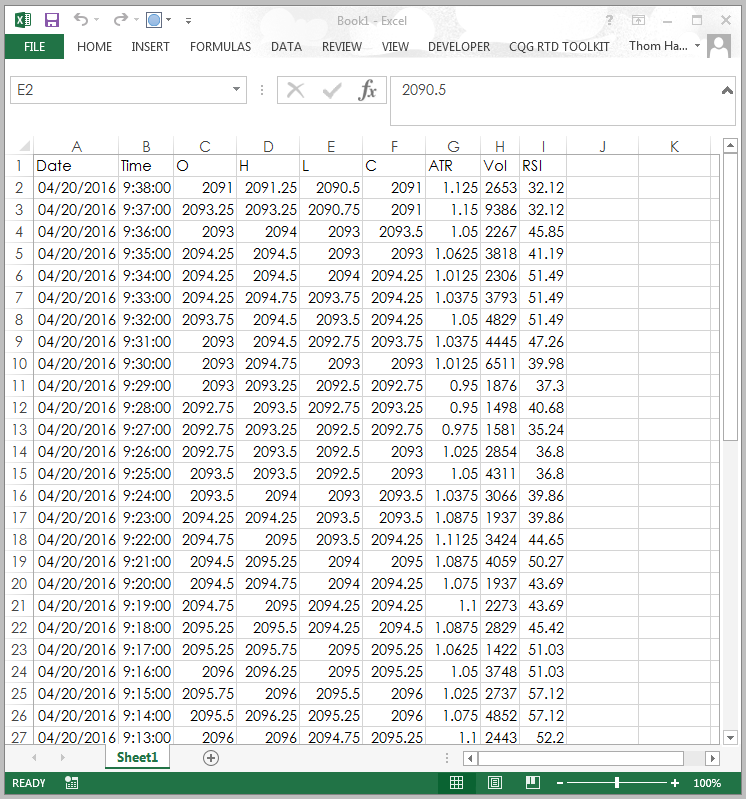Request: What is the easiest way to get chart and study data from a chart into an Excel spreadsheet?
Solution: Simply right-click the chart area that has the market data and, at the bottom of the menu, click “Export to Excel.” Or, click the chart window and then use the keyboard shortcut “Ctrl+Alt+E.” An Excel spreadsheet automatically opens populated with the values.