General
- Added CME Group Commentary and CME Group Research widgets - Now Available
- Any grid: Ability to copy from any grid cell to system clipboard (CTRL+C)
- Right-click menus added to: Options grid, Positions widget, orders on chart
Chart
- Starter set of keyboard shortcuts for pointer tools
- Global crosshairs
- Right-click menu for working orders and fills on chart
Trading
- Ability to activate parked orders for multiple accounts
- Added open/close order types
OTC/HMS
- Publish Bids & Offers Widget: added the ability to edit values in grid
Mobile
- Improved usability of the pointer tools button and trading bar button
More Details and How to Access the New Features
More partner widgets: CME Group
We've added new widgets from the CME Group. Access them and widgets from other partners in the App Store widget group.

More control over orders displayed on a chart
You can now right-click on a working or filled order on the chart to get order actions.
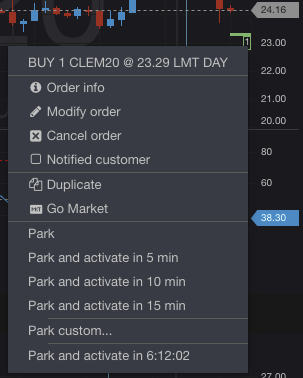
Global cursors on charts
From the pointer tools toolbar, click the link icon beneath the Cursor pointer tool. This will activate crosshairs on all charts.
We hope that these updates help improve your trading workflow. We continually strive to improve your CQG Desktop experience. We invite you to vote for or enter features you want via our CQG Forums site. And see past release notes on our website.
Happy Trading!
The CQG Desktop Team