Trading
- Click in the Buy/Sell columns to place orders in the HOT
- Ability to modify order duration on working orders
- Algo orders support
- Fill report accessible from the navigation bar
- HOT performance improvements
- Faster scrolling on HOT, price scale now jumps by 3 lines instead of a single line
Charting
- Added weighted calculation for Moving Average study
- Added DMI with ADX study
- Added Bollinger Bands % study
- New partnership with Fundamental Analytics
General
- Usability and performance improvements
More Details and How to Access the New Features
Click in the Buy/Sell columns in HOT to place orders
Preferences > Trading and symbol settings > Allow click in buy/sell col to place order on HOT (with confirms)
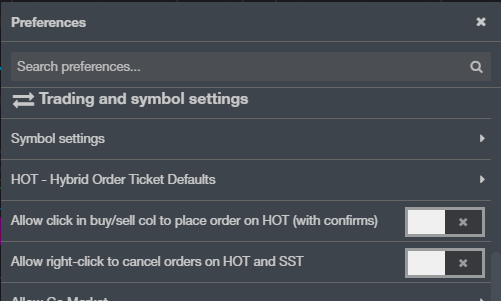
- Click in the Buy/Sell columns next to the desired price in the price scale
- Click in the lower half of the cell to place an additional order at that price
- Double-click on the order in the buy/sell column to see Order Info and modify or cancel.
Your browser does not support the video tag.
Modify Order duration
Duration can now be changed in the Modify order dialog.
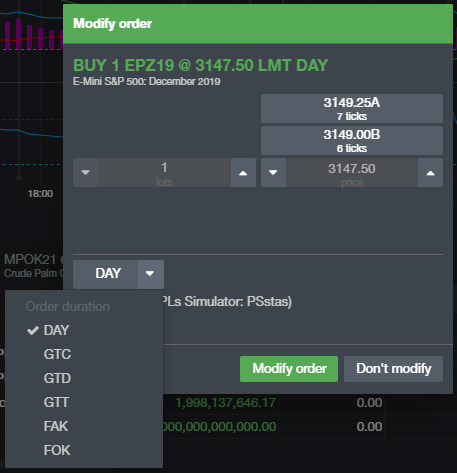
Access Fill Report when fill notifications are off
The Fill Report popup is now available from the left bar for when fill notifications not enabled in preferences.
An alert indicator will appear on the Fill Report icon when fills occur. Click on the Fill Report icon to open the popup to see fill information.
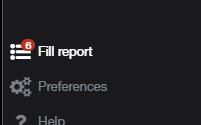
We hope that these updates help improve your trading workflow. We continually strive to improve your CQG Desktop experience. We invite you to vote for or enter features you want via our CQG Forums site. And see past release notes on our website.
Happy Trading!
The CQG Desktop Team