Trading
- New preference to display account name or number.
- Moved OCO preference to per symbol, per account settings with brackets.
- Added label for bracket control in HOT to show which offset is for target profit vs. stop loss.
- New widget: 'Hedge to Arrive' for commercial grain hedgers
Charts
- Added ability to input bar interval time into entry field.
Quotes
- New Quoteboard 2 style that shows close/settlement price and percent net change.
- Added more quoteboard styles to the launch bar.
More Details and How to Access the New Features
Target profit and stop loss parameters are now visible on the bracket control
![]()
Account name or number preference
- Search in preferences for "Account" or Preferences > Interface > Account display.
- Select to show account number, account name or both.

OCO Preference
- Preferences > .Symbol Settings >
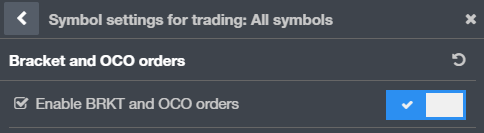
Bar interval input on chart
- Add a bar interval when typing in a symbol.
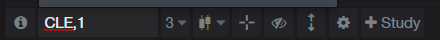
- Type "," + interval to change the interval without changing the symbol.
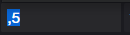
More quote styles in the quotes menu
- Open the quotes menu to see more styles available
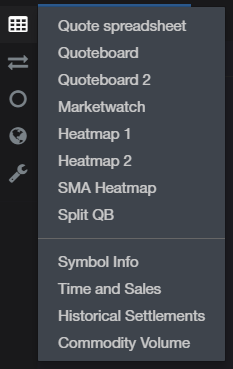
- The Quoteboard 2 style displays the close/settle price and percent net change
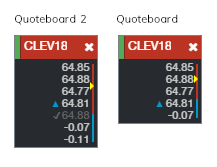
Hedge to Arrive
This new functionality modernizes hedge management workflow for commercial customers.
- Producers can enter orders under their account and orders will be submitted to the exchange through the hedge account.
- The hedge desk can view and manage orders by producer and hedge accounts.
Contact your account manager if you're interested in finding out more.
We hope that these updates help improve your trading workflow. We continually strive to improve your CQG Desktop experience. We invite you to vote for or enter features you want via our CQG Forums site. And see past release notes on our website.
Happy Trading!
The CQG Desktop Team