Trading
- Buttons on HOT are now smaller
- Positions by Commodity View
- Ability to center all HOTs on page
- Ability to export historical orders to Excel
Quotes
- First notice, last trading day, and contract expiration columns in QSS
- Session times for symbols now available in CSPEC
- Create a blank row or text row to group symbols in QSS/SST
More Details and How to Access the New Features
Recenter all HOTs quickly
Whenever you have more than one HOT on a page, a button will appear in the left bar to center all of the HOTs on the page. Additionally, CTRL + click on any HOT reset button will reset all HOTs on the page.
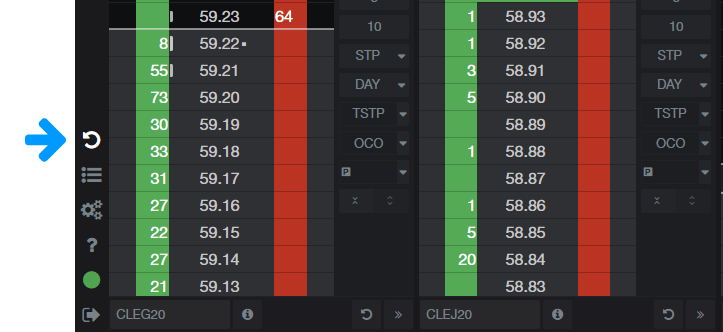
Positions by Commodity view
A new widget called "Positions by Commodity"displays positions grouped by commodity with columns for each month/year contract. This makes it easy for curve traders or anyone holding positions for a commodity across different months to see their positions.
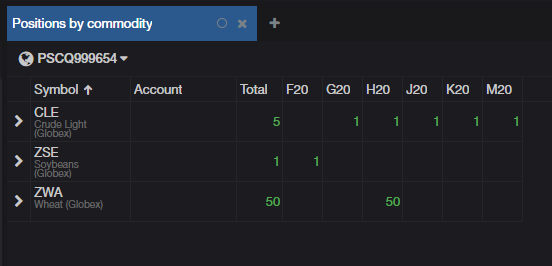
Label row in QSS and SST
You can enter text to create a row as a separator to help visually separate symbols in the QSS and SST.
When in symbol entry, use an apostrophe ' to tell the system you want to display text instead of a symbol. Then right-click and select a color to highlight the cell for additional highlight.

We hope that these updates help improve your trading workflow. We continually strive to improve your CQG Desktop experience. We invite you to vote for or enter features you want via our CQG Forums site. And see past release notes on our website.
Happy Trading!
The CQG Desktop Team