Various improvements and bug fixes.
Charting
- Added option to hide drawing tools
Trading/Reporting
- Integration of user/order comments into Account notes
Mobile + Android
- Added Greeks to mobile options view
- Removed SMS delivery option for alerts
CQG One
- CQG Profile charts: added working order display
- Study alerts v1
- Right-click on a study to add a study alert
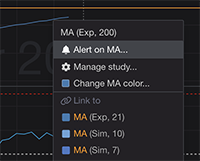
- The study alert dialog will open and you can set parameters
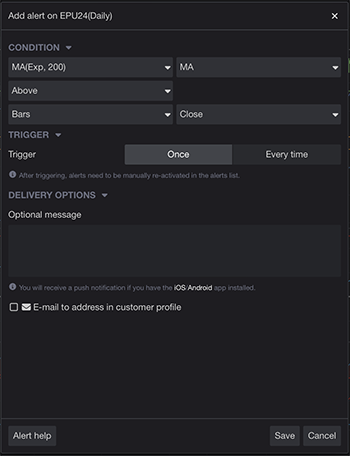
- See alerts and manage them from the right-bar
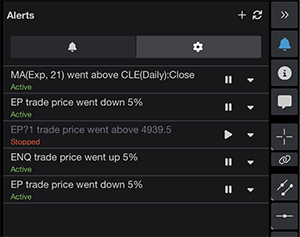
- Right-click on a study to add a study alert
We hope that these updates help improve your trading workflow. We continually strive to improve your CQG One and CQG Desktop experience. We invite you to vote for or enter features you want via our CQG Forums site. And see past release notes on our website.
Happy Trading!
The CQG Desktop Team