If you have a list of symbols in CQG Integrated Client or CQG QTrader that you want to get into CQG M, here’s the best way to do it. You can easily paste a comma delimited list into CQG M.
- From QSS 2.0, select the symbols you want
- Click the first symbol you want, press and hold Shift on your keyboard, and click the last symbol you want.
- Right-click, place your cursor on Edit Instruments, and select Copy.
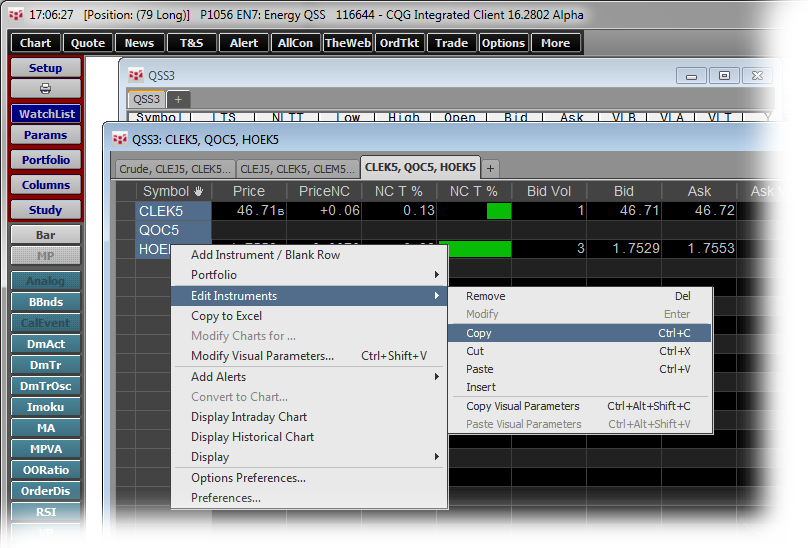
- Open a text editor that has search and replace functionality (like Microsoft Word or Outlook).
- Paste the list into the document.

- Open the Find and Replace window (Format > Replace).

- Replace “Paragraph Mark” with a comma and a space.
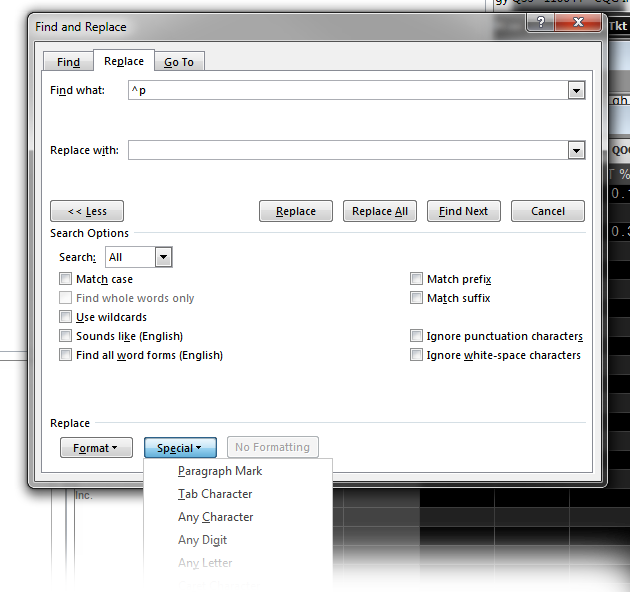
- Press Replace All.

- Save this document or e-mail it as a backup in case you need it later.
- Select all of the text and copy it.